HVAC operation of PNNL models
Hello All,
I have a question regarding the operation of HVAC systems in the PNNL models. In these models, the HVAC system works based on the predefined schedule:
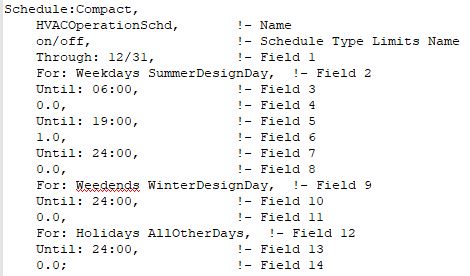
Although there is a dual setpoint definition in the model, the HVAC system only works at specific times. How can I change it to only work to keep the temperature between certain range? When I make these lines command or remove them, I got an error.
Thank you in advance




