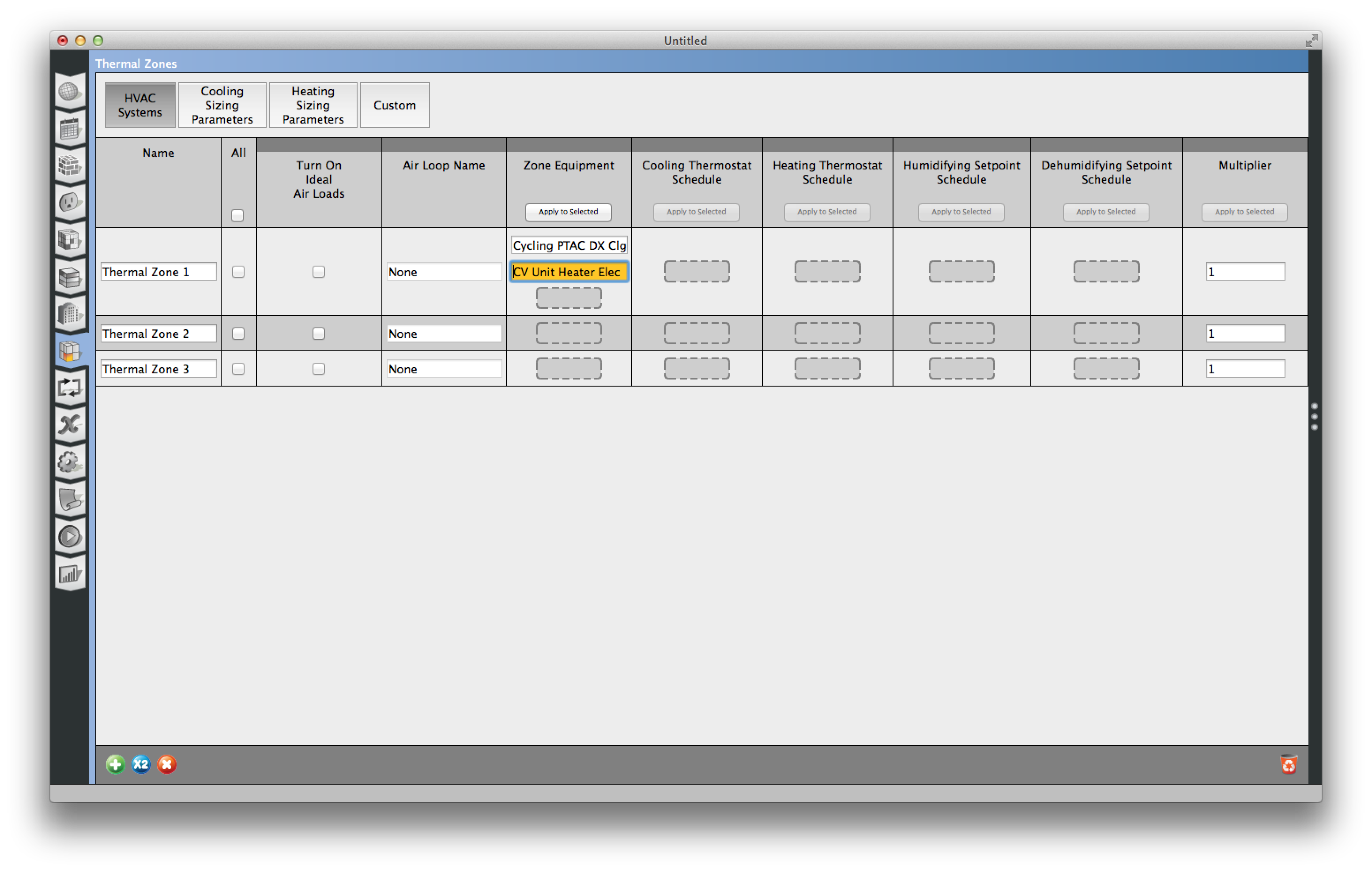Is it possible to control zone level equipment as secondary and not primary equipment?
If I ever add zone level equipment as supplemental heating, such as baseboard or radiant floor, I cannot get that equipment to be secondary to the primary equipment, such as a roof top unit. Is it necessary to use energy management system code to implement this type of control or am I missing something? This is very common control and I would assume that it would be easy to implement in the OpenStudio app.