First time here? Check out the Help page!
 | 1 | initial version |
At the EnergyPlus level the order in which equipment is simulated and therefore the order that it picks up load is determined by the ZoneHVAC:EquipmentList
In OpenStudio the heating/cooling priority that ends up in the ZoneHVACEquipmentList is determined by the order that components are displayed in the Application. For example in the following example for "Thermal Zone 1" the PTAC is simulated first and the unit heater is simulated second.
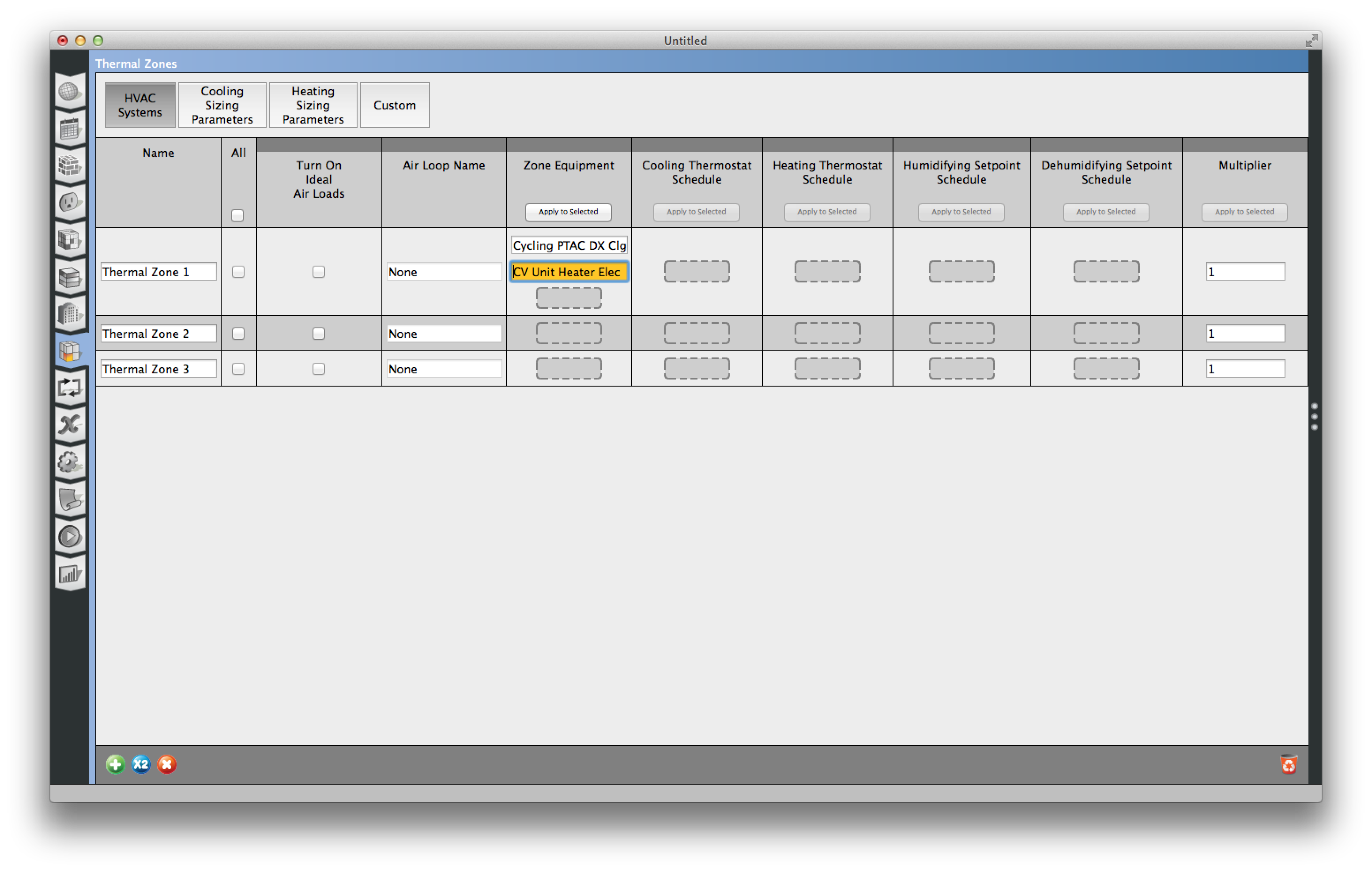
It is not possible to reorder equipment in the graphical interface. Instead you need to remove the component(s) and add them in the order that you want them to simulate.
 | 2 | No.2 Revision |
At the EnergyPlus level the order in which equipment is simulated and therefore the order that it picks up load is determined by the ZoneHVAC:EquipmentList
In OpenStudio the heating/cooling priority that ends up in the ZoneHVACEquipmentList is determined by the order that components are displayed in the Application. For example in the following example for "Thermal Zone 1" the PTAC is simulated first and the unit heater is simulated second.
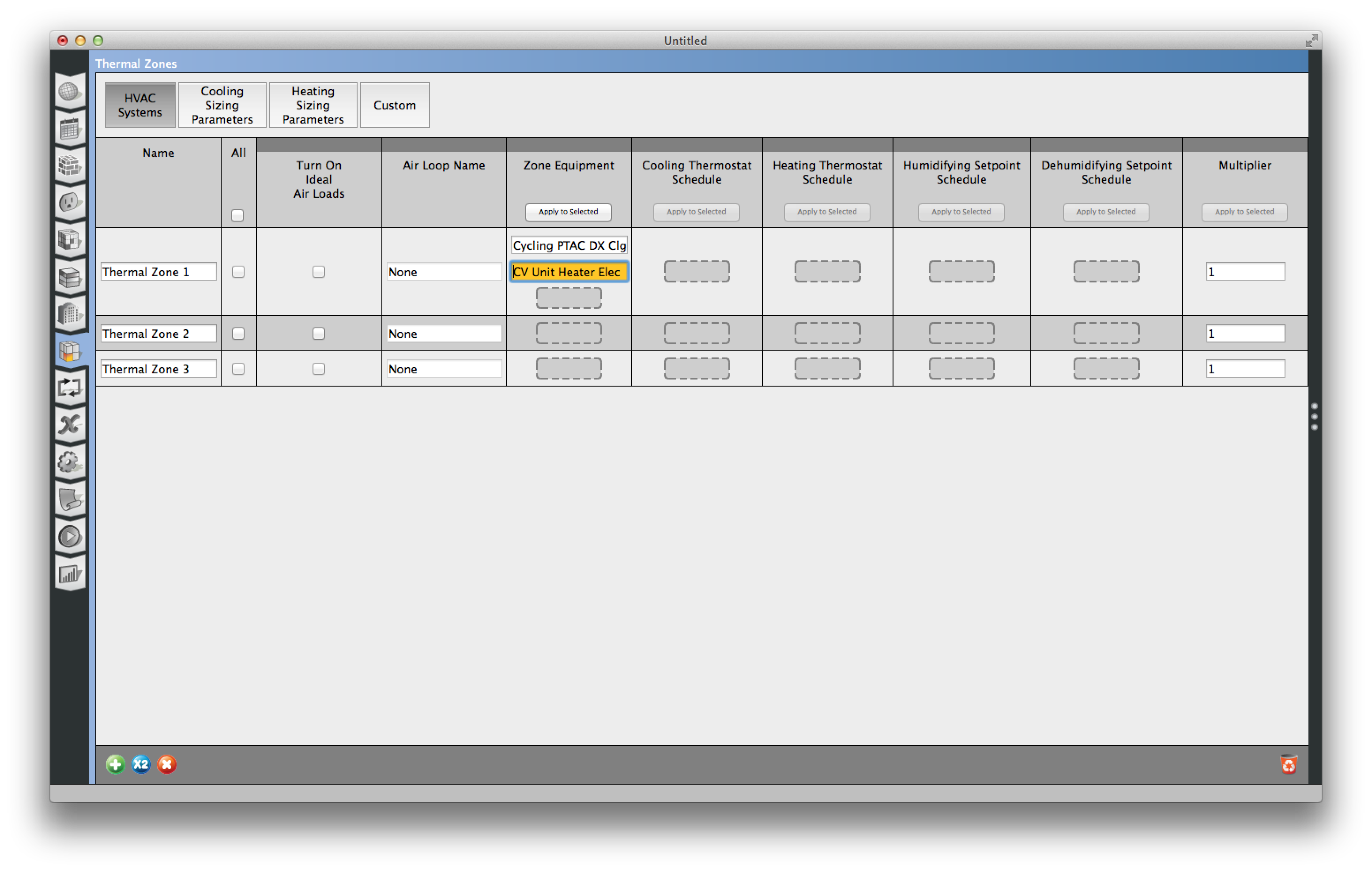
It is not possible to reorder equipment in the graphical interface. Instead you need to remove the component(s) and add them in the order that you want them to simulate.
Edit
As @Eric Ringold pointed out in a comment below, you can change the heating/cooling priority using a measure with the setCoolingPriority
and setHeatingPriority methods.
