Is Slab compatible with Energyplus?
I am trying to calculate the entries for the Site:GroundTemperature:BuildingSurface object. However, Slab only generates in_slab.ger which appears to have an error for every object in the idf file. The first few errors are:
Program Version,GroundTempCalc - Slab, Version .75
** Severe ** IP: IDF line~10 Did not find "Version" in list of Objects
** Severe ** IP: IDF line~16 Did not find "SimulationControl" in list of Objects
** Severe ** IP: IDF line~26 Did not find "Building" in list of Objects
** Severe ** IP: IDF line~39 Did not find "ShadowCalculation" in list of Objects
** Severe ** IP: IDF line~47 Did not find "SurfaceConvectionAlgorithm:Inside" in list of Objects
** Severe ** IP: IDF line~53 Did not find "SurfaceConvectionAlgorithm:Outside" in list of Objects
** Severe ** IP: IDF line~59 Did not find "HeatBalanceAlgorithm" in list of Objects
** Severe ** IP: IDF line~66 Did not find "ZoneAirHeatBalanceAlgorithm" in list of Objects
** Severe ** IP: IDF line~72 Did not find "ZoneAirContaminantBalance" in list of Objects
** Severe ** IP: IDF line~78 Did not find "ZoneCapacitanceMultiplier:ResearchSpecial" in list of Objects
** Severe ** IP: IDF line~89 Did not find "Timestep" in list of Objects
** Severe ** IP: IDF line~95 Did not find "ConvergenceLimits" in list of Objects
** Severe ** IP: IDF line~105 Did not find "Site:Location" in list of Objects
Does Slab still work with the current version of Energyplus? There seems to be a few UnmetHours posts on how to do without Slab. Just "yes" or "no" would be great! Just want to know if I should move on to something else.
POST SCRIPT:
Using the answer of @JasonGlazer,
Slab ran fine with 5ZoneAirCooledWithSlab.idf example file.
After a little experimenting, I was able to get my idf file to run slab by adding the following objects:
GroundHeatTransfer:Control
GroundHeatTransfer:Slab:Materials
GroundHeatTransfer:Slab:MatlProps
GroundHeatTransfer:Slab:BoundConds
GroundHeatTransfer:Slab:BldgProps
GroundHeatTransfer:Slab:Insulation
GroundHeatTransfer:Slab:EquivalentSlab
I also changed all the Outside Boundary Condition fields of Ground for my BuildingSurface:Detailed objects to
GroundSlabPreprocessorPerimeter, !- Outside Boundary Condition
Currently I just copied-pasted the objects from the example idf file to my idf file and will have to read up on the objects to fill the fields appropriately for my model. But where is that documentation?
@JasonGlazer
I went through your links for using slab, but I couldn't find much description of the objects related to Slab. Then I looked in the Input Output Reference for Energyplus 8.9 and found this page,
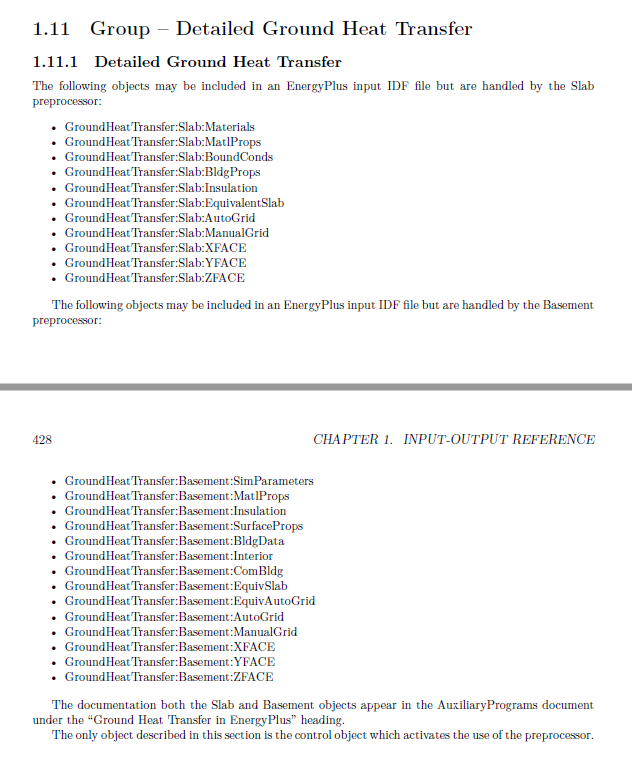
but I couldn't find the GroundHeatTransfer:Slab:Materials object (I didn't search for any of the other objects in the list) anywhere else in the Input Output Reference using Cntl+f to search the pdf. I was able to find descriptions of the fields in the IDF editor, which seem good enough to use the objects.
However, I don't really know if all these objects are necessary for Slab to run, or how they interact, or what Slab does in the absence of one of these objects ...




