I want to override the temperature of surfaces (BuildingSurface:Detailed) with Schedule:File. I won't detail the reason here, but it's just for modelling simplification of high-rise buildings with conditioned floors and unconditioned floors.
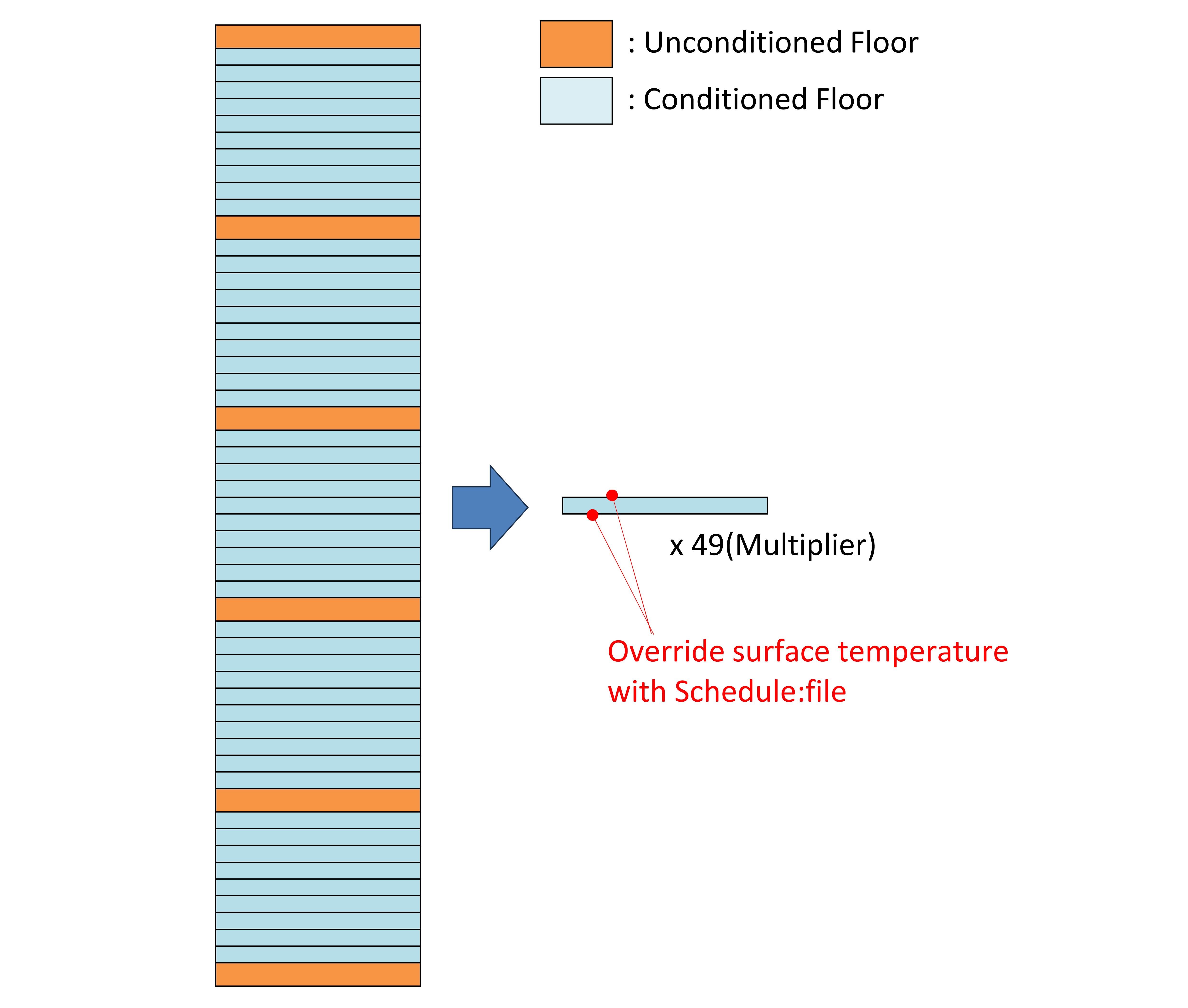
It's easy to set the floor/ceiling surfaces of the Typical floor as Adiabatic, but I want to do a little more accurate modeling.
When I look at the edd file, the Component Type "Surface" has only the following Control Types. I can't choose the surface temperature as Actuator.
- Construction State,[ ]
- ExteriorSurface Convection Heat Transfer Coefficient,[W/m2-K]
- Interior Surface Convection Heat Transfer Coefficient,[W/m2-K]
- View Factor To Ground,[ ]
- Outdoor Air Drybulb Temperature,[C]
- Outdoor Air Wetbulb Temperature,[C]
- Outdoor Air Wind Speed,[m/s]
- Outdoor Air Wind Direction,[degree]
Therefore, I came up with the following workaround.
I decided to override Outdoor Air Drybulb Temperature of the surface. Outside Boundary Condition of the surface was set to Outdoors (NoSun and NoWind). However, the surface temperature is different from the outdoor air temperature.
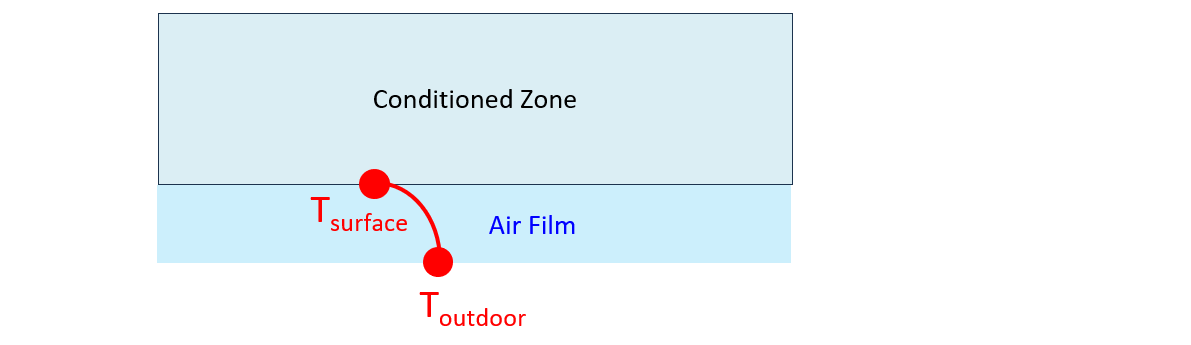
In order to minimize the effect of the outside Air Film, Outside Convection Coefficient of the surface was set to 1000W/m2-K which is the maximum value that can be entered.
BuildingSurface:Detailed,
2to50F_Office_1_Floor, !- Name
FLOOR, !- Surface Type
Interior_Floor, !- Construction Name
2to50F_Office_1, !- Zone Name
, !- Space Name
Outdoors, !- Outside Boundary Condition
, !- Outside Boundary Condition Object
NoSun, !- Sun Exposure
NoWind, !- Wind Exposure
autocalculate, !- View Factor to Ground
4, !- Number of Vertices
-154.48095703125, !- Vertex 1 X-coordinate {m}
-66.984489440917969, !- Vertex 1 Y-coordinate {m}
123.80000305175781, !- Vertex 1 Z-coordinate {m}
-155.17350769042969, !- Vertex 2 X-coordinate {m}
-64.064559936523438, !- Vertex 2 Y-coordinate {m}
123.80000305175781, !- Vertex 2 Z-coordinate {m}
-150.95506286621094, !- Vertex 3 X-coordinate {m}
-63.064018249511719, !- Vertex 3 Y-coordinate {m}
123.80000305175781, !- Vertex 3 Z-coordinate {m}
-150.26249694824219, !- Vertex 4 X-coordinate {m}
-65.983940124511719, !- Vertex 4 Y-coordinate {m}
123.80000305175781; !- Vertex 4 Z-coordinate {m}
SurfaceProperty:ConvectionCoefficients,
2to50F_Office_1_Floor, !- Surface Name
Outside, !- Convection Coefficient 1 Location
Value, !- Convection Coefficient 1 Type
1000; !- Convection Coefficient 1 {W/m2-K}
After that, I wrote a small EMS program to override the Outdoor Air Drybulb Temperature. The simulation result looks ok. The surface temperature became almost the same value as the temperature in Schedule:File.
Is there a better way to override the surface temperature?



