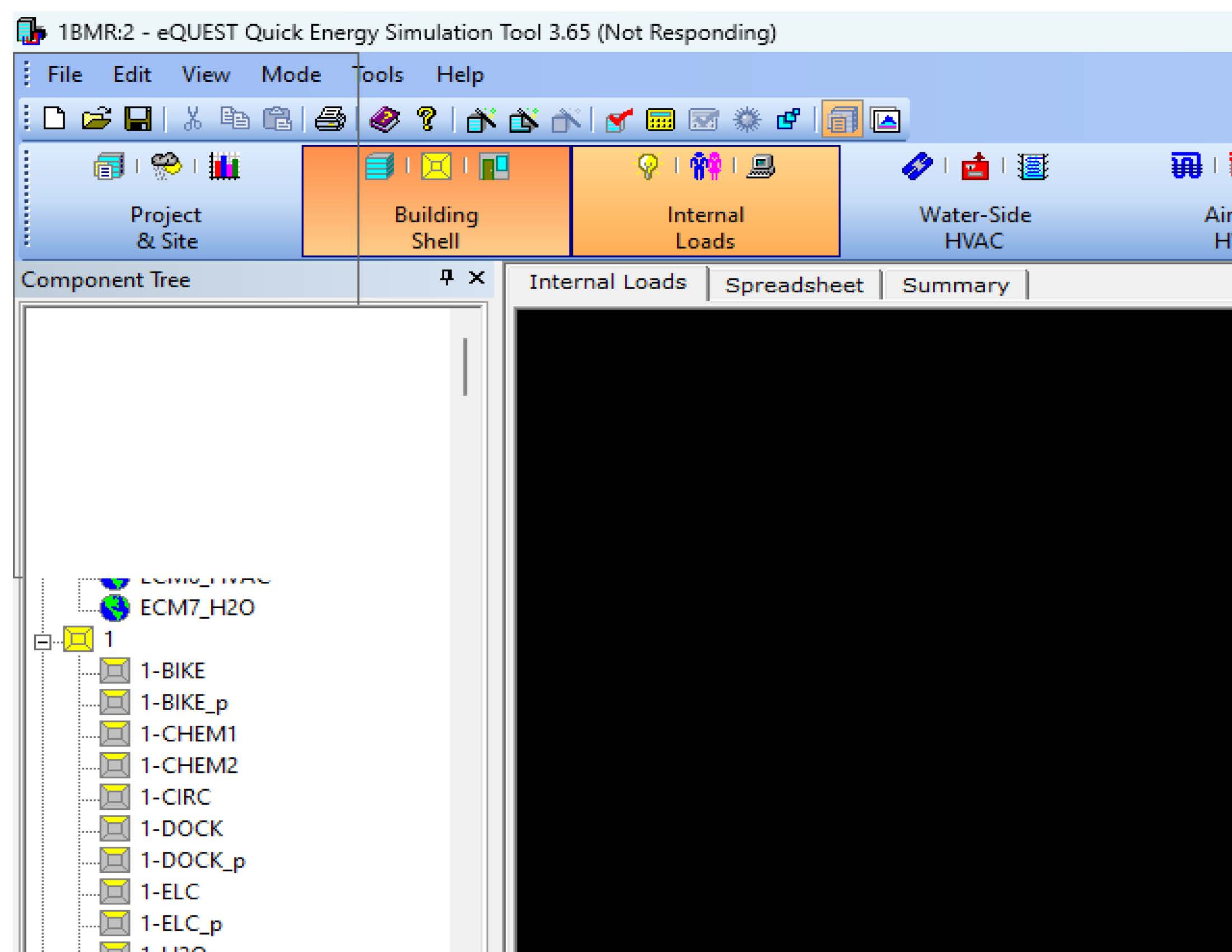Hello, I am a long-time eQuest user, and I am currently running eQuest 3.65.7175/DOE2.3 on a Dell with Intel i9 2.30 GHz processor, 32 GB RAM, NVIDIA GeForce RTX3070 Ti, Windows 11. Lots of kick, plenty of memory to go around. The following issue has been a recurring problem since I got this machine and started using Windows 11 last September. Strangely, the problem comes and goes randomly every few months.
If one opens a PD2 file in a text editor, the line "InputModule" indicates what input tab the model will open to. Input code 'InputModule 1' is the 'Building Shell' tab and is the default when a new custom INP file is loaded. I can only load models if the InputModule is anything between 2 and 6, so I hard code InputModule 2 and I can get in. I can then run it and work with the HVAC inputs, internal loads, project & site, and utility & economics. However, eQuest freezes up if I click on the 'Building Shell' tab. My sense is that this has to do with the 3D imaging, and I was able to fix the issue in the past by resetting the clipping range, focal point, and position entries in the PD2 file to values between 0 and 200. However, this is no longer working.
I have cleared my cache (DirectX Shader Cache, which impacts the graphics card), I turned off background processes that may be interfering (maybe this is the issue?), and I have restarted the model from the original INP file. I messed around with other PD2 entries but have no luck cracking this. The SIM file warning messages do not suggest an issue with inputs. The PDL file only contains what appears to be a boilerplate issue that is probably not related: "Data Retrieval from building database failed evaluating rule: Rule 403, 2, Line 68517: Default CBEC-2003 comparison properties based on wizard inputs (iff wizard properties already initialized)"
The image below shows what happens when I am on 'Internal Loads' and then click on 'Building Shell'. It almost shifts to the new view, but then it looks like the 'File' dropdown menu tries to open, and it freezes up both eQuest and my ability to use the mouse.
Has anybody else experienced this before? Any suggestions?
Thanks!
Eric