Hi all,
I wonder if anyone has had any luck installing OpenStudio Application 3.3 or EnergyPlus on Windows 11, specifically on Parallels on a Mac?
I have been successfully running E+ and OS on my mac using Windows 10 for years in the Parallels environment, but trying to install on a new Mac and I'm getting lots of errors now? I wonder if anyone knows where to look for guidance on how to successfully install and manage these errors?
OpenStudio Application 3.3: When I install, it all seems to run fine. But when I try and run the OpenStudio Application in Windows, I immediately get the error:
"Measure Manager has crashed, attempting to restart... unexpected ucrtbase.dll"
.... and then it crashes.
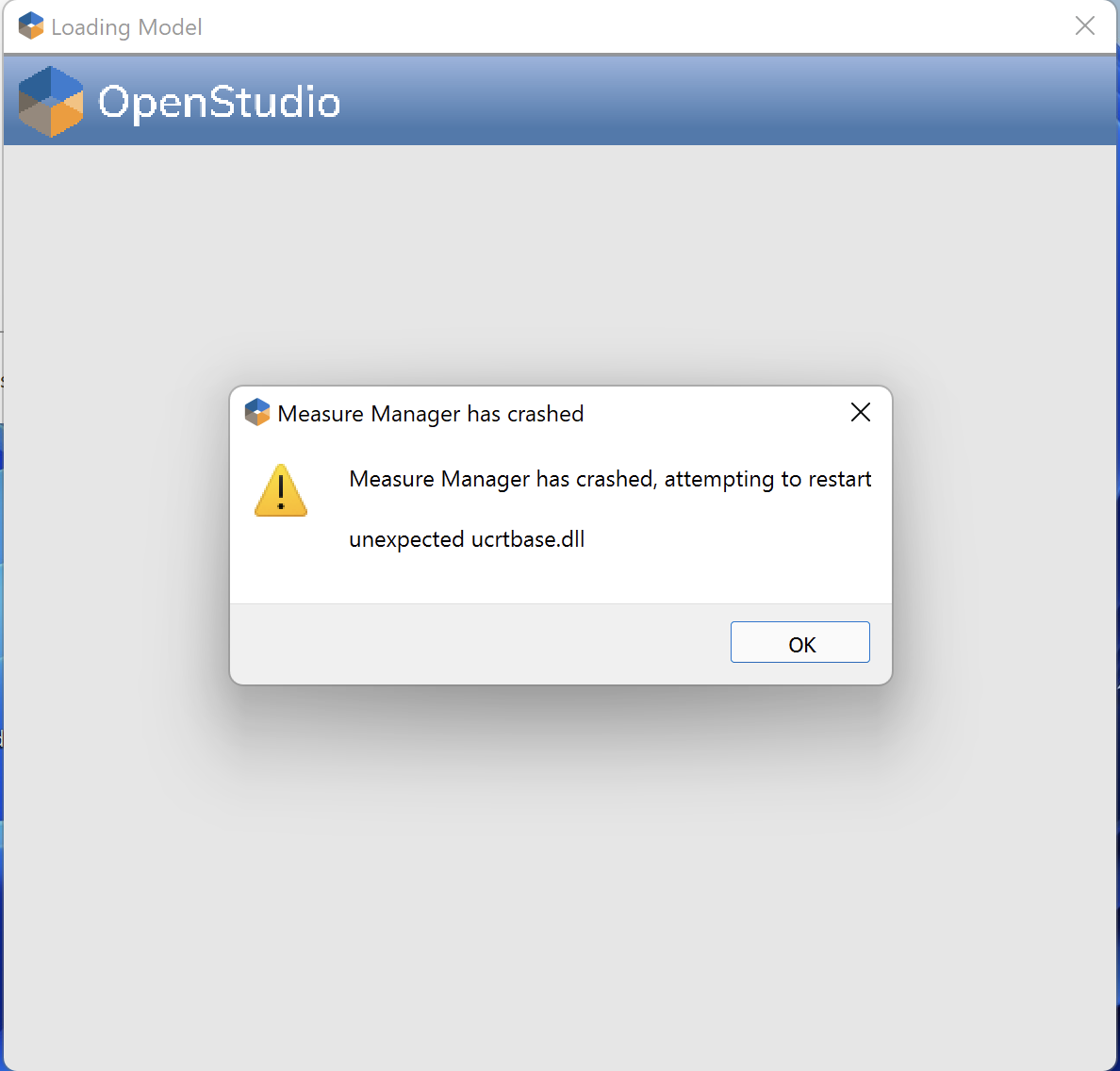
EnergyPlus 9.6: When I try and install E+ on its own, it gives me the error during install:
"The code execution cannot proceed because MSVCP140.dll was not found. Reinstalling the program may fix this problem"
and then crashes.
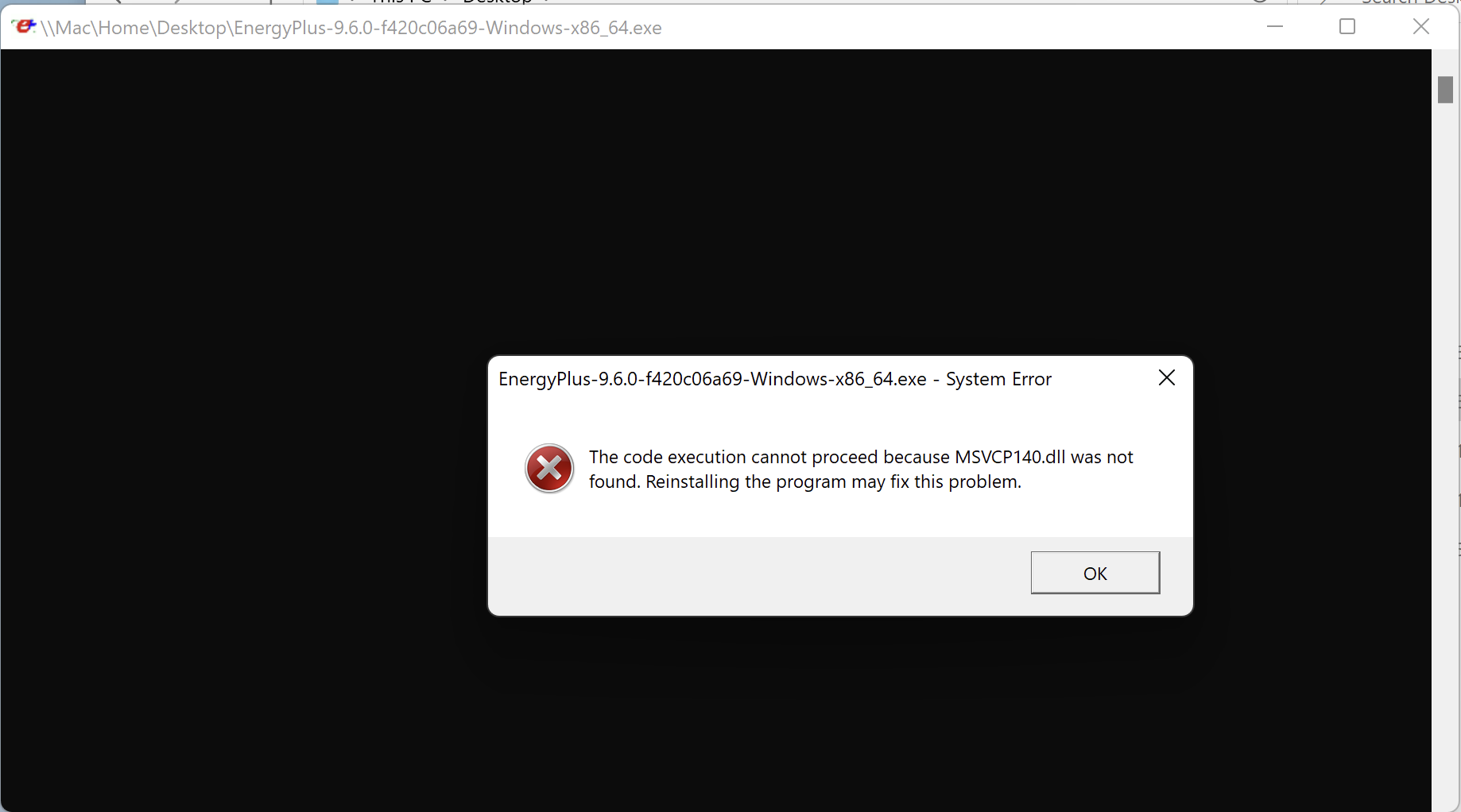
I wonder if anyone might know the solution or be able to point me in the right direction? Is it just that OS and E+ don't support windows 11 yet? Or do I need to install something else before I try and install these applications?
for context, I'm trying to install this on a:
- Macbook Pro 2021 M1, Mac OS Monterey,
- 12.2 all OS software up to date
- Parallels v17
- Windows 11, all OS software up to date




