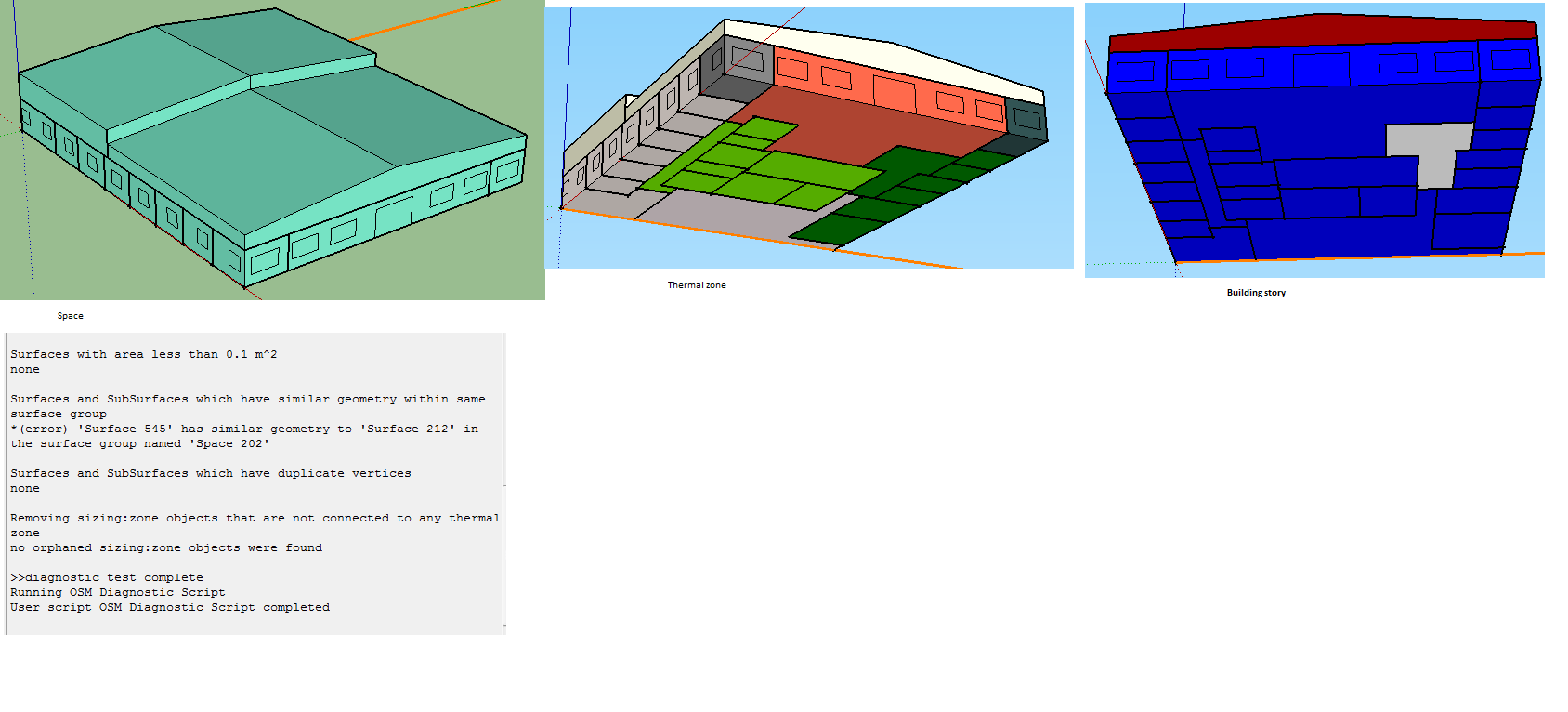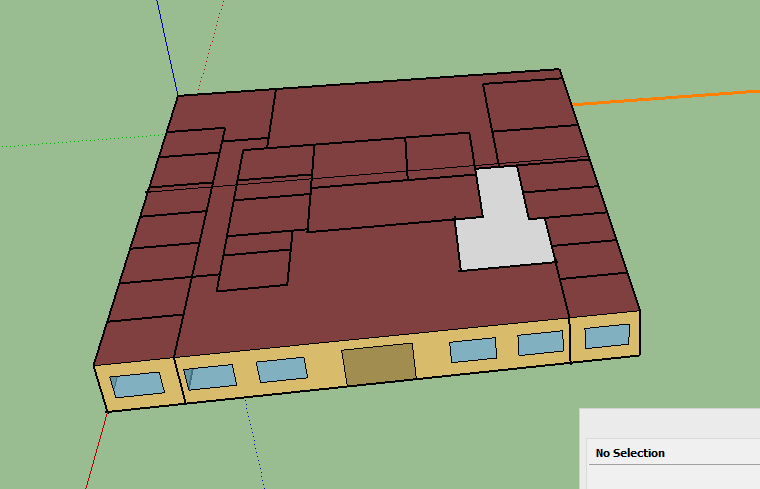 After realizing that my bigger space is supplied by two different HVAC systems I decided to split the model following the open-studio videos. However, once the split happened the space just stand out from the rest of the model in color and selection. Even surface matched but its different in color. How to ensure it uses same construction or model properties. What is the correct sequence to achive this without making any error.
After realizing that my bigger space is supplied by two different HVAC systems I decided to split the model following the open-studio videos. However, once the split happened the space just stand out from the rest of the model in color and selection. Even surface matched but its different in color. How to ensure it uses same construction or model properties. What is the correct sequence to achive this without making any error.
Also the roof in the pic is actually below the attic still shows red as exposed to sun. How to take care of such roof as the attic does not have any cfm?