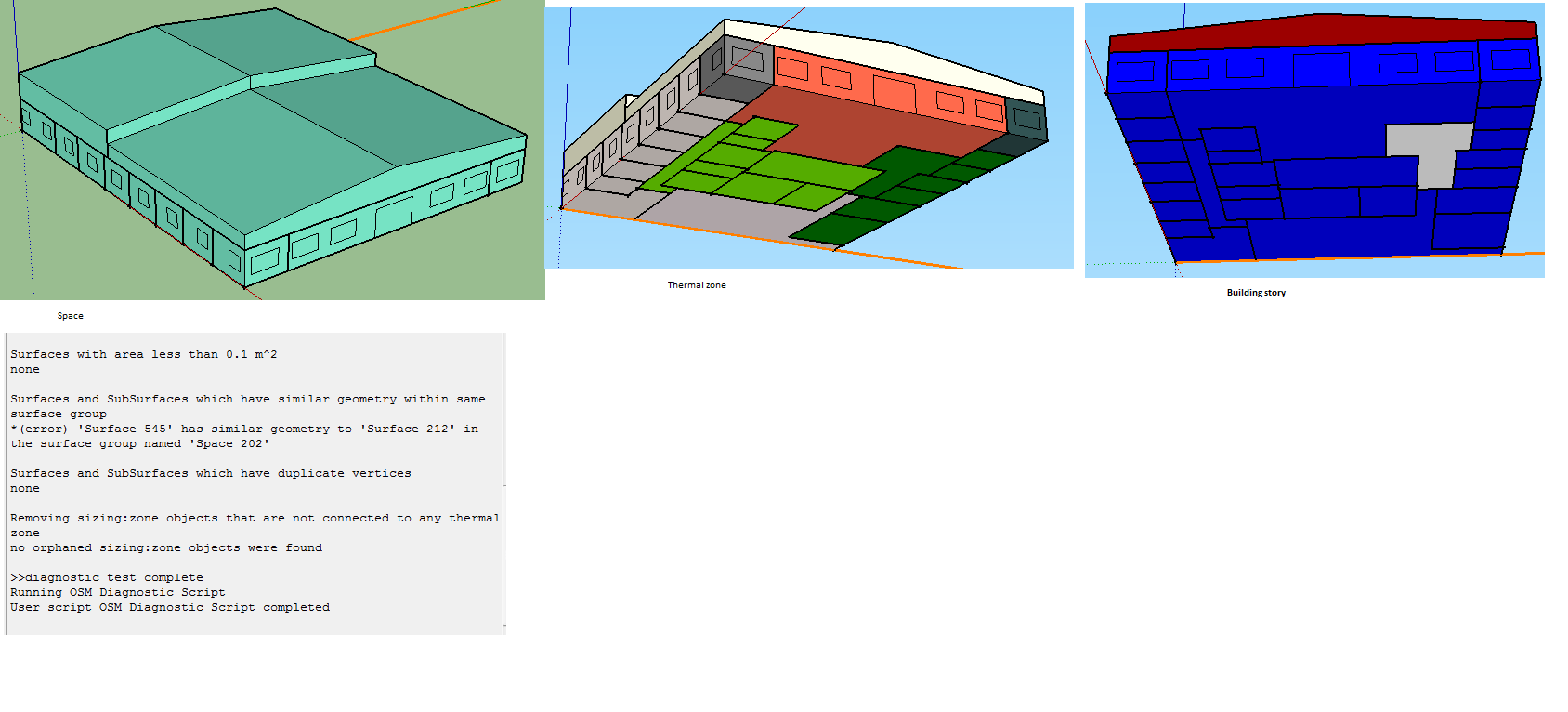split space mismatch with model
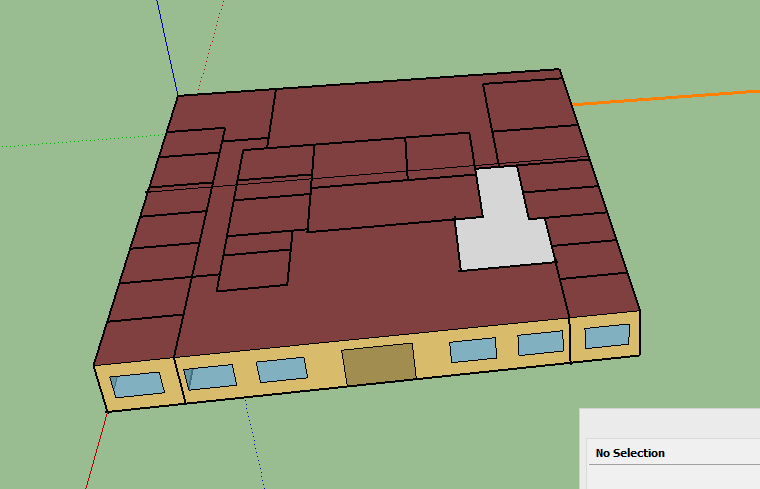 After realizing that my bigger space is supplied by two different HVAC systems I decided to split the model following the open-studio videos. However, once the split happened the space just stand out from the rest of the model in color and selection. Even surface matched but its different in color. How to ensure it uses same construction or model properties. What is the correct sequence to achieve this without making any error.
After realizing that my bigger space is supplied by two different HVAC systems I decided to split the model following the open-studio videos. However, once the split happened the space just stand out from the rest of the model in color and selection. Even surface matched but its different in color. How to ensure it uses same construction or model properties. What is the correct sequence to achieve this without making any error.
Also the roof in the pic is actually below the attic still shows red as exposed to sun. How to take care of such roof as the attic does not have any cfm?
The shading i creating with overhangs and structures on three side just disappeared after reopening the file too. Update:------------------------------------------
I tried to fix the spaces other by entering pasting space and got so far. Still few issues appear like the colors on render by space show only single color? render by building show the newly fixed space differently.
and some error in diagnostics.
I did not find any videos or tutorials on fixing these issues on NREL.
What would be your suggestions.