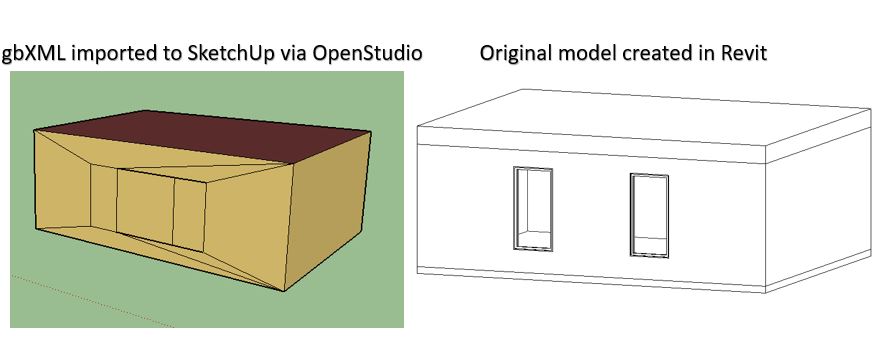After importing gbXML from a Revit-based model through Openstudio plugin in SketchUp, I encountered this error: "This sub surface is the same as its base surface, it cannot be drawn." I can see that a part of my floor is not imported which included the thermal insulation. However, I still don't understand what does this error mean? and how it will be fixed?
Additionally, windows are not imported correctly!? They seem light brown (as if walls) and just the perimeter is visible by lines. I didn't receive any error about it! What should I do?
Version Revit: 2018 Version SketchUp: Make 2017 Version OpenStudio: 2.3