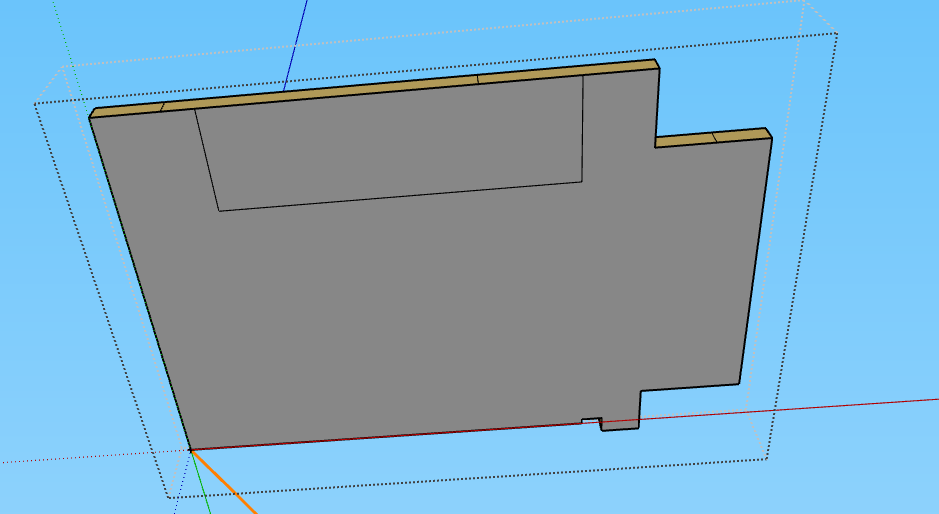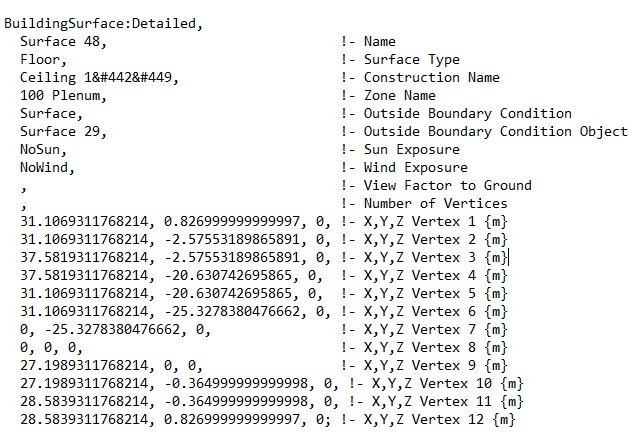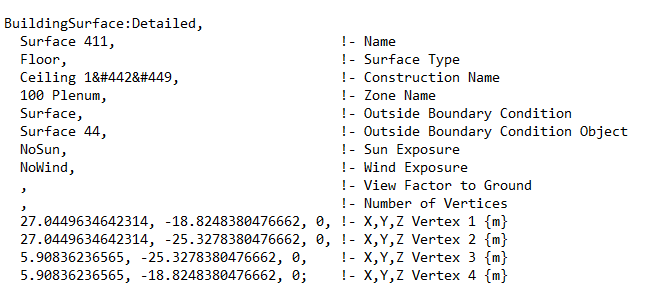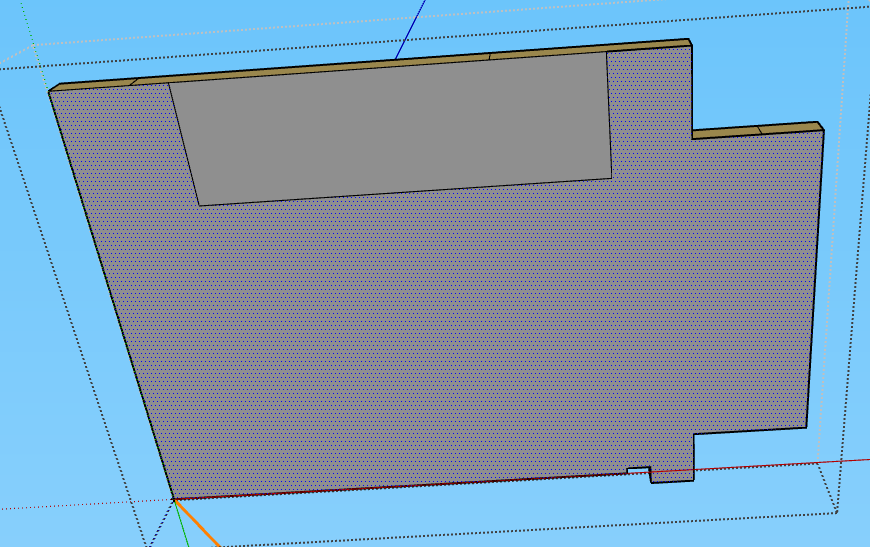I am having the same issue as I found here: link text
One of my spaces has the floor divided into 2 surfaces to reflect the geometry underneath. When I run my model through OpenStudio or EnergyPlus, I get the incorrect floor area for this space. Same with the Space Type Report. If I use the Sketchup tool Entity Info and I add up the area of the 2 surfaces, it is correct, so I know it's not a geometry problem. But I did find that if I double the floor area of one of the surfaces, I get the same surface area that OS and EP show which leads me to believe it is counting that surface twice. Another interesting part, if I erase the line separating the two surfaces, the Space Type Report shows the correct area now, and if I draw the lines back in, or intersect the surface with my model, the same surface is doubled again.
I tried going into the idf text for this model to see if the surface is repeating there. I can see there are only 2 floor surfaces as there should be and nothing repeats. I also tried to see if any of the issues on the linked page would be an issue, and they are not.
I've run this model multiple times and looked at the Errors EnergyPlus shows, and there is no warning that this is happening. I didn't even notice the area was wrong until I compared my model to a reference.
What can I do to stop the surface from being counted twice and get the correct floor area?
Thank you for your help.