Check your .err file
Jim Dirkes' advice to check your .err file to make sure you spelled all the output variables correctly is probably the best first step. If you have already done that, it may be a setting in the software that processes the ESO file into the CSV file that is used by EP-Launch or with the EnergyPlus command line. The software that converts the ESO to CSV is called ReadVarsESO. Read below for options depending on what you do.
EP-Launch
If you are using EP-Launch to simulate the file you can enable more than 255 columns by doing the following. First, select the Options menu item under the View Menu.
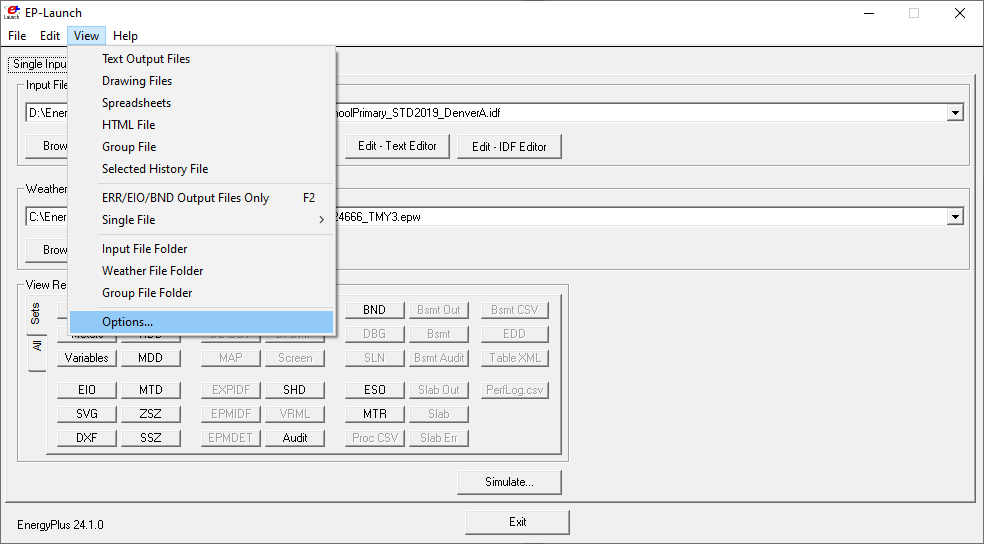
Then under "Miscellaneous" select "Allow More Than 250 Columns"
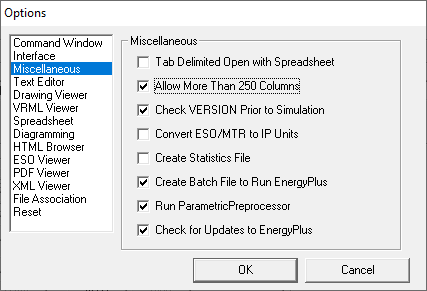
The next time you run the simulation you should have as many columns as you want.
Batch File
If you are using the RunEPlus.bat file the %maxcol% parameter needs to be set to "nolimit"
EnergyPlus Command Line
If you are running EnergyPlus using the command line, using the "-r" or "--readvars" option, it should already be producing more than 255 columns.
OutputControl:Files
If you are using in your IDF file, the OutputControl:Files option with the first field for CSV as yes, then it should already be producing more than 255 columns (remember don't use the "-r" or "--readvars" command line option if you do this). Unless you are also showing yes in the third field that controls creating the ESO file, you are probably not using OutputControl:Files.



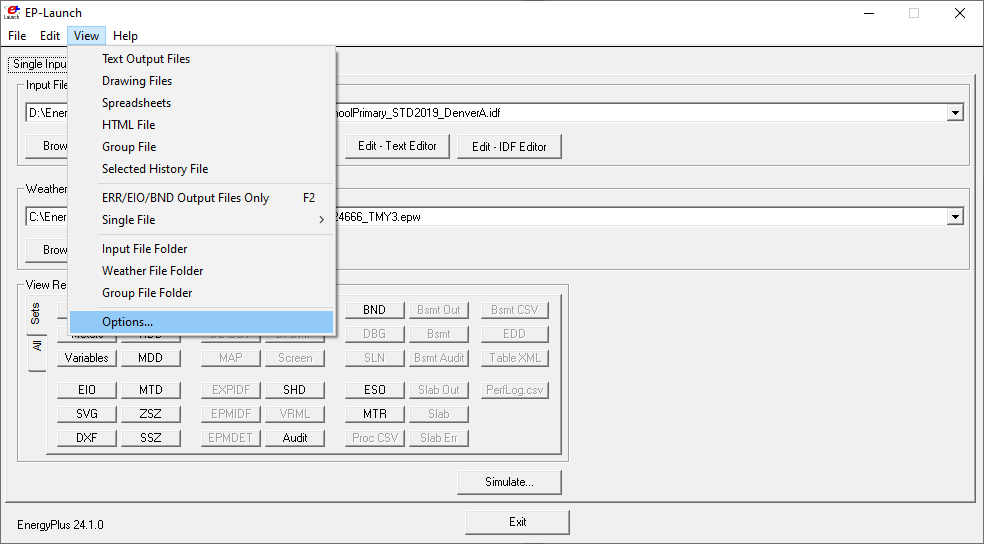
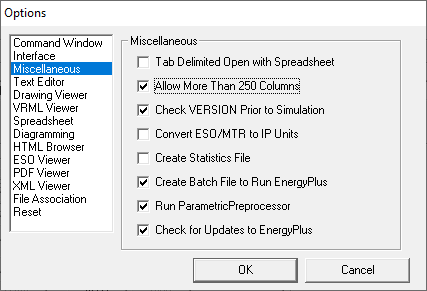




Do you have more than 255 of them?
Only 48 output variables.
could you share your IDF (or a reduced version) that exhibits the issue?
Is this the result of using ReadVarsESO (typically when using EP-Launch or with command line --readvars option)? Or did you use the OutputControl:Files option of YES for CSV files?
Hi @Julien Marrec,
I've defined 48 output variables in EnergyPlus, including Node Temperature and Heat Flux. As a result, the number of output variables generated in the CSV file exceeds 255.
Is there a way to manage or address this issue?
Thanks