OpenStudio doesn't have a tool to create a perimeter and core from a random polygon, but we do have scripts/measures to do this for rectangular and other shaped buildings (does anyone want to write the measure for this?). But what you can do is to use the offset tool in SketchUp, you can type your desired perimeter depth and then click return. Then draw lines connecting the corners to break up the perimeter zone. Then use the space diagram tool to extrude it.
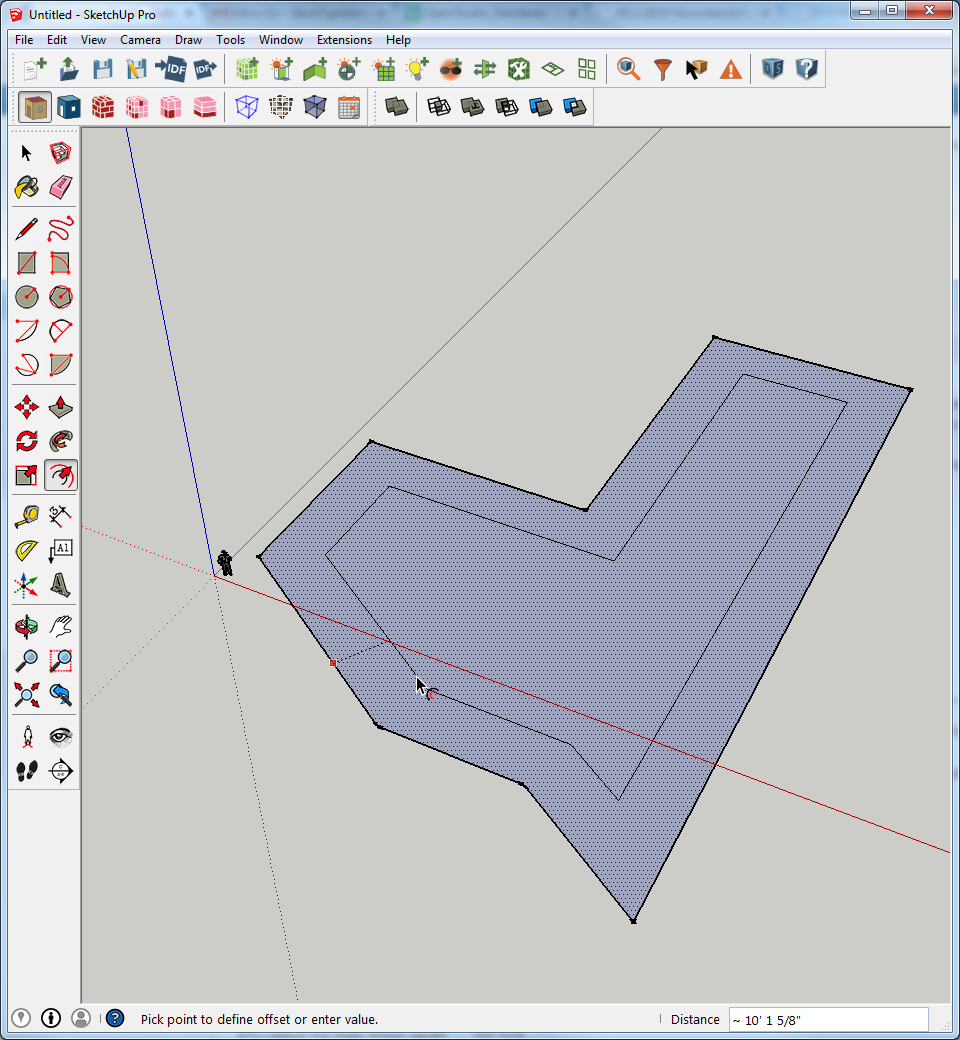
For an 80 story building I would definitely use zone multipliers to model 1 out of every 10 or 15 mid floors, using adiabatic ground conditions between floors.
There are a few paths from AutoDesk products but more through gbXMl than IDF. You can get gbXML's out of Green Building Studio. I haven't tested this but I'm told that works with FormitPro. Here is a link to a video that demonstrates importing gbXML from Vasari into OpenStudio (starts at about 20 minute mark). You can also export gbXML directly from Revit but because it is a less constrained workflow than some other options the geometry often needs work after importing.



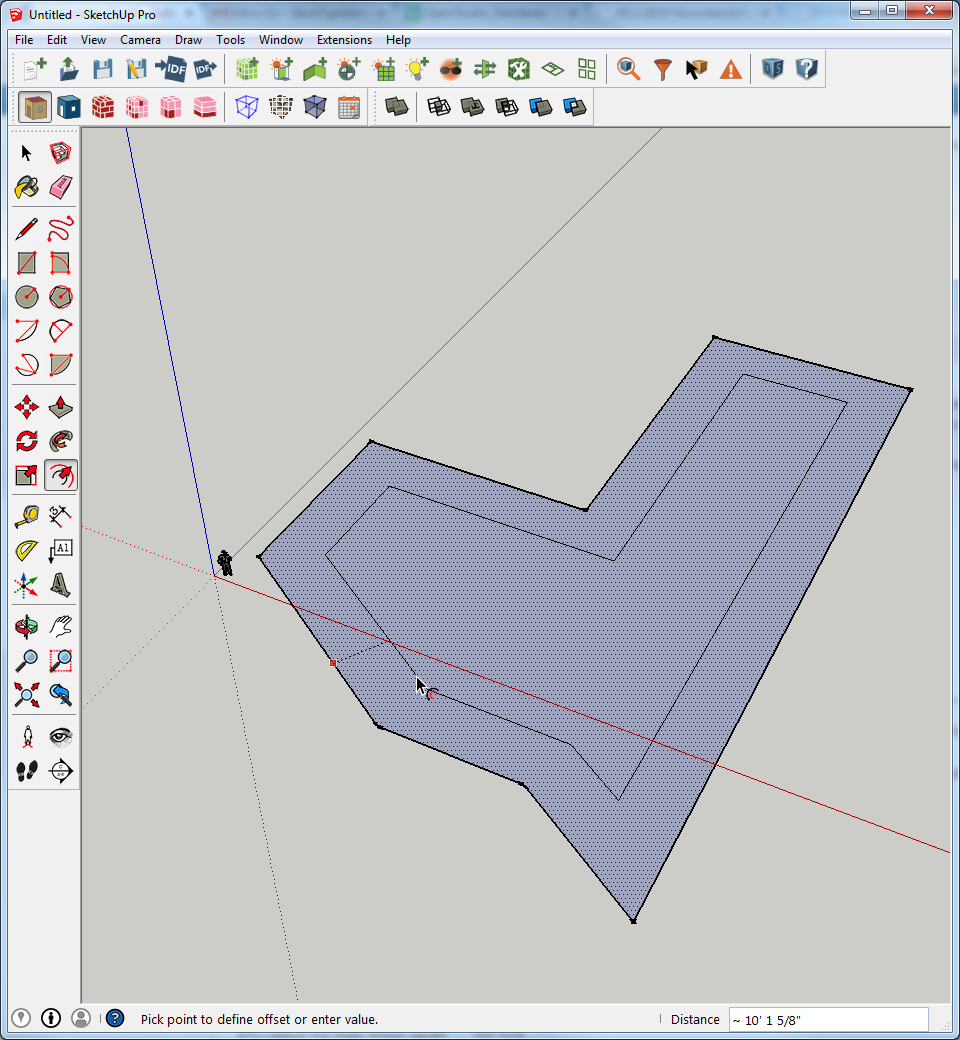




Maybe you could group together zones with similar exposures and loads by using zone multipliers. In some cases this can simplify things quite a bit.
@Lincoln In my model,every story is a little different, and it looks like a ladder platform ( floor area is larger than roof ceiling area). In this case, can i also use zone multipliers? Thanks!
using zone multipliers may not be the most appropriate for your situation. Typically zone multipliers are based on floor area but this may not correctly capture the differences in zone volumes between zones. You could base the multiplier on zone volume but this may have some unintended consequences as most zone loads and some HVAC sizing parameters are based on the floor area.