(disclosure: I rarely use/diagnose simple rectangular surfaces like Wall:Exterior; maybe others can chime in).
Issue #1 : A surface like Wall:Exterior requires both a Zone Name & Space Name. As shown in this example, add a double comma after the Zone Name, e.g.:
Wall:Exterior,
North wall ext, ! Name
Walls_Construction, ! Construction Name
Zone 1,, ! Zone Name & (blank) Space Name
0, ! Azimuth (North)
90, ! Tilt Angle
5, ! Starting X Coordinate
5, ! Starting Y Coordinate
0, ! Starting Z Coordinate
5, ! Length
2.7; ! Height
Without those double commas, I couldn't render the surfaces in SketchUp for instance. Once fixed, the walls were generated as follows:
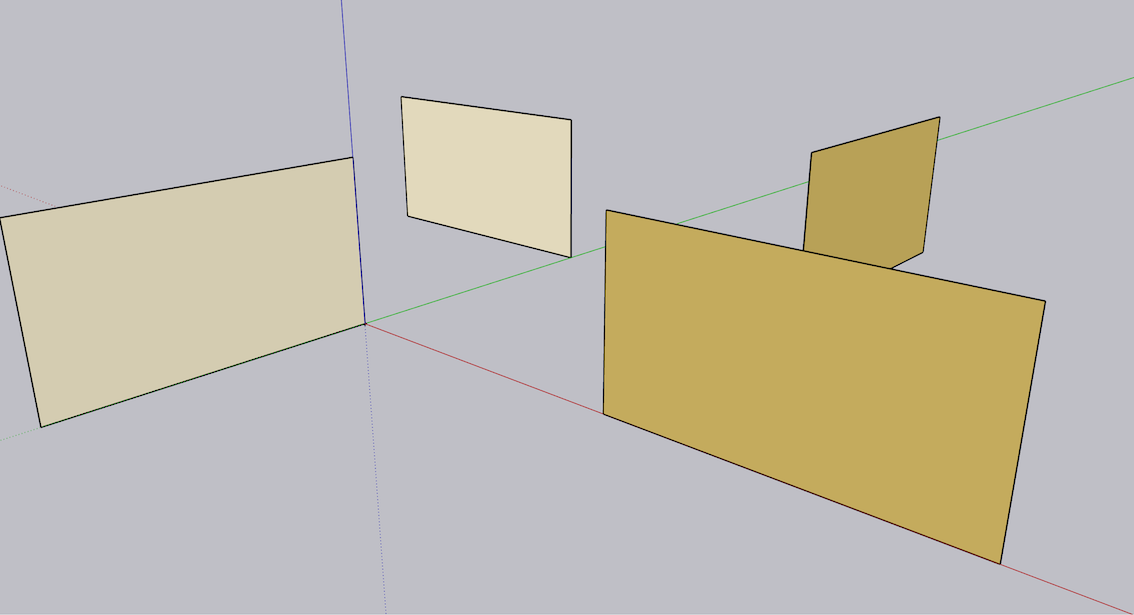
EDIT: I had forgotten you're using E+ v8.9 (which doesn't require Space Names - my bad). So you don't have to consider this first issue. I'm keeping it nonetheless as a reminder for others.
Issue #2 : There's an obvious mix-up between azimuth angles and XY origins (bottom-left corner when looking at the wall from the exterior of the zone). Consider the following fix:
- north wall (Azimuth 0) X:5 Y:5
- east wall (Azimuth 90) X:5 Y:0
- south wall (Azimuth 180) X:0 Y:0
- west wall (Azimuth 270) X:0 Y:5
Issue #3 : You provided 2x roof surfaces, and 2x floor surfaces (1x of each is enough). I did need to reset the XY origins of both (as follows):
Roof,
Roof, ! Name
Roof_Construction, ! Construction Name
Zone 1,, ! Zone & Space Name
0, ! Azimuth Angle
0, ! Tilt Angle
5, ! Starting X Coordinate
5, ! Starting Y Coordinate
2.7, ! Starting Z Coordinate
5, ! Length
5; ! Width
Floor:Adiabatic,
Floor_Adiabatic,
Floor_Construction, ! Construction Name
Zone 1,, ! Zone & Surface Name
0, ! Azimuth Angle
180, ! Tilt Angle
5, ! Starting X Coordinate
0, ! Starting Y Coordinate
0, ! Starting Z Coordinate
5, ! Length
5; ! Width
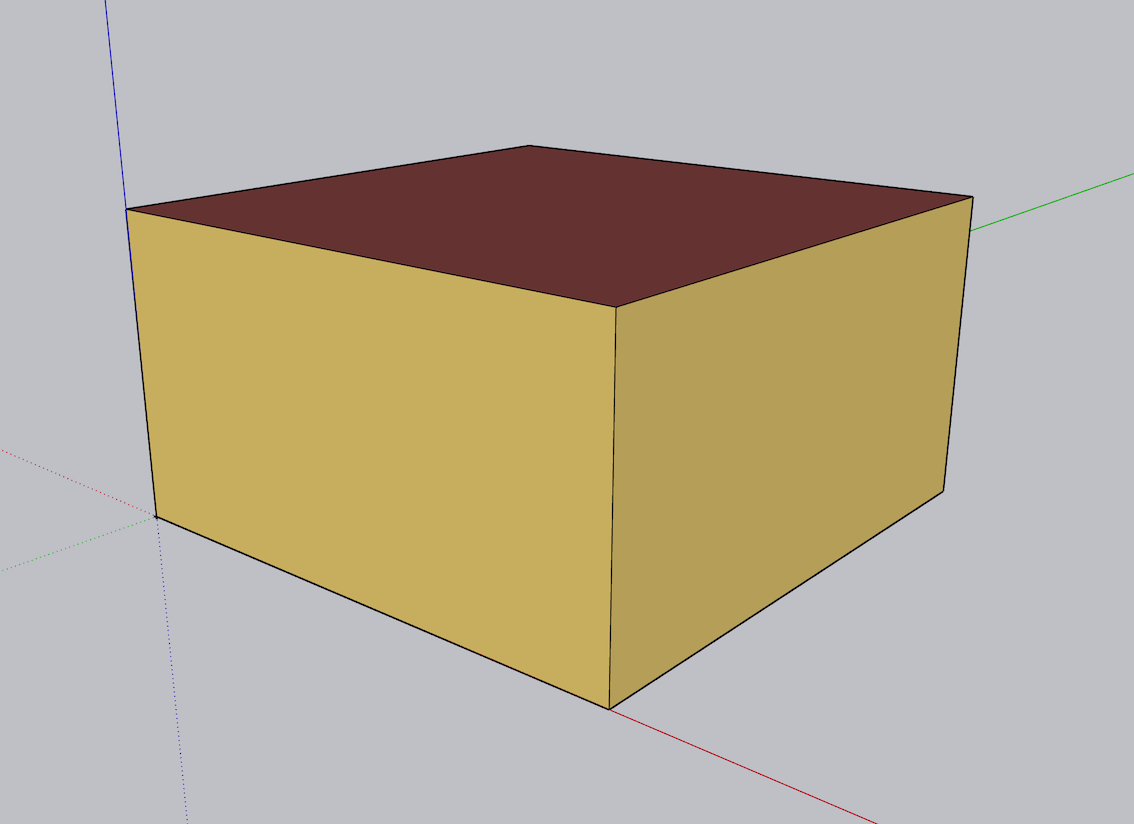



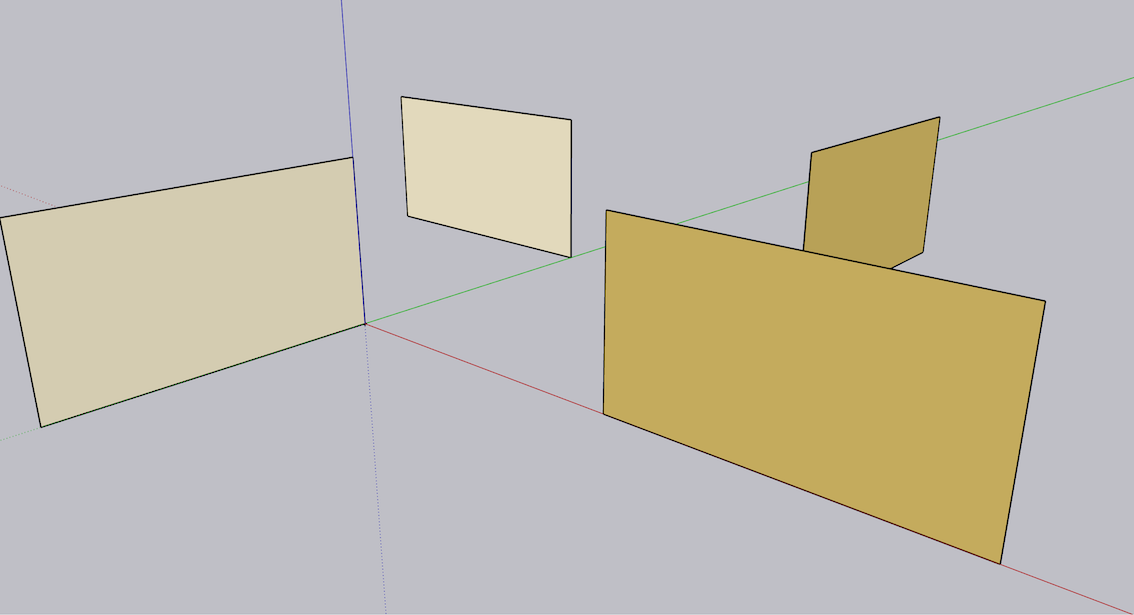
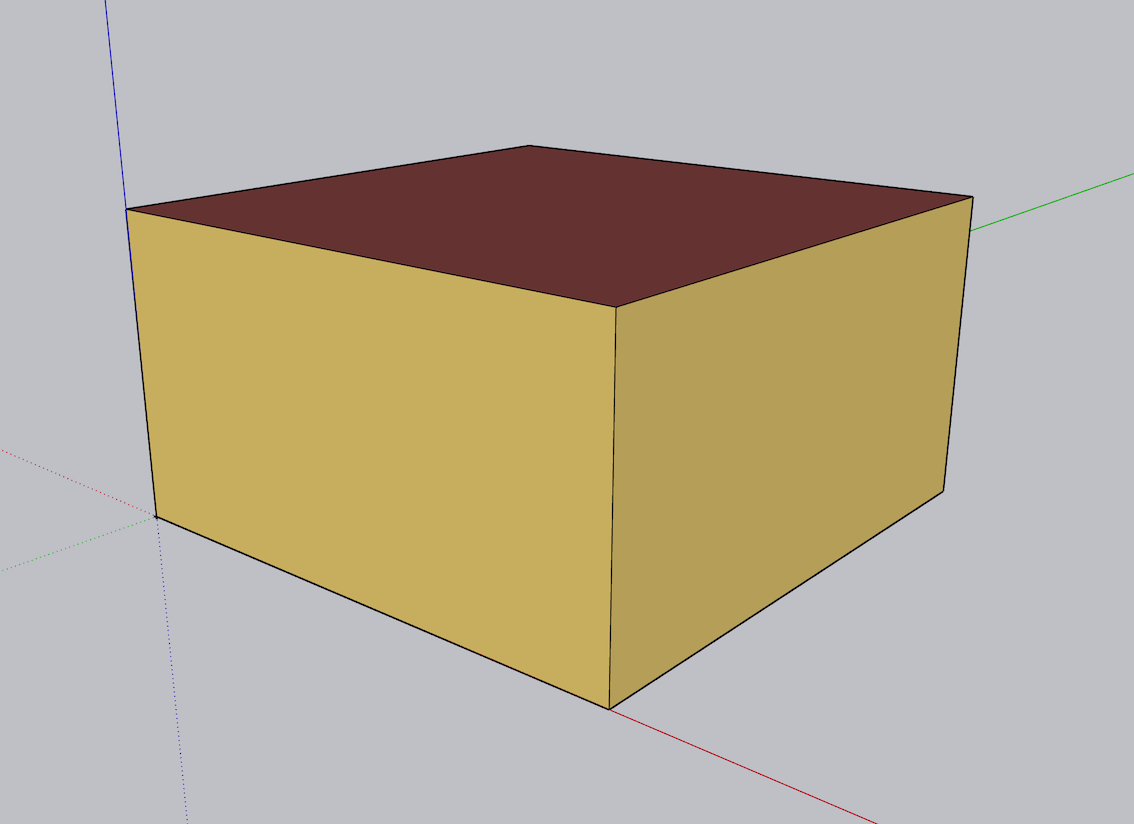




Could you post the IDF inputs of the 6x
BuildingSurface:Detailedfaces that delineate your 5x5x2.7m room? By default, E+ expects (for a rectangular wall) a top-left origin and a counter-clockwise sequence of vertices (as if drawing the letter "U") when looking at the wall from outside the room. Start with that, then see if adding the window triggered the error.Hi Denis Thank you for your reply. I use Energy plus 8.9.0 and the IDF file data for room surfaces are such as following. Would you please guide me what is wrong with this data. I have tried to accurately find the correct data. I entered data in RoofCeiling:Detailed, Floor:Detailed, Wall:Exterior, Roof, and Floor Adiabatic field:
Walls information: IDF,Wall:Exterior, North wall ext,Walls_Construction,Zone 1,0,90,0,5,0,5,2.7;Wall:Exterior, East wall ext,Walls_Construction,Zone 1,90,90,5,5,0,5,2.7;Wall:Exterior, West wall ext,Walls_Construction,Zone 1,270,90,0,0,0,5,2.7;Wall:Exterior, South wall ext,Walls_Construction,Zone 1,180,90,5,0,0,5,2.7;
Roof information: IDF,Roof,Roof,Roof_Construction,Zone 1,0,0,0,5,2.7,5,5; and IDF,RoofCeiling:Detailed,Roof_Ceiling,Roof_Construction,Zone 1,Adiabatic,Roof,SunExposed,WindExposed,autocalculate,autocalculate,0,5,2.7,0,0,2.7,5,0,2.7,5,5,2.7,,,,,,,,,,,,,,,,,,;
Floor information: IDF,Floor:Adiabatic,Floor_Adiabatic,Floor_Construction,Zone 1,0,180,0,0,0,5,5; and IDF,Floor:Detailed,Floor,Floor_Construction,Zone 1,Adiabatic,Floor,NoSun,NoWind,autocalculate,autocalculate,0,0,0,0,5,0,5,5,0,5,0,0,,,,,,,,,,,,,,,,,,;
Best wishes