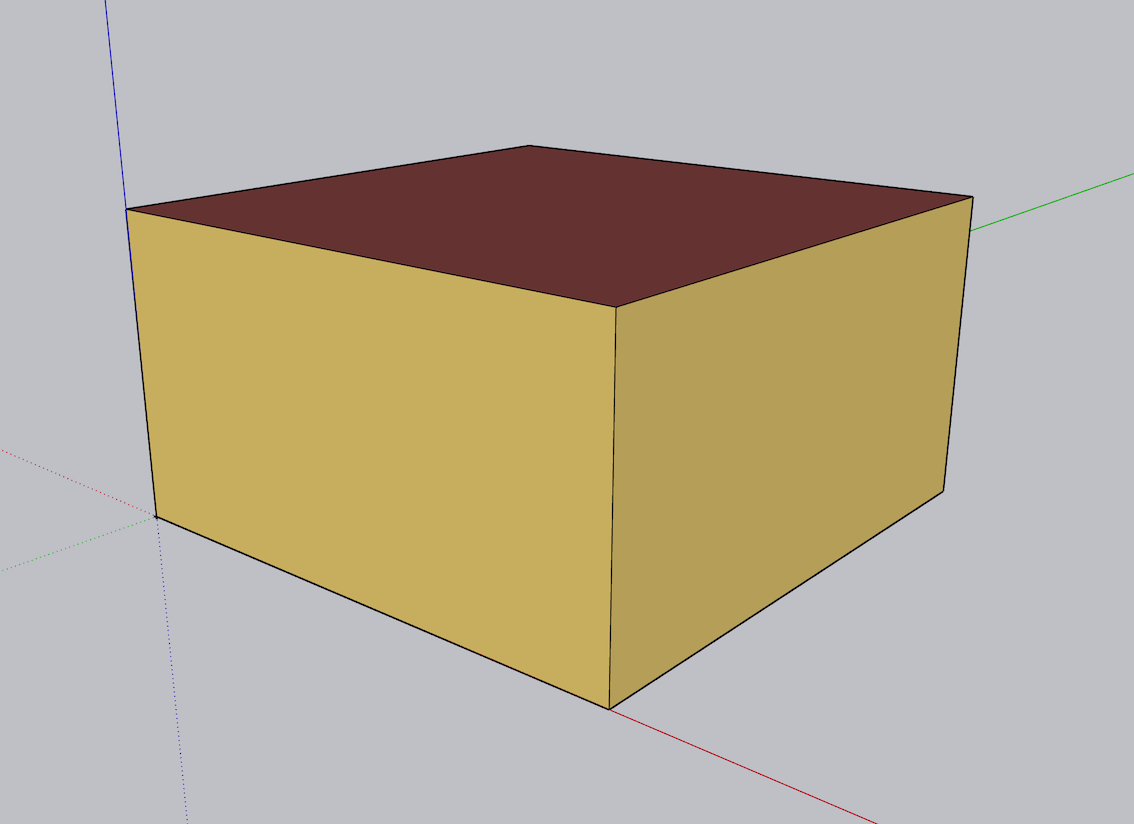First time here? Check out the Help page!
 | 1 | initial version |
(disclosure: I rarely use/diagnose simple rectangular surfaces like Wall:Exterior; maybe others can chime in).
Issue #1 : A surface like Wall:Exterior requires both a Zone Name & Space Name. As shown in this example, add a double comma after the Zone Name, e.g.:
Wall:Exterior,
North wall ext, ! Name
Walls_Construction, ! Construction Name
Zone 1,, ! Zone Name & (blank) Space Name
0, ! Azimuth (North)
90, ! Tilt Angle
5, ! Starting X Coordinate
5, ! Starting Y Coordinate
0, ! Starting Z Coordinate
5, ! Length
2.7; ! Height
Without those double commas, I couldn't render the surfaces in SketchUp for instance. Once fixed, the walls were generated as follows:
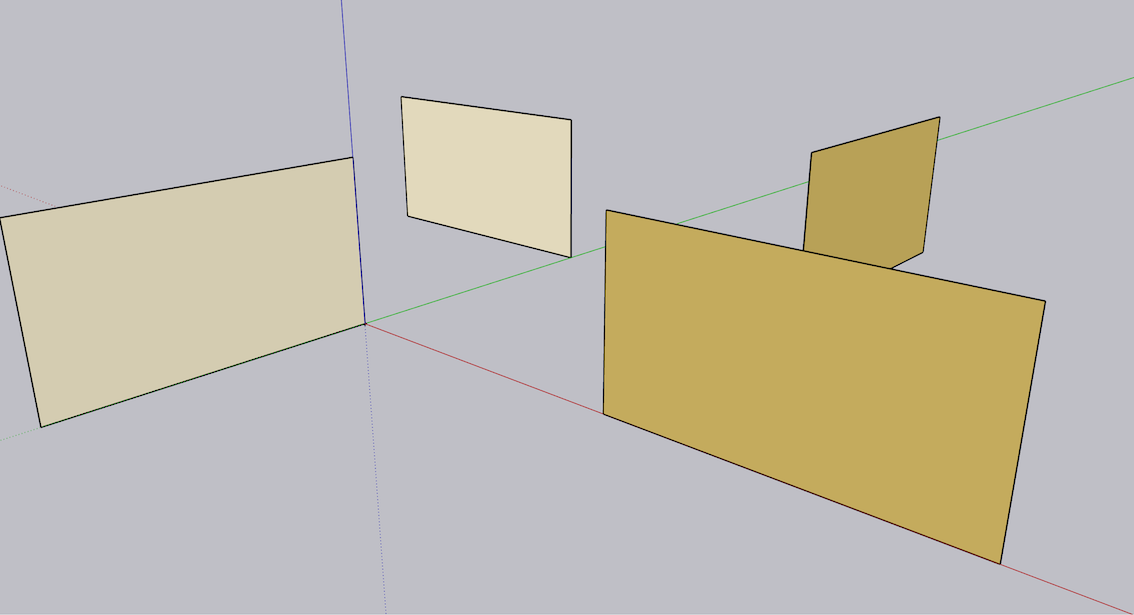
Issue #2 : There's an obvious mix-up between azimuth angles and XY origins (bottom-left corner when looking at the wall from the exterior of the zone). Consider the following fix:
- north wall (Azimuth 0) X:5 Y:5
- east wall (Azimuth 90) X:5 Y:0
- south wall (Azimuth 180) X:0 Y:0
- west wall (Azimuth 270) X:0 Y:5
Issue #3 : You provided 2x roof surfaces, and 2x floor surfaces (1x of each is enough). I did need to reset the XY origins of both (as follows):
Roof,
Roof, ! Name
Roof_Construction, ! Construction Name
Zone 1,, ! Zone & Space Name
0, ! Azimuth Angle
0, ! Tilt Angle
5, ! Starting X Coordinate
5, ! Starting Y Coordinate
2.7, ! Starting Z Coordinate
5, ! Length
5; ! Width
Floor:Adiabatic,
Floor_Adiabatic,
Floor_Construction, ! Construction Name
Zone 1,, ! Zone & Surface Name
0, ! Azimuth Angle
180, ! Tilt Angle
5, ! Starting X Coordinate
0, ! Starting Y Coordinate
0, ! Starting Z Coordinate
5, ! Length
5; ! Width
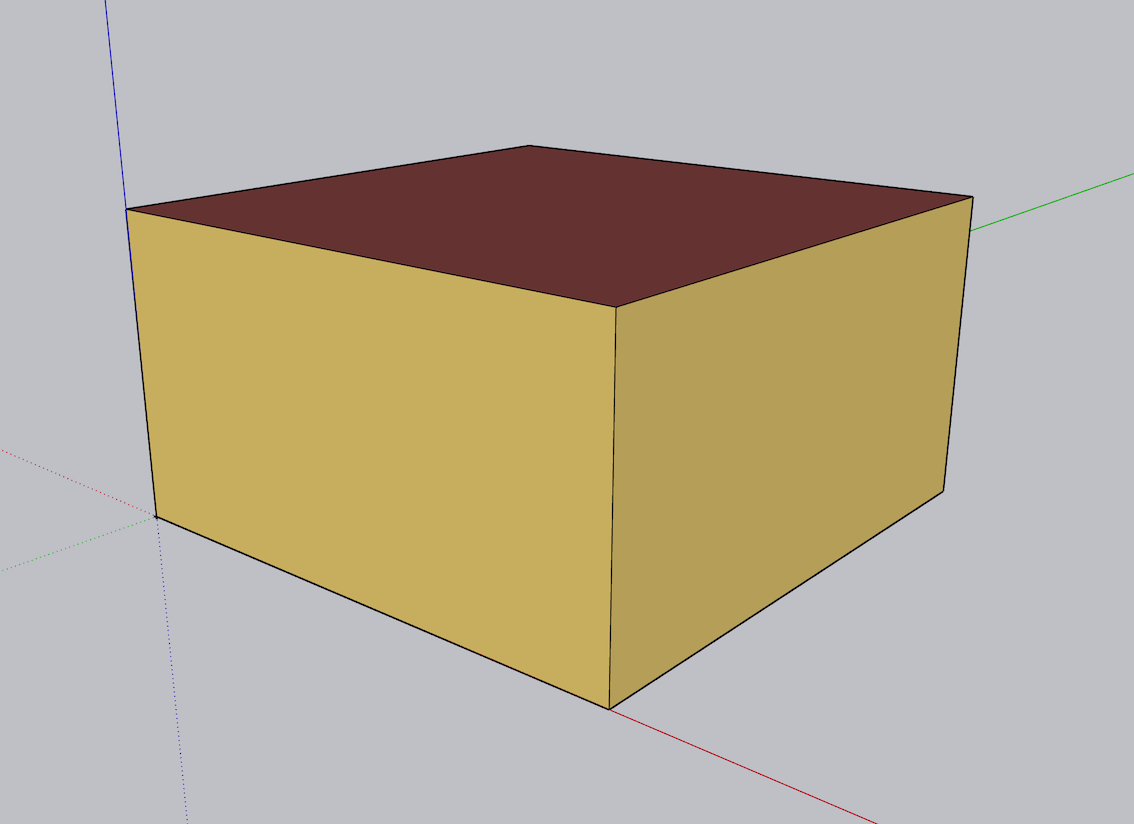
 | 2 | No.2 Revision |
(disclosure: I rarely use/diagnose simple rectangular surfaces like Wall:Exterior; maybe others can chime in).
Issue #1 : A surface like Wall:Exterior requires both a Zone Name & Space Name. As shown in this example, add a double comma after the Zone Name, e.g.:
Wall:Exterior,
North wall ext, ! Name
Walls_Construction, ! Construction Name
Zone 1,, ! Zone Name & (blank) Space Name
0, ! Azimuth (North)
90, ! Tilt Angle
5, ! Starting X Coordinate
5, ! Starting Y Coordinate
0, ! Starting Z Coordinate
5, ! Length
2.7; ! Height
Without those double commas, I couldn't render the surfaces in SketchUp for instance. Once fixed, the walls were generated as follows:
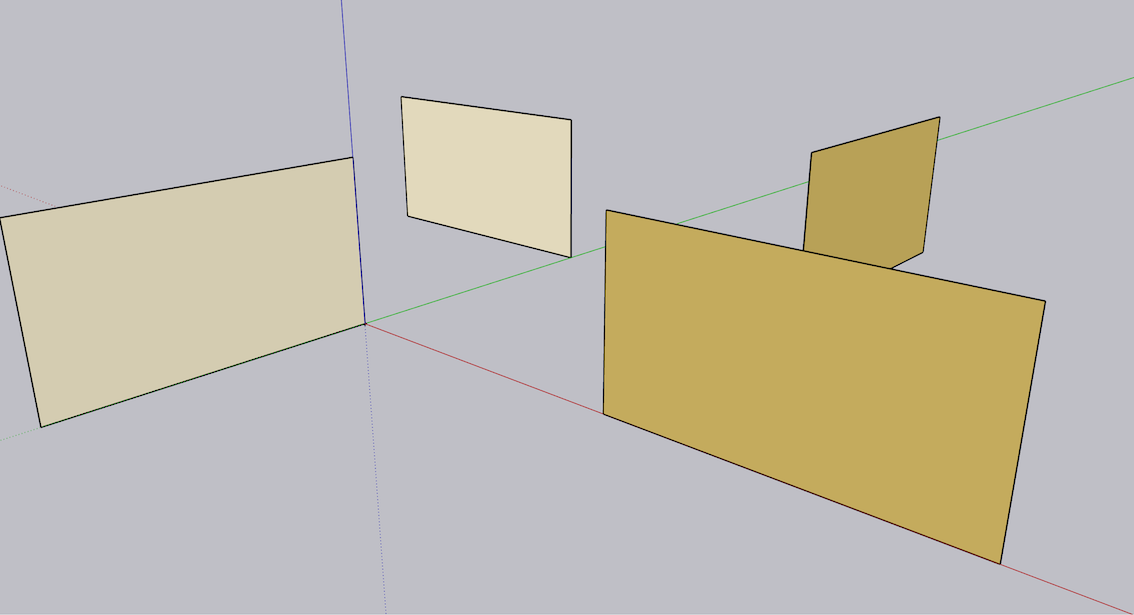
EDIT: I had forgotten you're using E+ v8.9 (which doesn't require Space Names - my bad). So you don't have to consider this first issue. I'm keeping it nonetheless as a reminder for others.
Issue #2 : There's an obvious mix-up between azimuth angles and XY origins (bottom-left corner when looking at the wall from the exterior of the zone). Consider the following fix:
- north wall (Azimuth 0) X:5 Y:5
- east wall (Azimuth 90) X:5 Y:0
- south wall (Azimuth 180) X:0 Y:0
- west wall (Azimuth 270) X:0 Y:5
Issue #3 : You provided 2x roof surfaces, and 2x floor surfaces (1x of each is enough). I did need to reset the XY origins of both (as follows):
Roof,
Roof, ! Name
Roof_Construction, ! Construction Name
Zone 1,, ! Zone & Space Name
0, ! Azimuth Angle
0, ! Tilt Angle
5, ! Starting X Coordinate
5, ! Starting Y Coordinate
2.7, ! Starting Z Coordinate
5, ! Length
5; ! Width
Floor:Adiabatic,
Floor_Adiabatic,
Floor_Construction, ! Construction Name
Zone 1,, ! Zone & Surface Name
0, ! Azimuth Angle
180, ! Tilt Angle
5, ! Starting X Coordinate
0, ! Starting Y Coordinate
0, ! Starting Z Coordinate
5, ! Length
5; ! Width