Why can the interpolated Timestep demand be greater than the Hourly demand?
Any ExampleFile is fine, but I just use 5ZoneVAV-Pri-SecLoop.idf to explain. Actually, I have two questions.
EnergyPlus reports Demand End Use Components Summary. Time of Peak is a specific timestep (9 July 10:15) rather than hour (9 July 10:00 or 11:00).
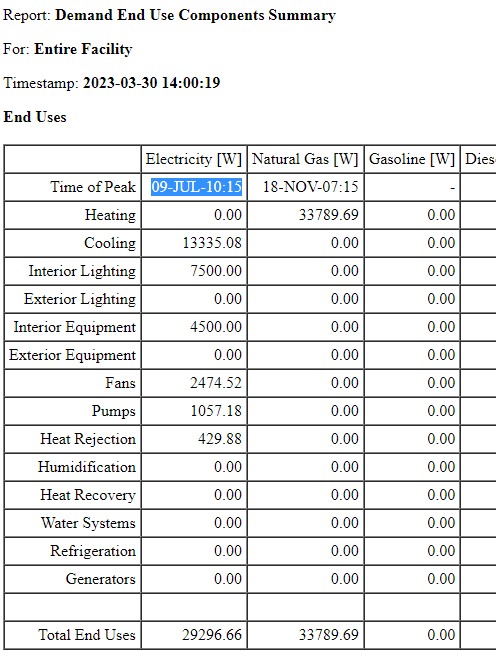
I have also output the following Output:Variable objects and manually calculate the total electricity demand for each Timestep throughout the year.
Output:Variable,*,Lights Electricity Rate ,Timestep;
Output:Variable,*,Electric Equipment Electricity Rate ,Timestep;
Output:Variable,*,Fan Electricity Rate ,Timestep;
Output:Variable,*,Chiller Electricity Rate ,Timestep;
Output:Variable,*,Pump Electricity Rate ,Timestep;
Output:Variable,*,Cooling Tower Fan Electricity Rate ,Timestep;
Output:Variable,*,Boiler NaturalGas Rate ,Timestep;
The chart below is an extract of total electricity demand from 9:00 to 11:00 on 9 July.
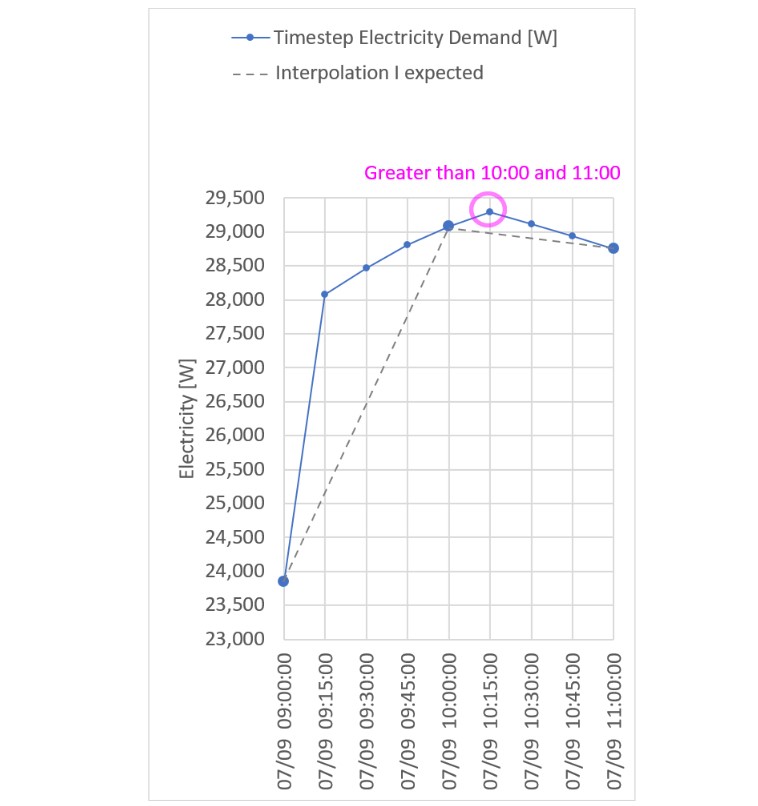
The dashed line is what I expected. I thought liniear interpolation is applied in EnergyPlus. If that's the case, I know that what is interpolated is such as weather condision and the demand is just a result, but still it's weird to me that the timestep value exceeds the hourly value.
Question 1: Does anyone know why the interpolated Timestep electricity demand can be greater than the Hourly electricity demand?
Besides, I changed Reporting Frequency of Output:Variable to Hourly. So, I got two results: the Timestep result and the Hourly result. I have not changed Timestep which is 4.
I compared the Timestep result and the Hourly result. They are different!
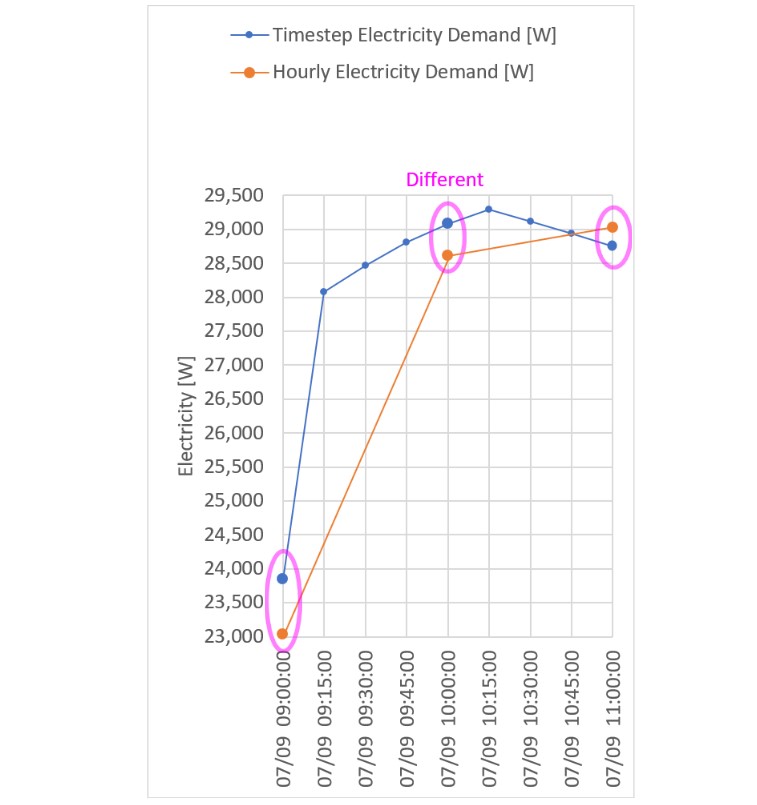
Question 2: Why are the simulation results for every hour different between the Timestep result and the Hourly result?
For this ExampleFile, the difference between the Timestep electricity demand and the Hourly electricity demand is not so large, but for my another model, the Timestep electricity demand is 13% greater than the Hourly electricity demand, which is a huge difference.
The idf files(V22-2-0) and the results are here.
Just answering one of my questions is appreciated.

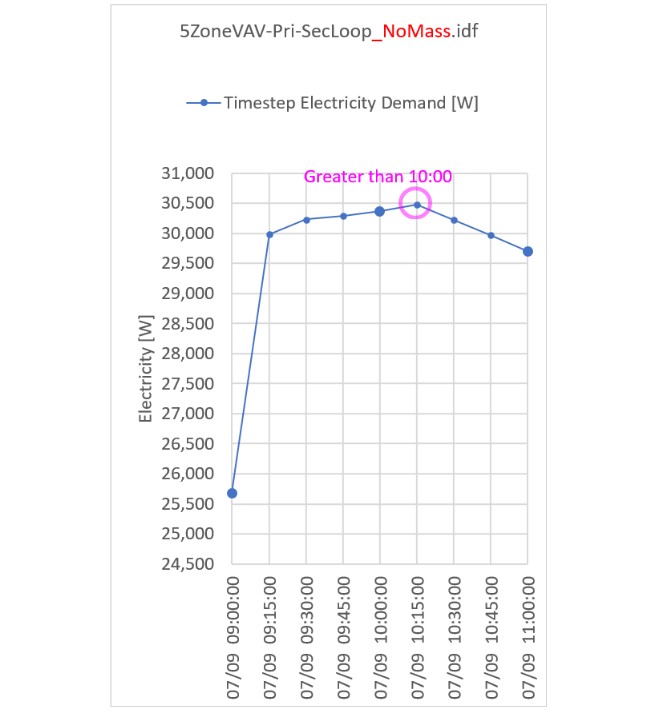
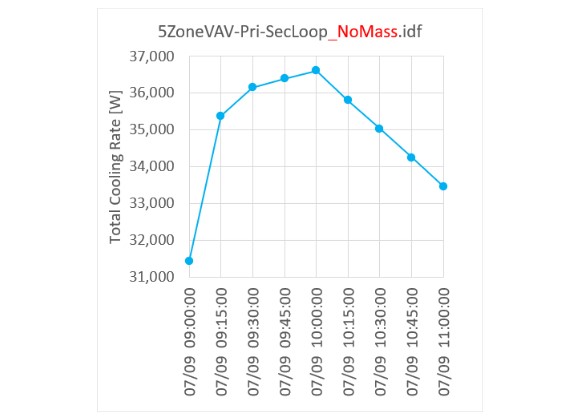
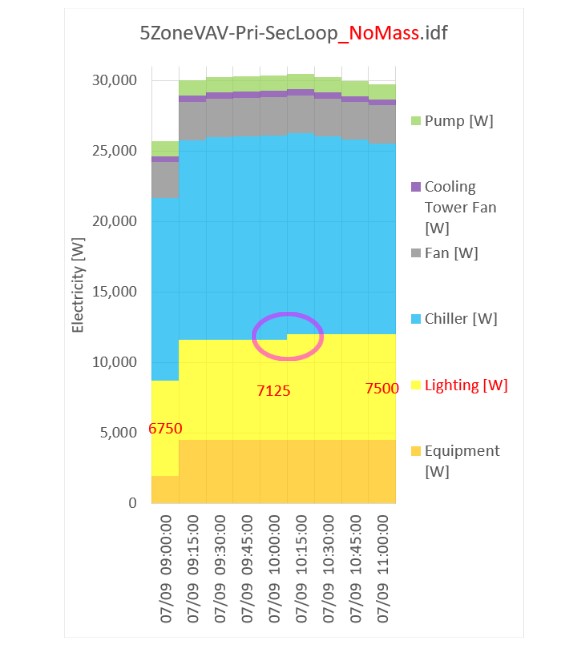
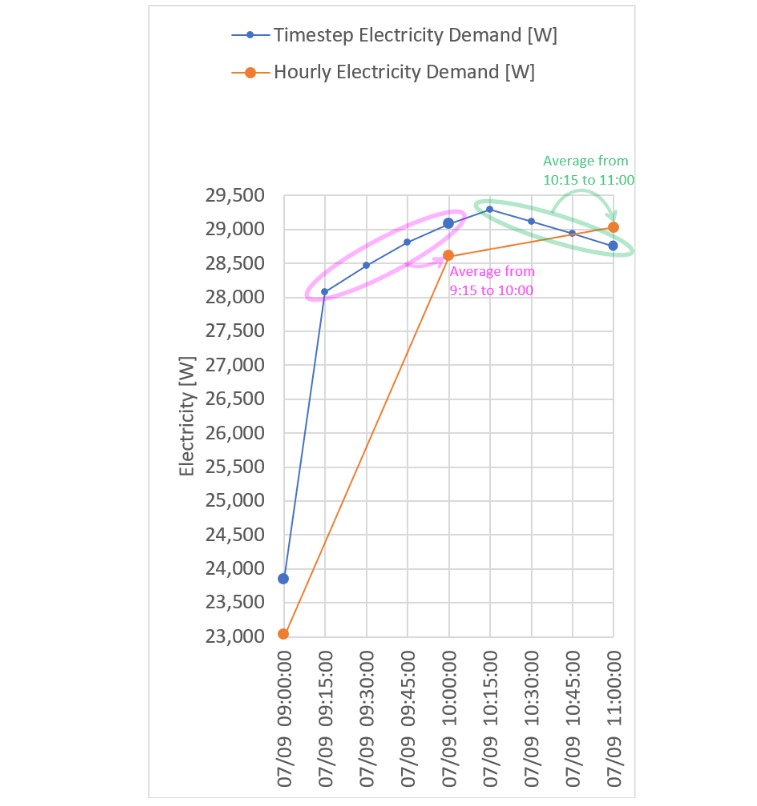
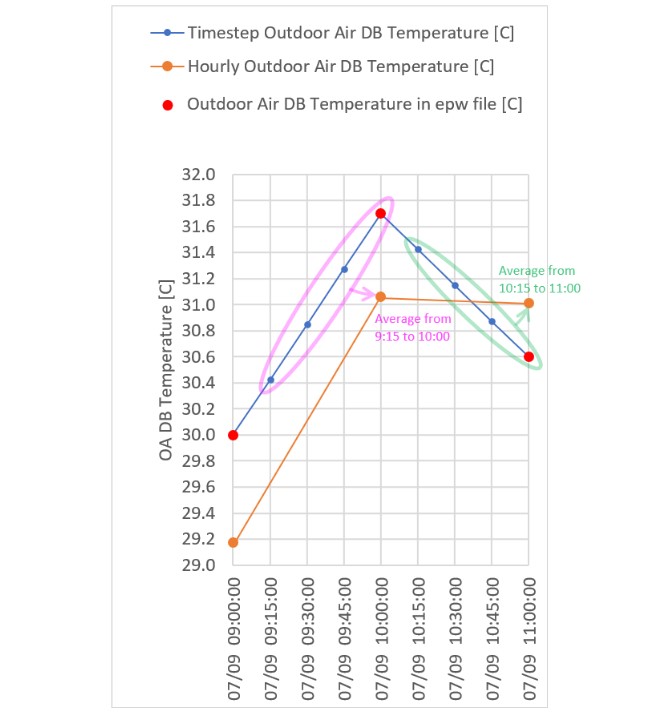




Q1: Thermal inertia is enough to explain the drift, IMHO. Suspect a sharp morning increase in AC/ventilation (i.e. solar + lighting + plug loads), possibly exacerbated by setpoint recovery. You can imagine some fraction of that load stored in construction layers, maybe taking an hour to dissipate. The IDFs don't hold requests to interpolate scheduled values - only weather variables would be interpolated in this case (as you mention).
A suggestion would be to add
Output:Meter:MeterFileOnly,Electricity:Facility,hourly; (or ,timestep;)and compare the meter file data (*Meter.csv) to your results (use meter data in joules divided by seconds). Regarding the difference between timestep and hourly results, the data is averaged over the reporting frequency. You can see that clearly in your second plot by comparing the hourly data to the 09:15 - 10:00 and 10:15 - 11:00 time step average. I looked at the code and the reports for this table come directly from the meter. If this result shows an issue then we should look at that.The file you are running has 15 minute timesteps so it is completely feasible that the peak would be at a some point other than the hour. I'm not sure why you thought linear interpolation would be applying to the demand by end use table. That table uses the timestep values. Maybe I'm misunderstanding what the issue is.
Thank you all for your comments. They are very helpful. I posted an answer.