Unreasonable "Sizing Runs" requirement in ASHRAE 90.1-2019
ASHRAE90.1-2019 Appendix G specifies that internal loads schedules for cooing sizing runs shall be equal to the highest hourly value used in the annual simulation runs and applied to the entire cooling design day.
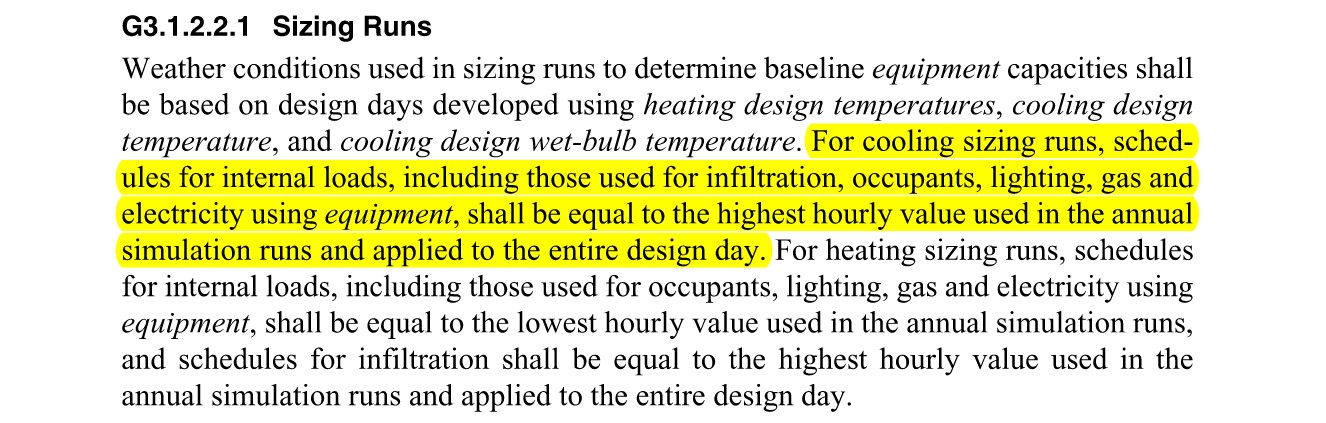
Before seeing this requirement, I was using the same schedules for annual simulation and sizing runs.
When I followed this requirement and changed the internal loads schedules in my project, the cooling demand (peak cooling load) became almost three times higher than before changing the schedules. Before changing the schedules, the peak was at 15:10, but after changing the schedules it was at 6:10am. It makes sense because when air conditioning is turned on in a midsummer morning, inside of the building is hot, and adding peak internal loads to that situation generates an extremely high cooling load.
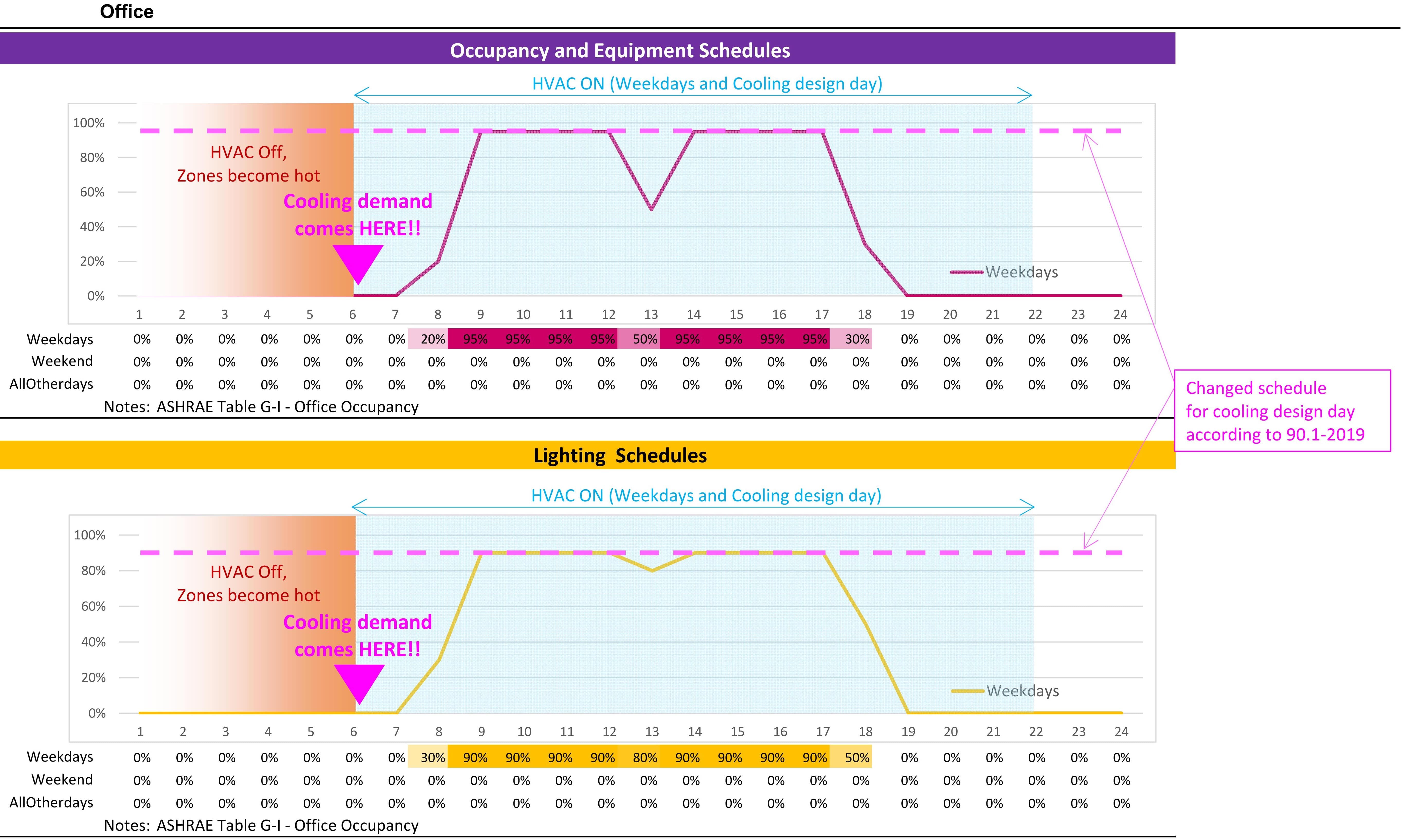
Is everyone complying with this requirement?
Honestly, I don't want to follow it because it's unrealistic. Or is my interpretation wrong?




