How do I change the thickness of a new material?
I need to create a new material. When i try to change the thickness, OpenStudio won´t let me change the thickness.The other parameters allow changing when they are whole numbers, otherwise it doesn't.
In thickness, does not accept any number. Please Help!!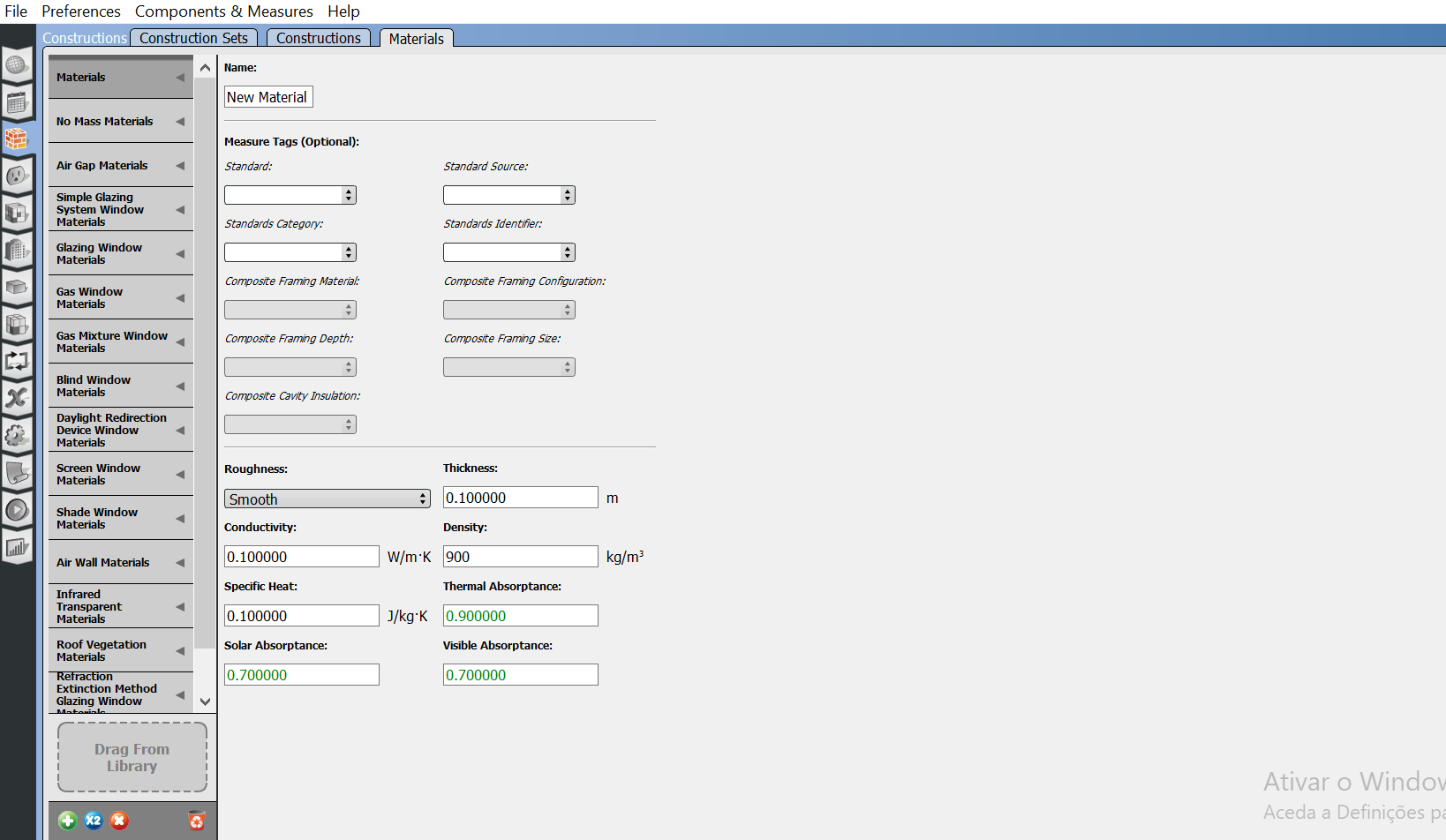






@raquel-jorge97 can you include a screenshot image of the input field that you are not able to change? That would help others provide better answers.
@raquel-jorge97 so it is Thickness just to the right of Roughness that you are trying to change, but OpenStudio isn't letting you? What value are you trying to enter? A circle or highlight in your screenshot would be helpful.