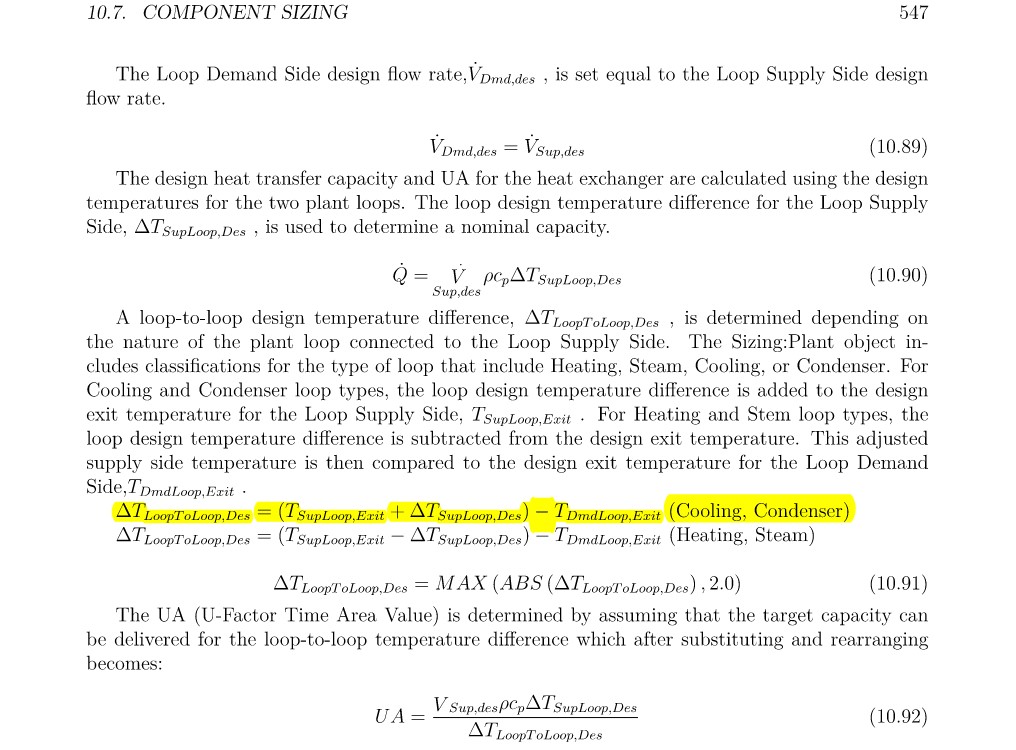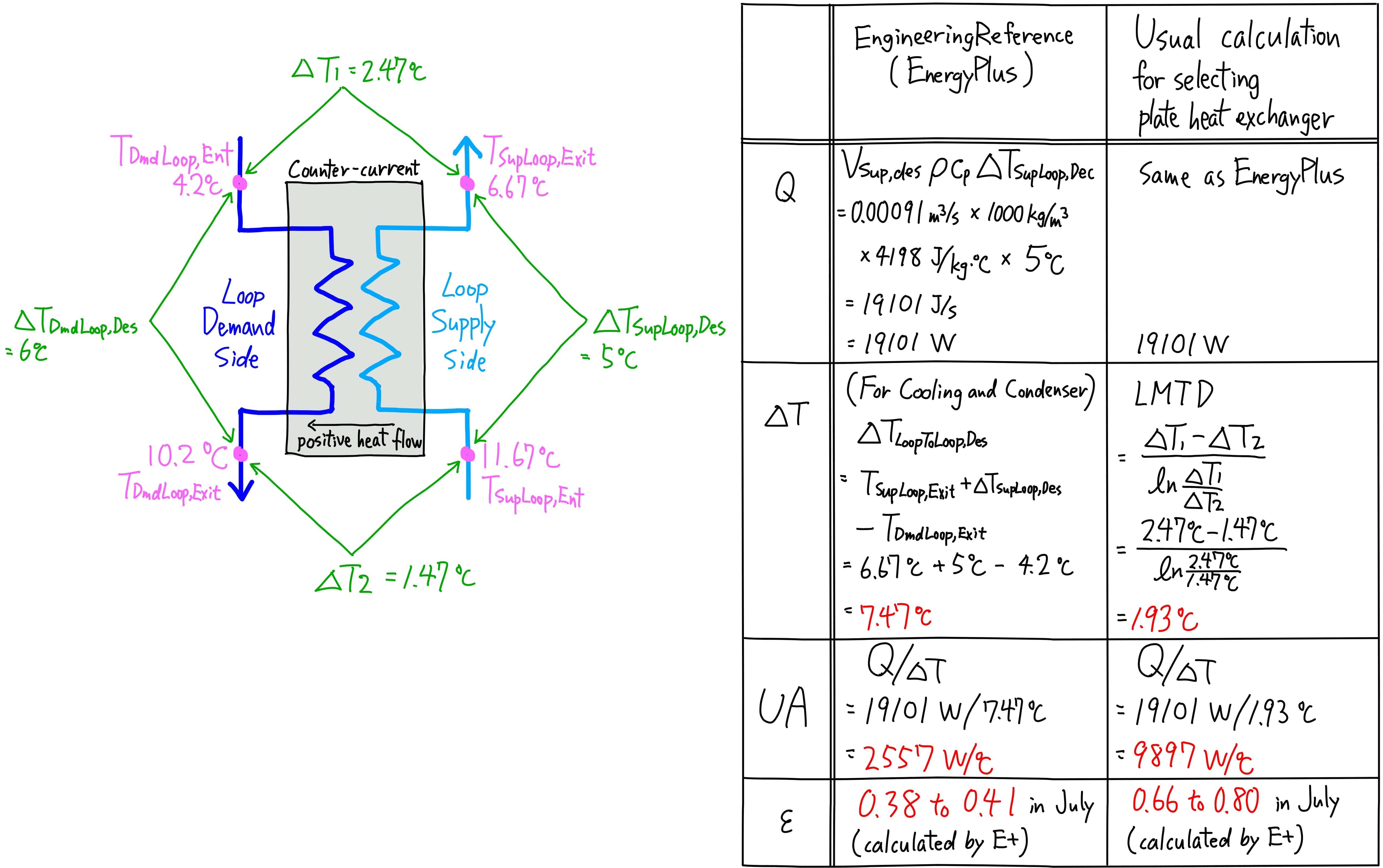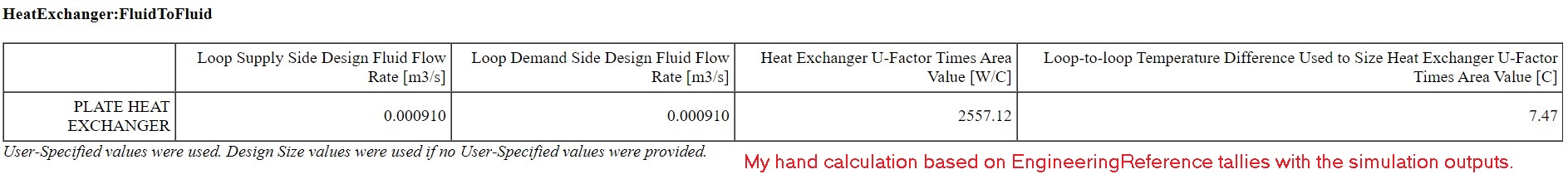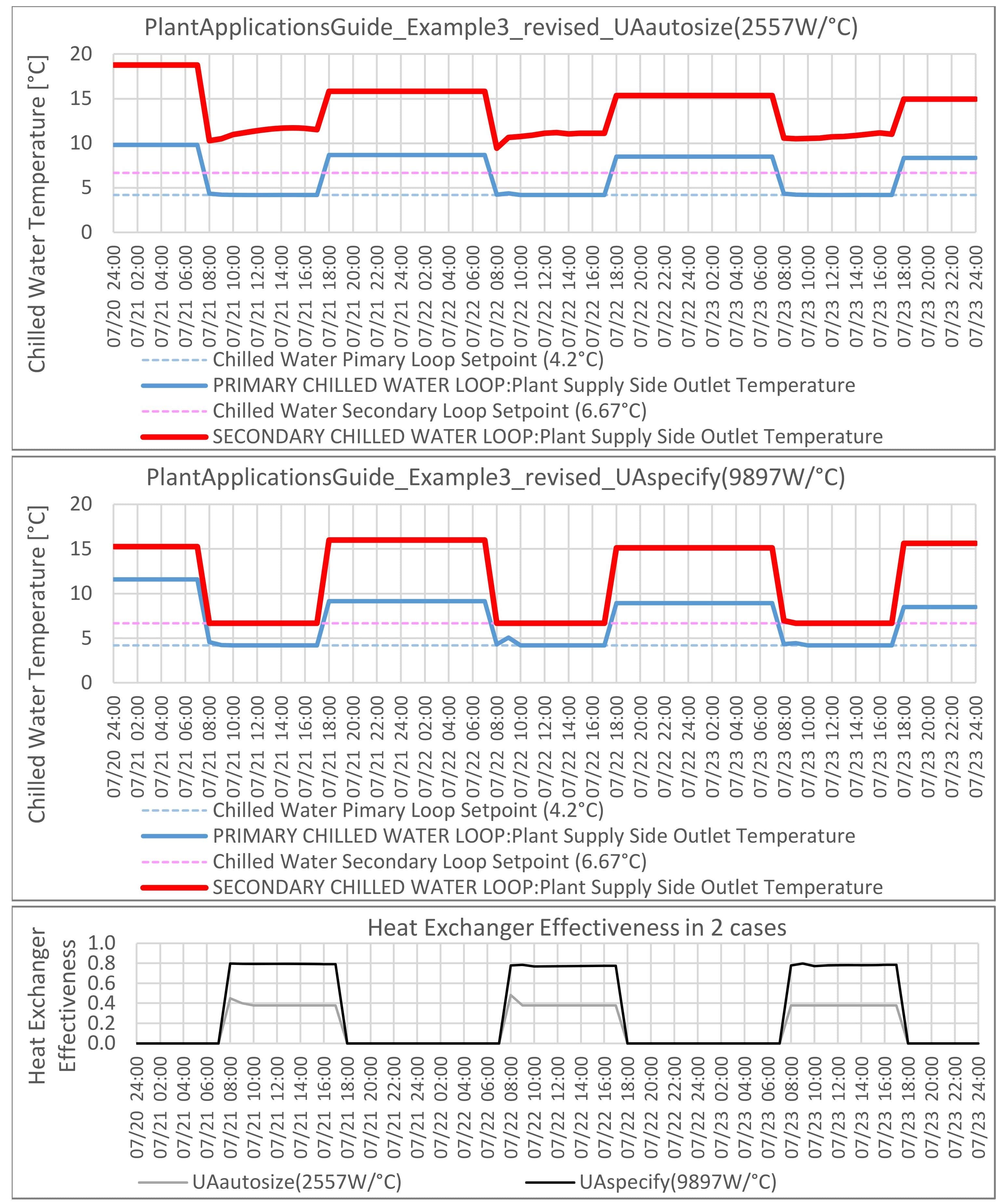Secondary Chilled Water Loop Setpoint can't be controlled
There is a similar post in the past, but that answer did not to work.
PlantApplicationsGuide_Example3.idf is one of ExampleFiles for EnergyPlus. It has Primary/Secondary Chilled Water Loop connencted through HeatExchanger:FluidToFluid.
CW Sec Supply Outlet Node is set to 6.67°C by SetpointManager:Scheduled, but actually it's not controlled and it's around 20 to 27°C,which is much higher than the setpoint of 6.67°C.
Does anyone know how to control this supply outlet temperature of secondary chilled water loop as desired?
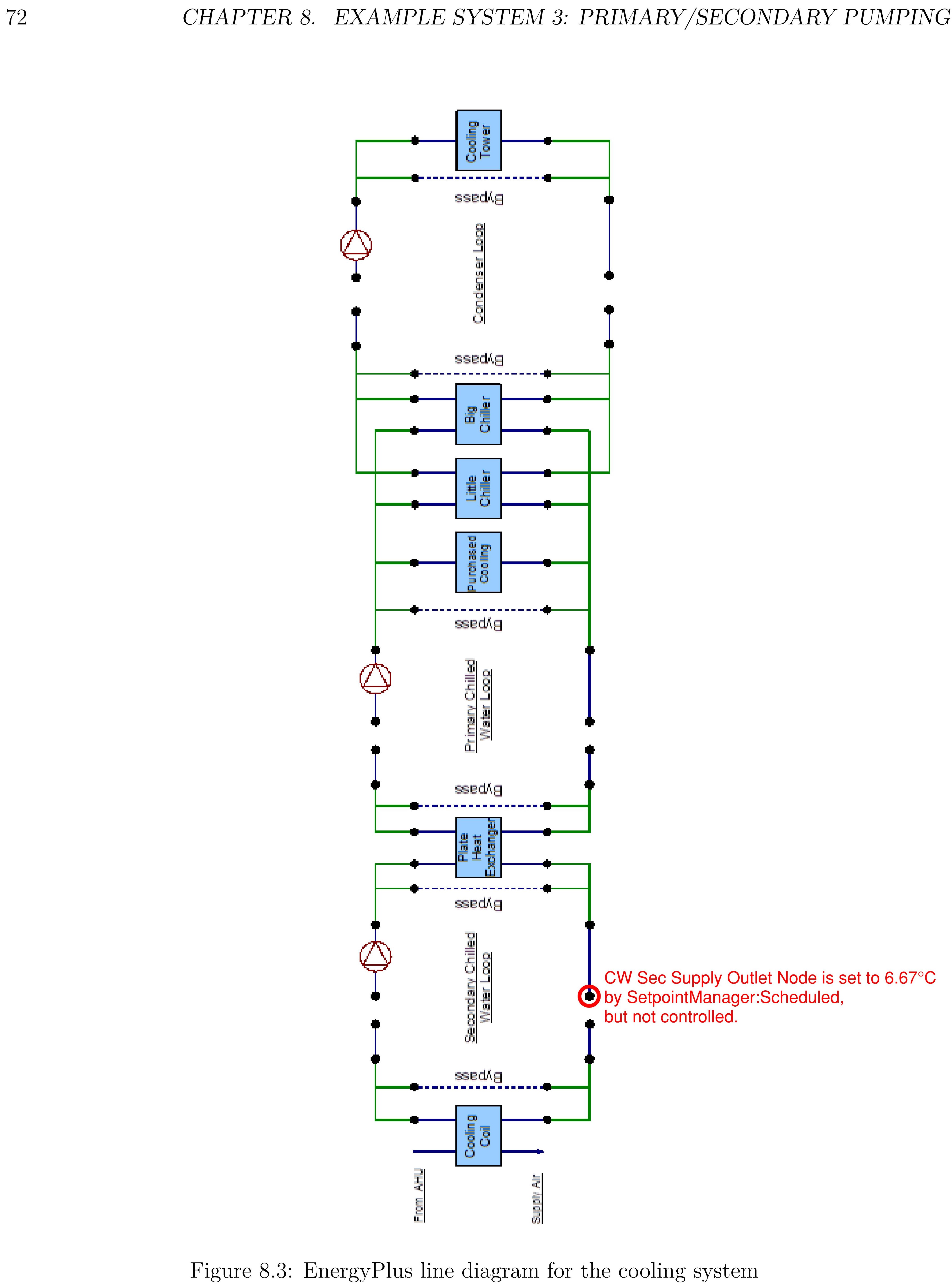
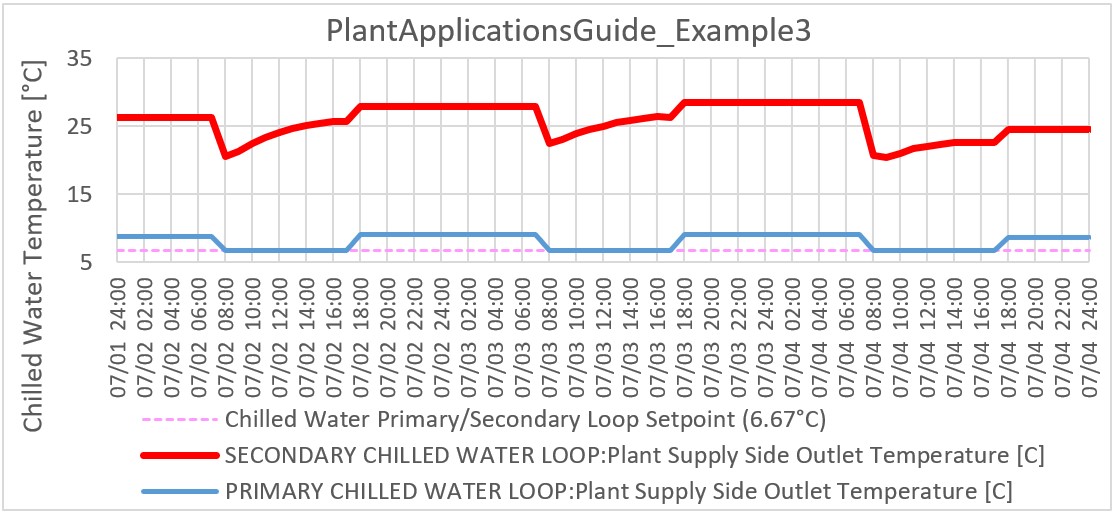
Originally, Control Type of HeatExchanger:FluidToFluid is UncontrolledOn, so I changed it to CoolingSetpointModulated and input Heat Exchanger Setpoint Node Name, but in vain.
I tried the following changes, but none of them worked.
- Increased Chiller
Nominal Capacityand PumpDesign Maximum Flow Rate. - Set EMS to override the
Temperature Setpoint. - Changed the
Temperature Setpointhigher thanTemperature Setpointof primary chilled water loop supply outlet.
Not only this example file, but also other my own model that uses HeatExchanger:FluidToFluid has similar Uncontrolled Temperature problem (but my model is a bit complicated, so I explained the problem with ExampleFile). Any insights would be appreciated.