Openstudio's Simulation Fail
Hi I am new to Openstudios and have been having trouble getting a simulation without a FAIL reading. I am currently running the 2019 SketchUp and 2019 Openstudios plugin on my macbook air. This is the message I continually get:
EnergyPlus, Version 9.3.0-baff08990c, YMD = 2021.03.12 10:36 **FATAL:Errors occured on processing input file. Preceding condition(s) cause termination.
Upon opening the eplusout.err error file the text reads as followed:
Program Version,EnergyPlus, Version 9.3.0-baff08990c, YMD=2021.03.12 10:48, * Severe * <root>[BuildingSurface:Detailed][Surface 1] - Missing required property 'construction_name'. * Severe * <root>[Construction][ExtSlabCarpet 4in ClimateZone 1-8] - Missing required property 'outside_layer'. * Severe * <root>[FenestrationSurface:Detailed][Sub Surface 3] - Missing required property 'construction_name'. * Fatal * Errors occurred on processing input file. Preceding condition(s) cause termination. ...Summary of Errors that led to program termination: ..... Reference severe error count=3 ..... Last severe error=<root>[FenestrationSurface:Detailed][Sub Surface 3] - Missing required property 'construction_name'. *** Warning: Node connection errors not checked - most system input has not been read (see previous warning). *** Fatal error -- final processing. Program exited before simulations began. See previous error messages. *** EnergyPlus Warmup Error Summary. During Warmup: 0 Warning; 0 Severe Errors. *** EnergyPlus Sizing Error Summary. During Sizing: 0 Warning; 0 Severe Errors. *** EnergyPlus Terminated--Fatal Error Detected. 0 Warning; 3 Severe Errors; Elapsed Time=00hr 00min 0.46sec
Any help would be greatly appreciated in fixing this error!!



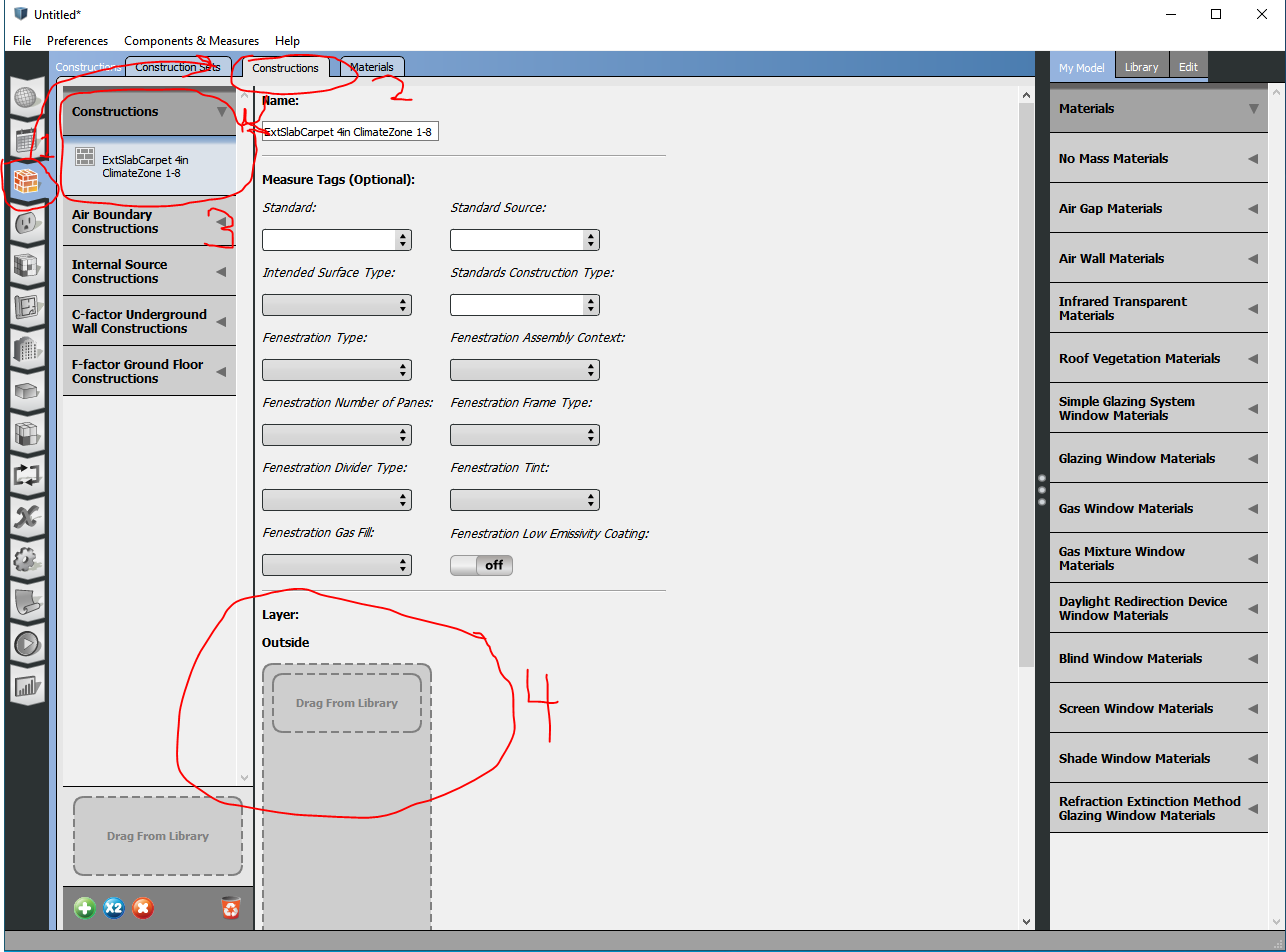



As this post mentions, you need to assign a construction assembly to all surfaces drawn in the model.
[BuildingSurface:Detailed][Surface 1] - Missing required property 'construction_name'.It also looks like some of the construction assemblies are missing material layers.
[Construction][ExtSlabCarpet 4in ClimateZone 1-8] - Missing required property 'outside_layer'.Does that answer your question?
Yes that makes sense, cheers!! I'll see how it goes giving them a material layer. Thank you.
I have still had trouble assigning a material layer. I have assigned a construction name to every surface but do not know how to resolve the missing property section.
* Severe * <root>[Construction][ExtSlabCarpet 4in ClimateZone 1-8] - Missing required property 'outside_layer'.
Would you happen to know how to resolve this? Any help would be great!!