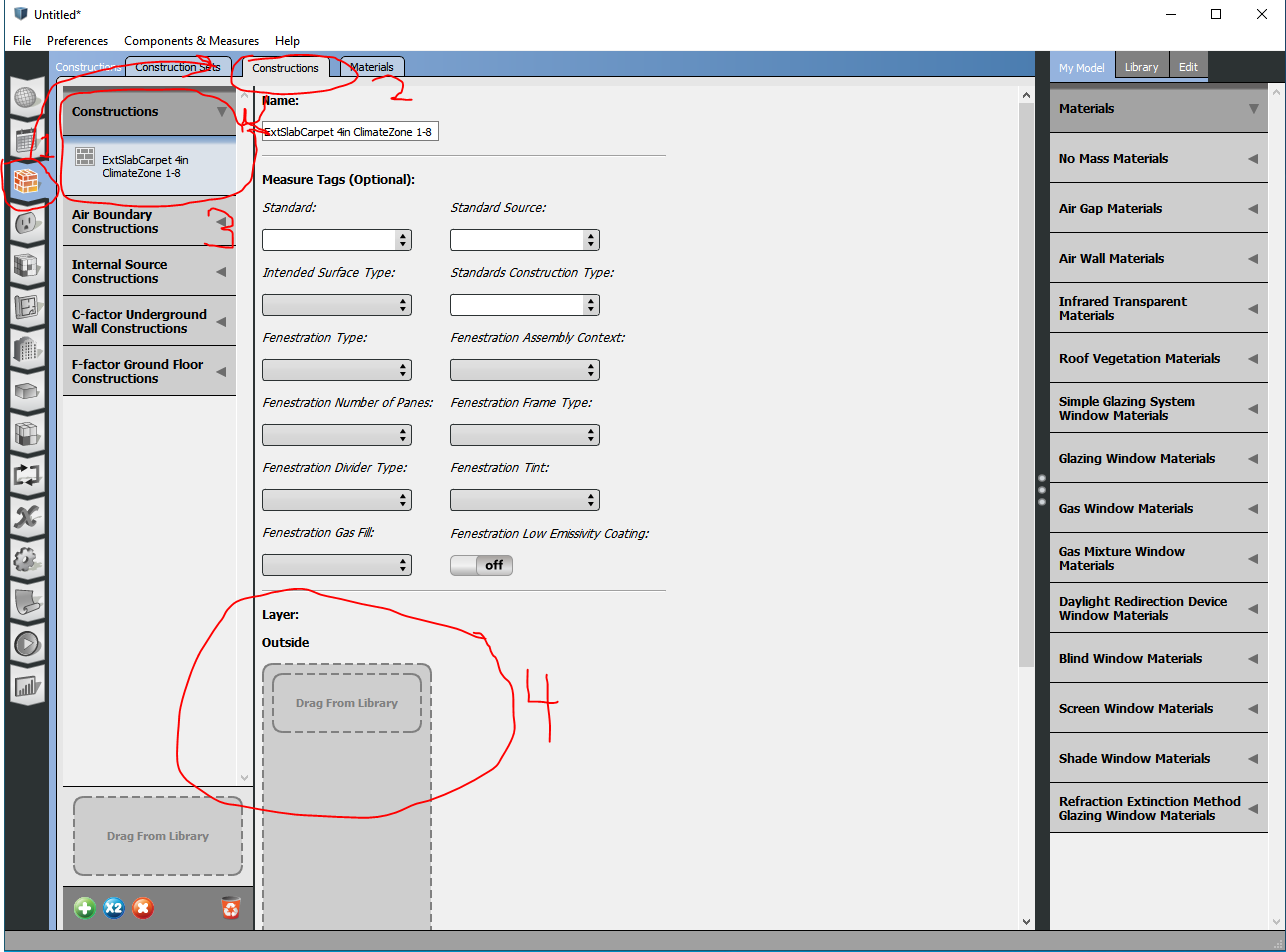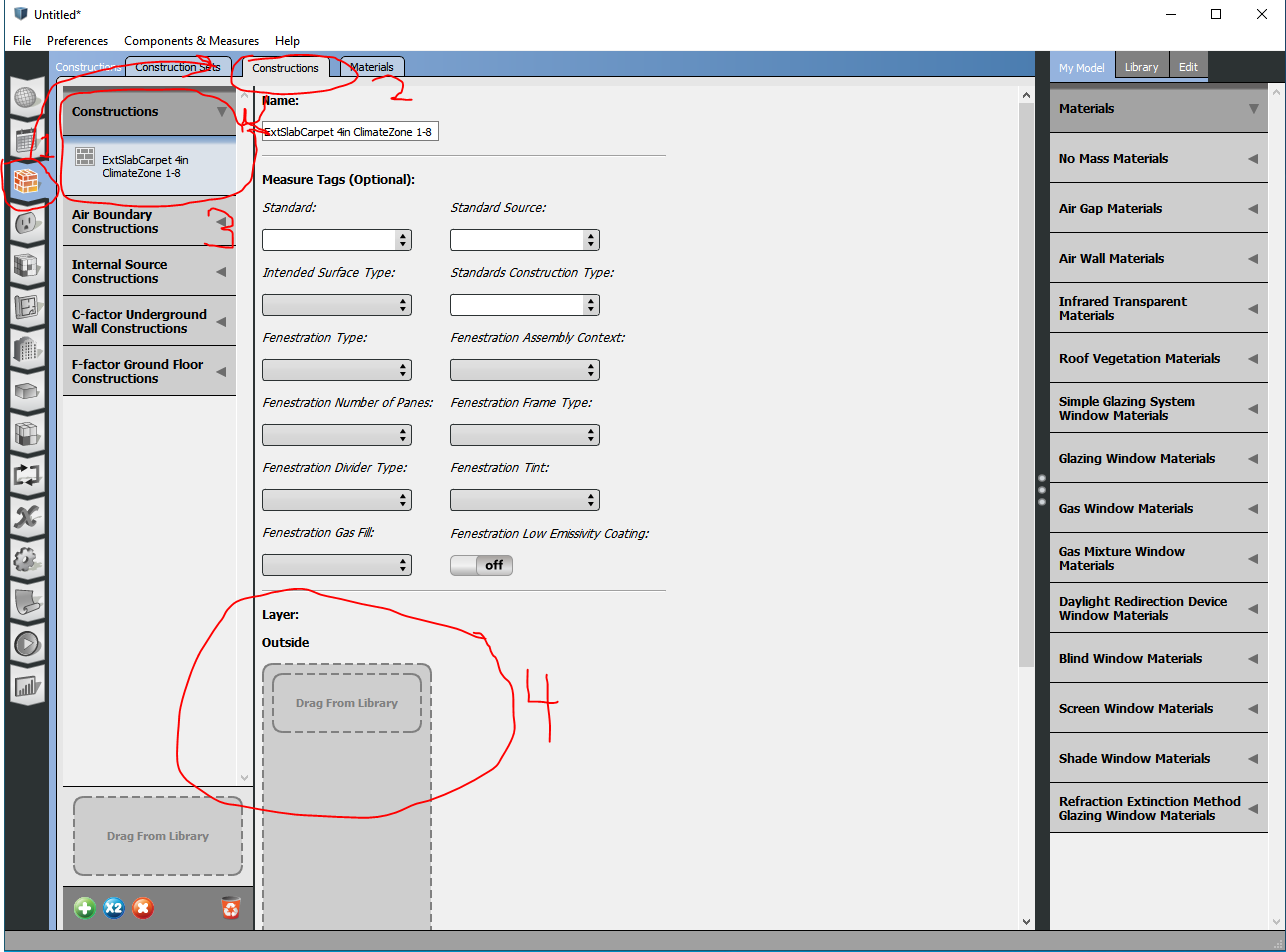@Leon1das you are getting this severe error because ExtSlabCarpet 4in ClimateZone 1-8 is a construction assembly assigned to a surface, but that construction assembly has no material layers assigned to it. You can read more about this error in this post.
To fix this, use the following steps:
- In the OpenStudio Application, go to the Constructions tab on the left (third from the top)
- Click on the Constructions label at the top.
- Find where this ExtSlabCarpet 4in ClimateZone 1-8 is defined (likely in the Constructions section).
- Drag-and-drop at least one material layer from either the My Model panel or Library panel on the right onto the Drag From Library window below the Layer list. The order of material layers should be outside (away from the zone) first at the top ending with inside (touching the zone) at the bottom. Only material layers already defined in your OSM will appear in the My Model panel.