Does IDF+ (by Matt Doiron) support Mac yet?
I was looking for an E+ model editor for a Mac user and remembered IDF+. It is a new implementation of the IDFEditor in Python by Matt Doiron, a number of important features that are absent in the original:
https://github.com/mattdoiron/idfplus
My question is whether it supports Mac? I cannot see why not but would be grateful if someone can confirm it before recommending it to the person. Thanks!


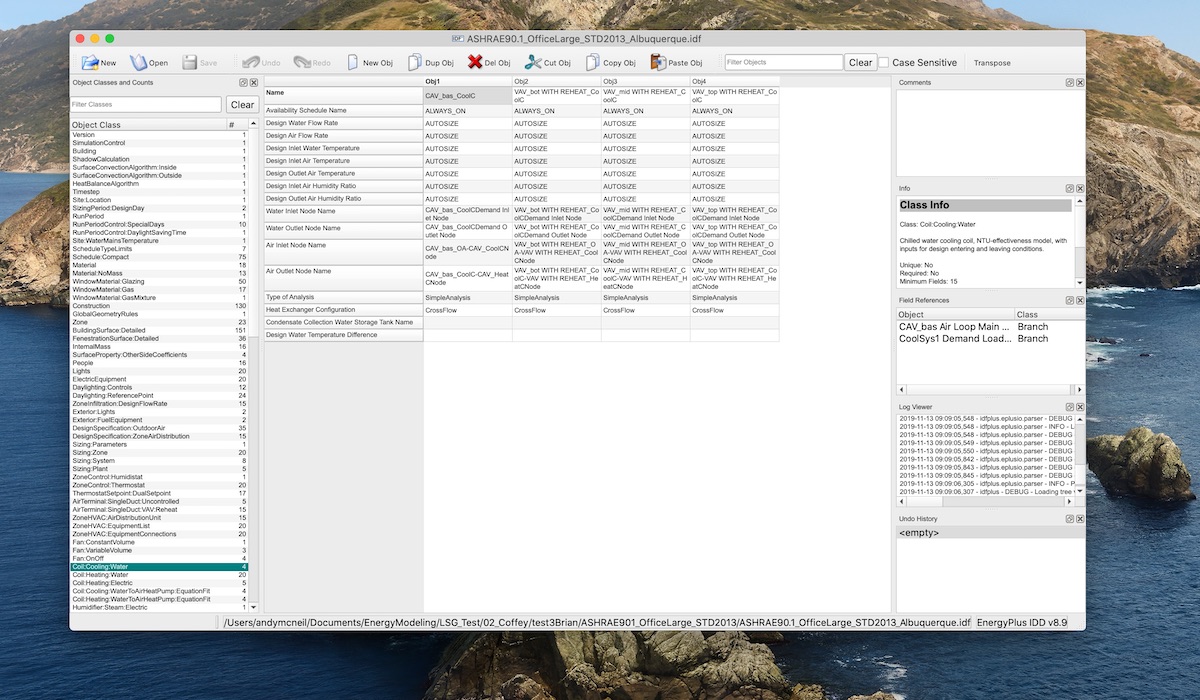




@Matt Doiron...