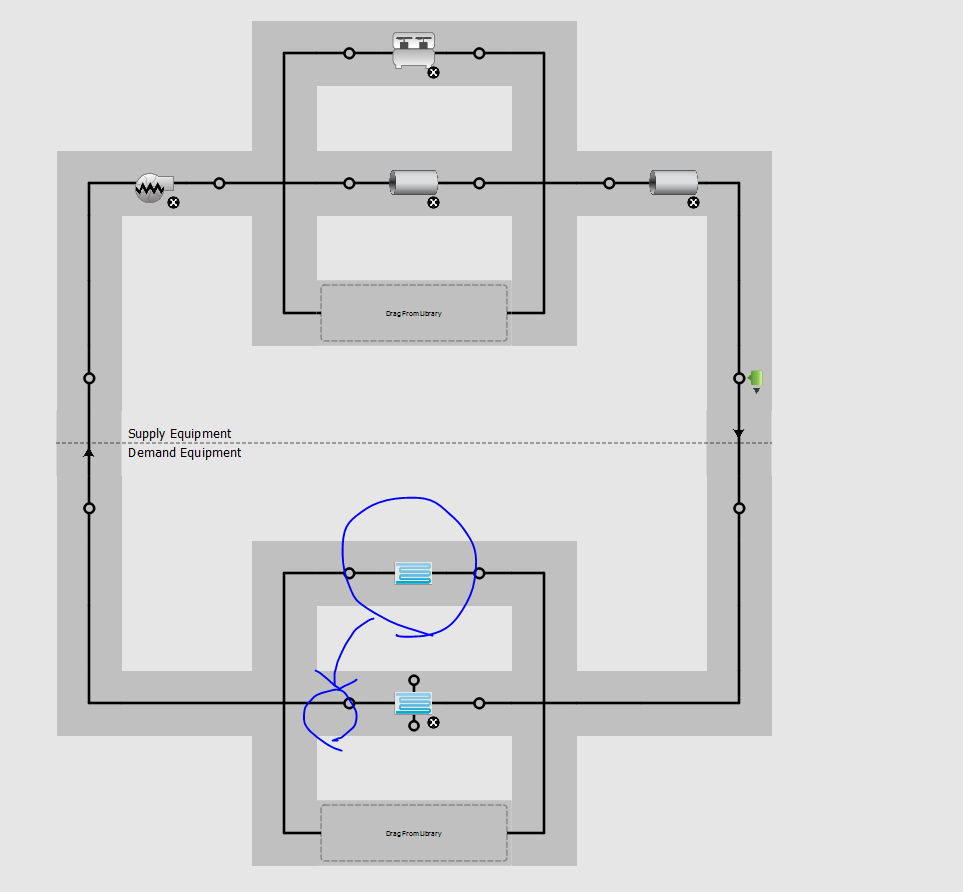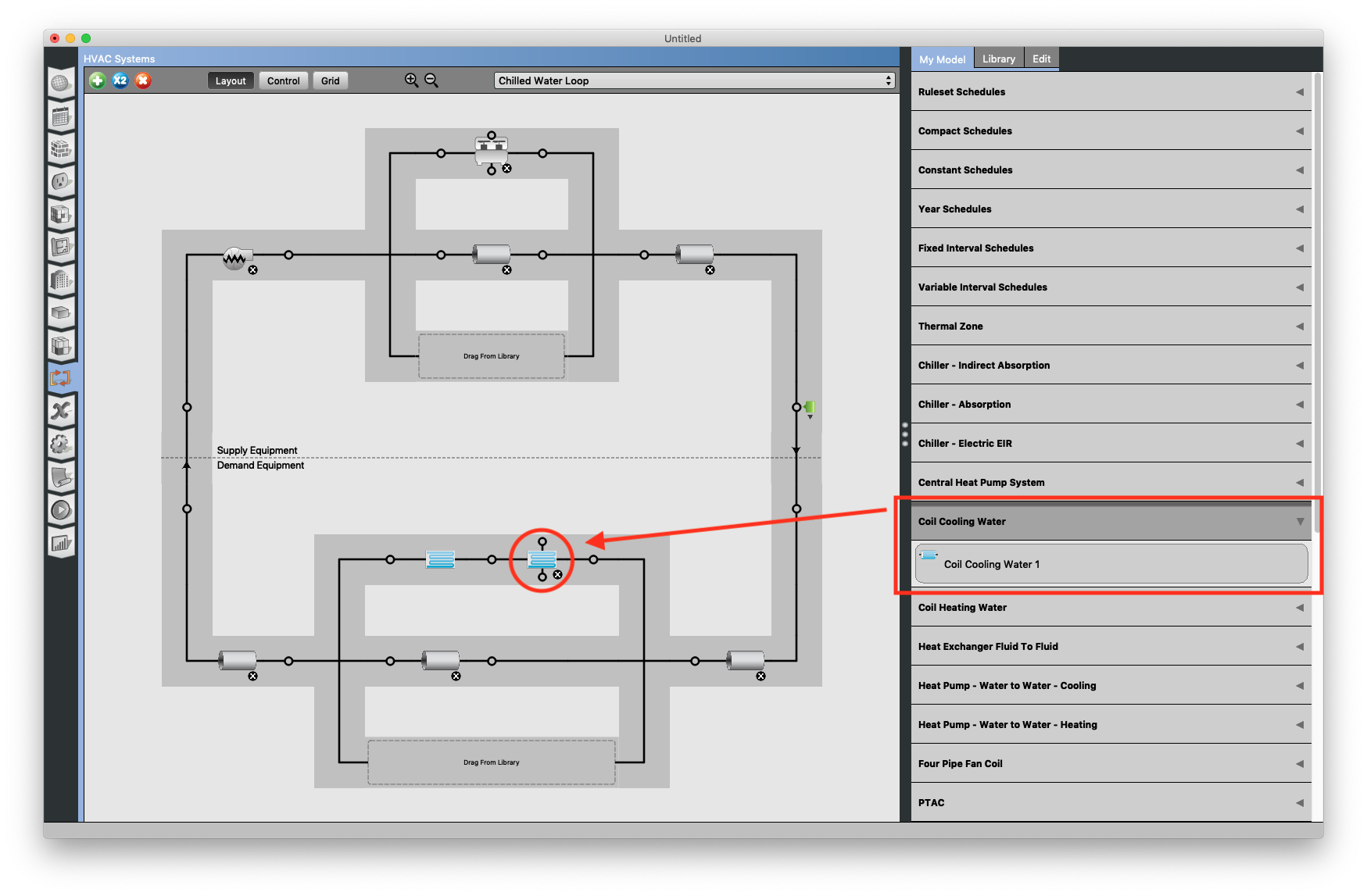How to connect chilled water loop to PAU coil and Chilled Beam coil in series?
I want to connect chilled water loop to PAU coil and Chilled Beam coil in series as below.
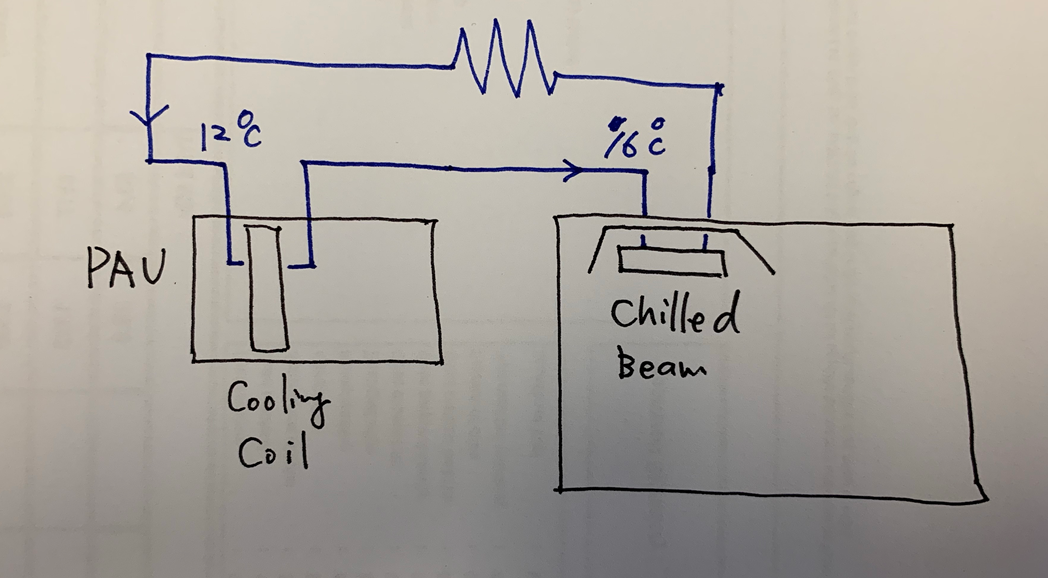
However, I cannot find a way how to move chilled beam coil in plant loop as shown below.
Can anyone tell me how to do that?