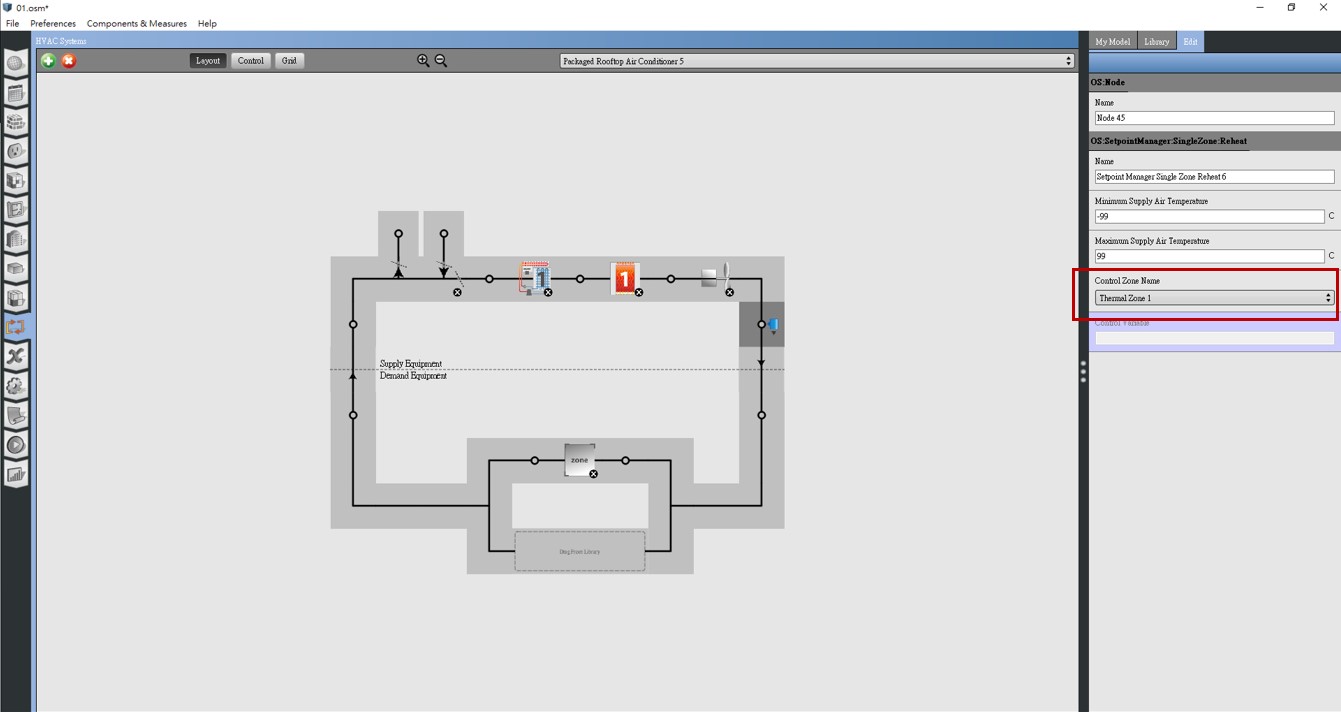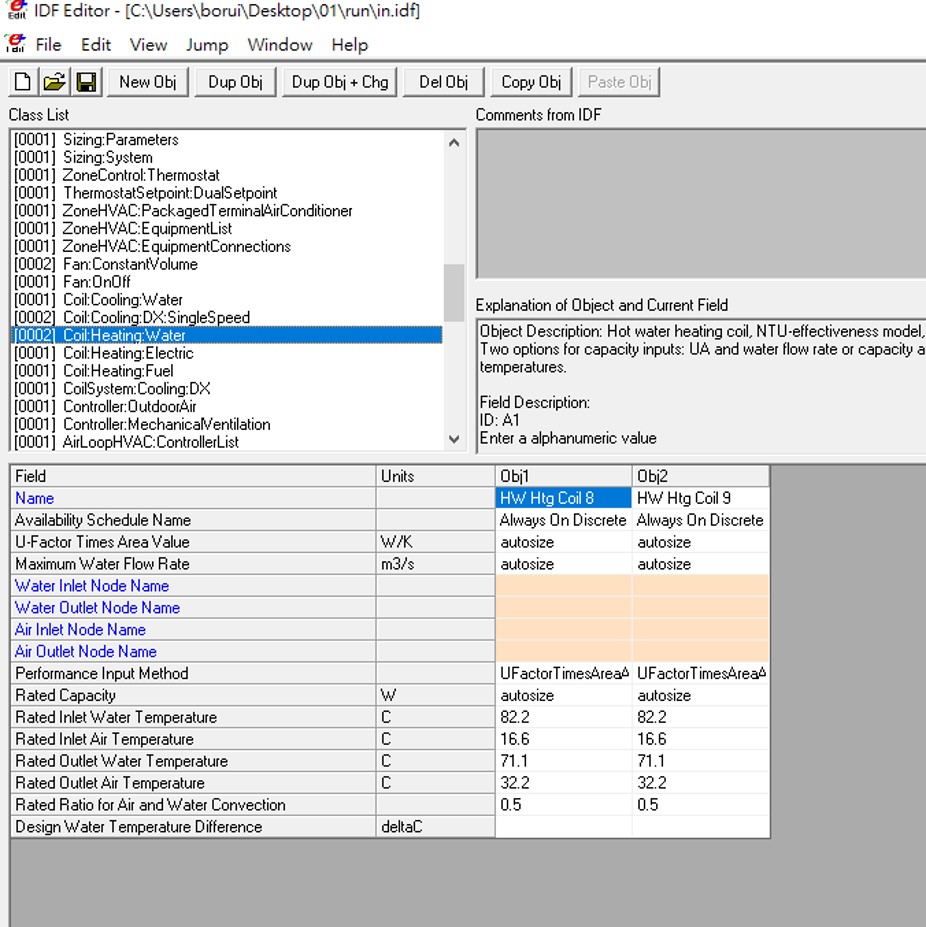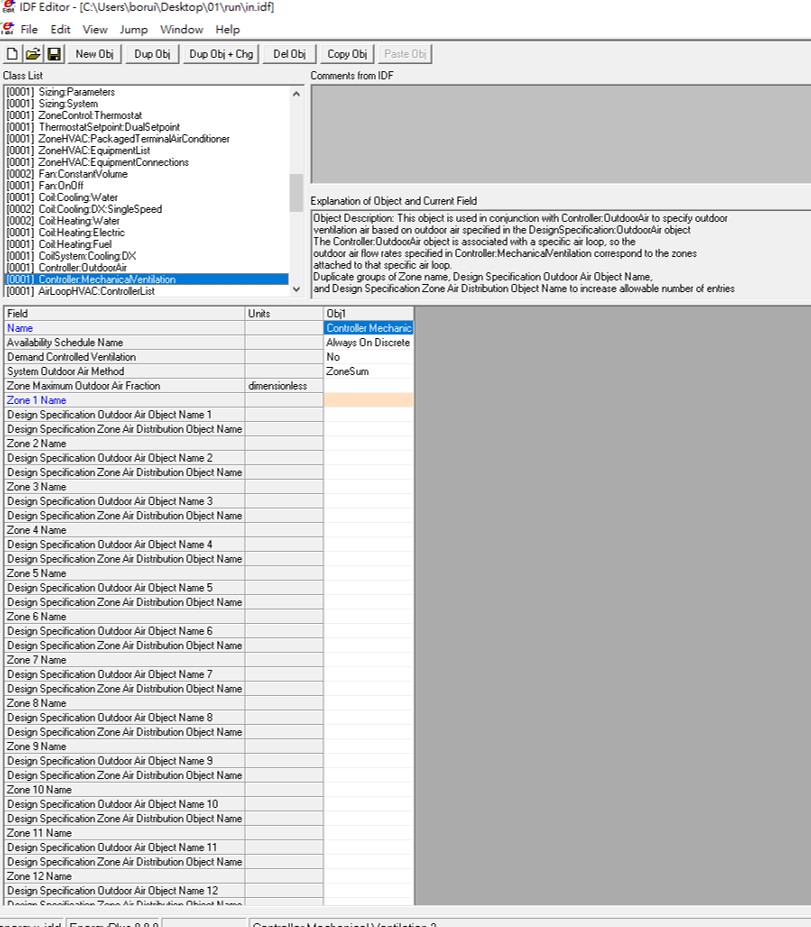Add HVAC system cause simulation terminated
Hi guys, I'm trying a single zone HVAC setting, but as I shown in the topic when assigning PTAC system. Somehow it shows the fatal issue, something like Field〔control zone name〕is required but was blank...
** Severe ** IP: IDF line~2475 Error detected in Object=SETPOINTMANAGER:SINGLEZONE:REHEAT, name=SETPOINT MANAGER SINGLE ZONE REHEAT 3
** ~~~ ** Field [Zone Inlet Node Name] is required but was blank
************* IDF Context for following error/warning message:
************* Note -- lines truncated at 300 characters, if necessary...
************* 2725 SetpointManager:SingleZone:Reheat,
************* indicated Name=Setpoint Manager Single Zone Reheat 4
************* Only last 5 lines before error line shown.....
************* 2726 Setpoint Manager Single Zone Reheat 4, !- Name
************* 2727 Temperature, !- Control Variable
************* 2728 -99, !- Minimum Supply Air Temperature {C}
************* 2729 99, !- Maximum Supply Air Temperature {C}
************* 2730 , !- Control Zone Name
Attached pictures.!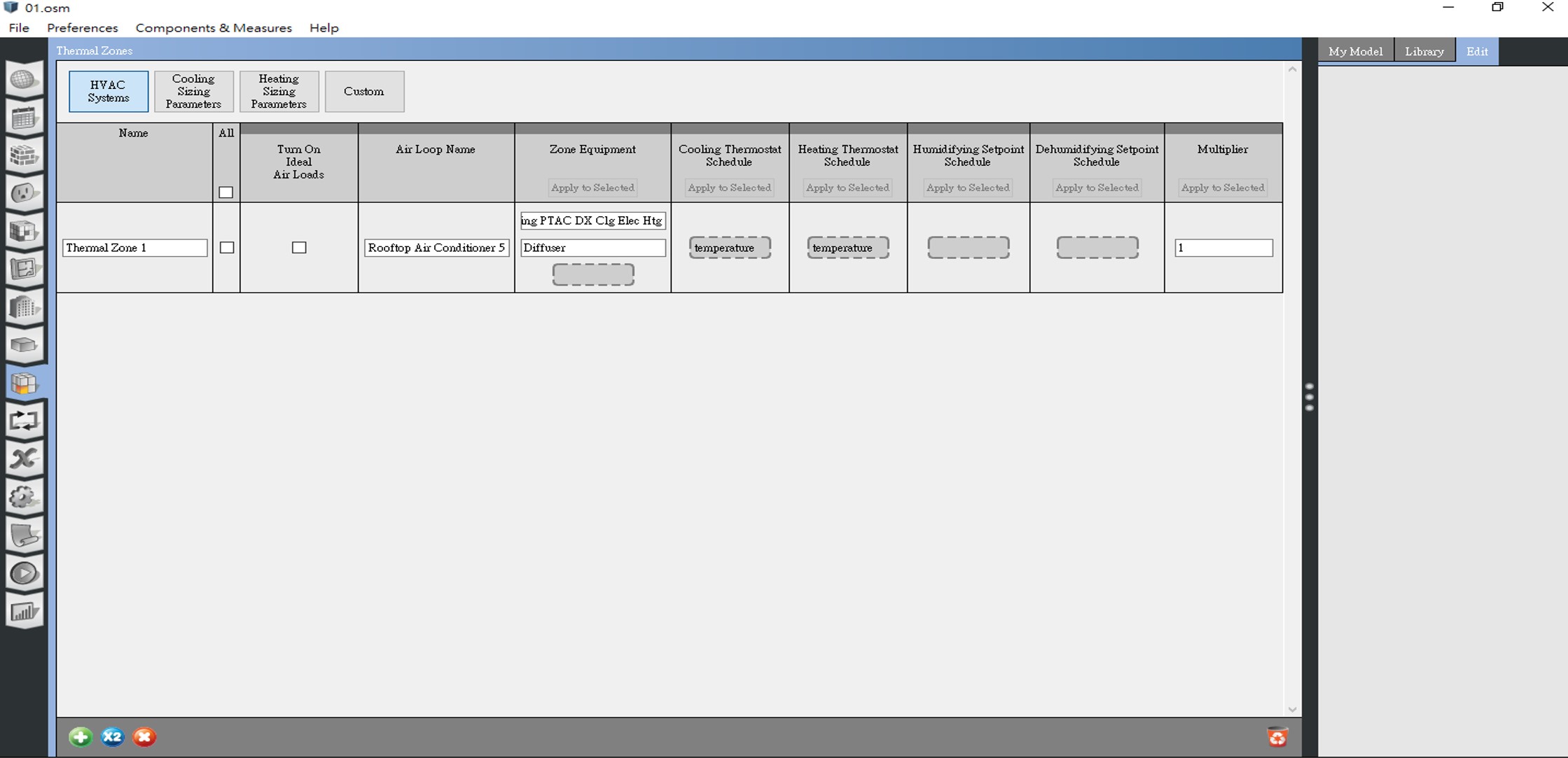
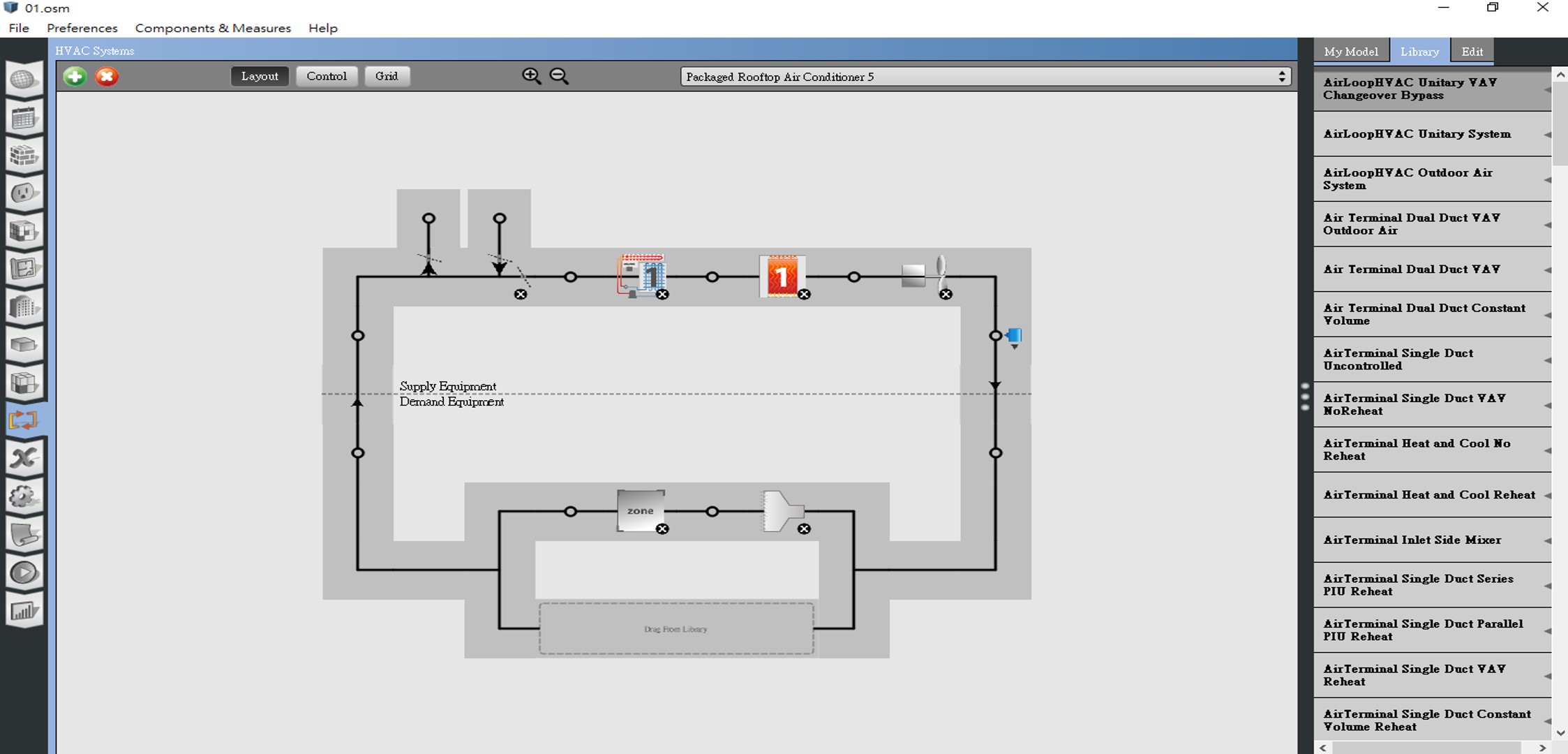 Hope someone could kindly help. Thanks!
Hope someone could kindly help. Thanks!