can't split surface
Hi guys, when I used the Surface Matching tool "Intersect in Entire model" in skp, a weird thing happened. Though it did split the surface into surfaces, the right side two still stay the same name and lead to connection failure. How come it happened? And how can I fix it? Many thanks!


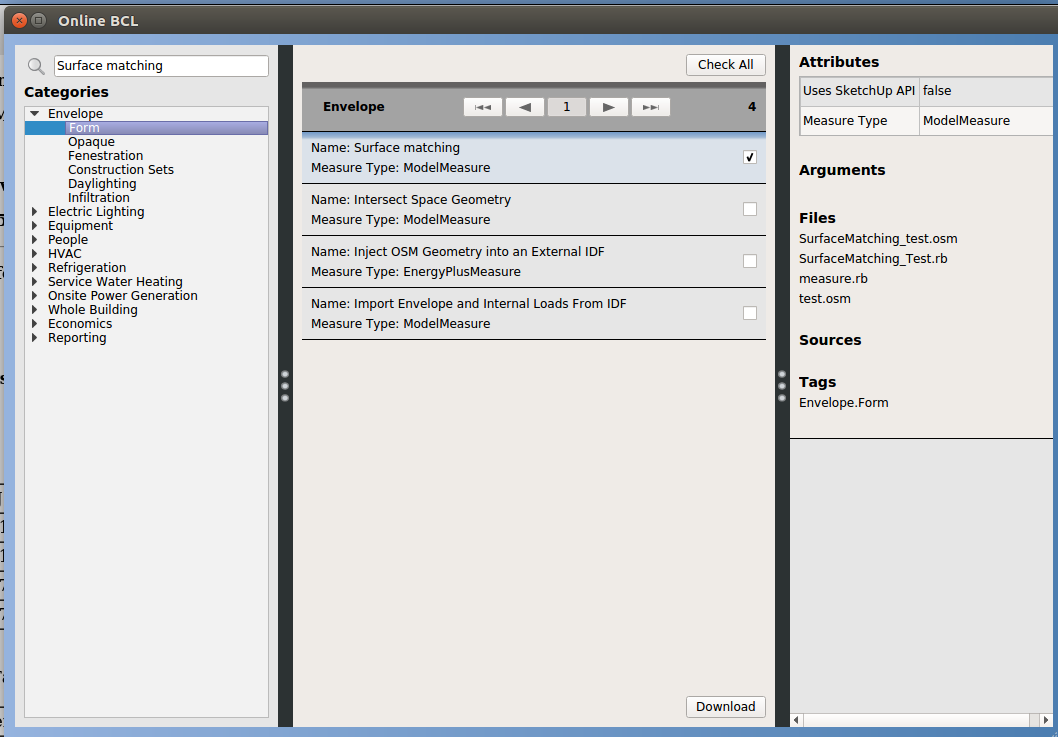
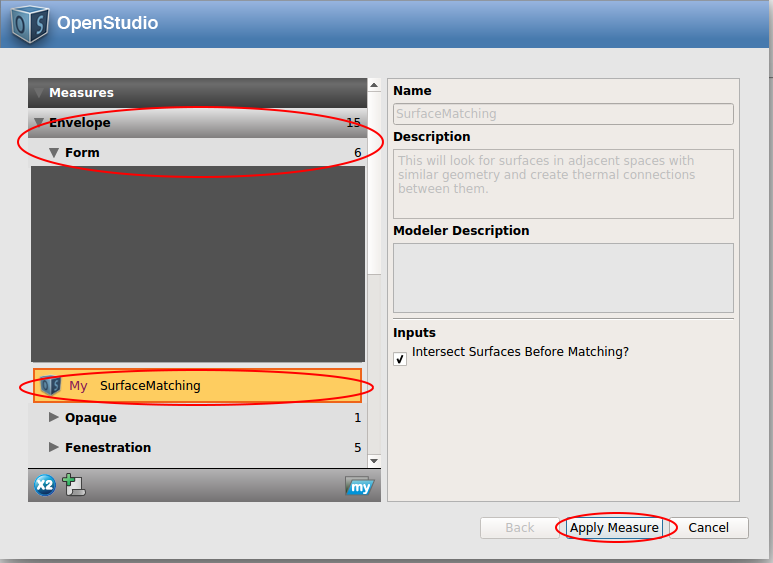



Can you readd the pictures you apparently tired to upload?
Based on your description, your question seems to be similar to this issue. Please take a look and see if the solution helps. In general, the surface intersection measure in OS works better than the sketchup intersection feature. The response in this question refers to it
Thanks, Julien and rsunnam! That first link problem is what exactly I'm struggling in. But I don't know guys mention about " using the measures" could help solve the issue. I'm new in this forum. Does that mean you should not intersection the model in skp plug-in place? How to do so? Thanks for your kind help.