As @mdahlhausen implied and also answered here you probably edited the text of the OSM file so you ended up with pretty messed model.
After tracing down your model I ended up with this scheme:
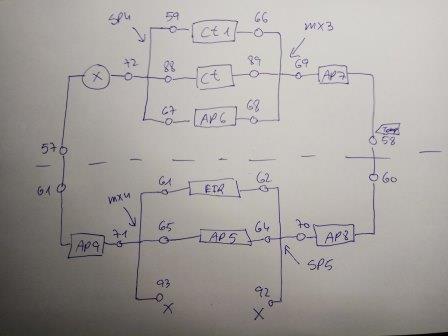
So you have unconnected branch on the demand side of the Plant loop. To get rid of that you will need to remove the following lines:
OS:Node,
{a1c6291b-1ab6-4ab1-9542-ca4892bdd7dd}, !- Handle
Node 92, !- Name
{6dfc6c0d-1f37-4c90-8f1b-9f22cd0f2008}, !- Inlet Port
{3e60f614-05d0-4942-80df-ffaf00b94916}; !- Outlet Port
OS:Connection,
{6dfc6c0d-1f37-4c90-8f1b-9f22cd0f2008}, !- Handle
{f0cf240d-e9ae-425d-8700-99d6439aa8b0}, !- Name
{6ebeeab5-5330-4cf0-adab-cece92e5f071}, !- Source Object
5, !- Outlet Port
{a1c6291b-1ab6-4ab1-9542-ca4892bdd7dd}, !- Target Object
2; !- Inlet Port
OS:Node,
{b5c1a43e-d9d5-4b87-bfc7-70c373e330c4}, !- Handle
Node 93, !- Name
{e57a154d-d3ee-4951-a827-fe6d107a274b}, !- Inlet Port
{df4adad3-6152-431c-a2dd-d5e9ead14e60}; !- Outlet Port
OS:Connection,
{3e60f614-05d0-4942-80df-ffaf00b94916}, !- Handle
{01a0d5de-c795-4a0a-a3be-77543fedbbbf}, !- Name
{a1c6291b-1ab6-4ab1-9542-ca4892bdd7dd}, !- Source Object
3, !- Outlet Port
, !- Target Object
17; !- Inlet Port
Also in the demand side splitter and mixer you will need to remove the last branches to make it look like that:
OS:Connector:Mixer,
{9ecc0c57-3935-43b8-bc4f-0a4c6d1306a3}, !- Handle
Connector Mixer 4, !- Name
{87a5a557-9b3b-4223-acfd-90eaa137f0cc}, !- Outlet Branch Name
{5c0c5e8d-13dc-472c-baea-8a6be6f600b2}, !- Inlet Branch Name 1
{2a0024f6-6bfd-469c-8cb6-8d224c15fa30}; !- Inlet Branch Name 2
OS:Connector:Splitter,
{6ebeeab5-5330-4cf0-adab-cece92e5f071}, !- Handle
Connector Splitter 5, !- Name
{0469213a-f90d-46f7-b239-ad91a99ab439}, !- Inlet Branch Name
{dc4386eb-f5ed-49d2-a0dd-5fa69fbc21f0}, !- Outlet Branch Name 1
{86d5babc-b434-459d-b75f-36a827985fe0}; !- Outlet Branch Name 2
Finally you have four orphan nodes you need to remove:
OS:Node,
{f0757780-5dba-4f2b-a542-a63b095bb5b1}, !- Handle
Node 25, !- Name
, !- Inlet Port
; !- Outlet Port
OS:Node,
{00871ffa-f98d-43c7-8808-df2d714d49e6}, !- Handle
Node 31, !- Name
, !- Inlet Port
; !- Outlet Port
OS:Node,
{5dbd6b2c-36a9-44eb-82df-bcfd789744cd}, !- Handle
Node 48, !- Name
, !- Inlet Port
; !- Outlet Port
OS:Node,
{5fb16528-a4cd-46b5-a95d-c5a1d56375a2}, !- Handle
Node 56, !- Name
, !- Inlet Port
; !- Outlet Port
Once you do that you will be able to open the condenser loop:
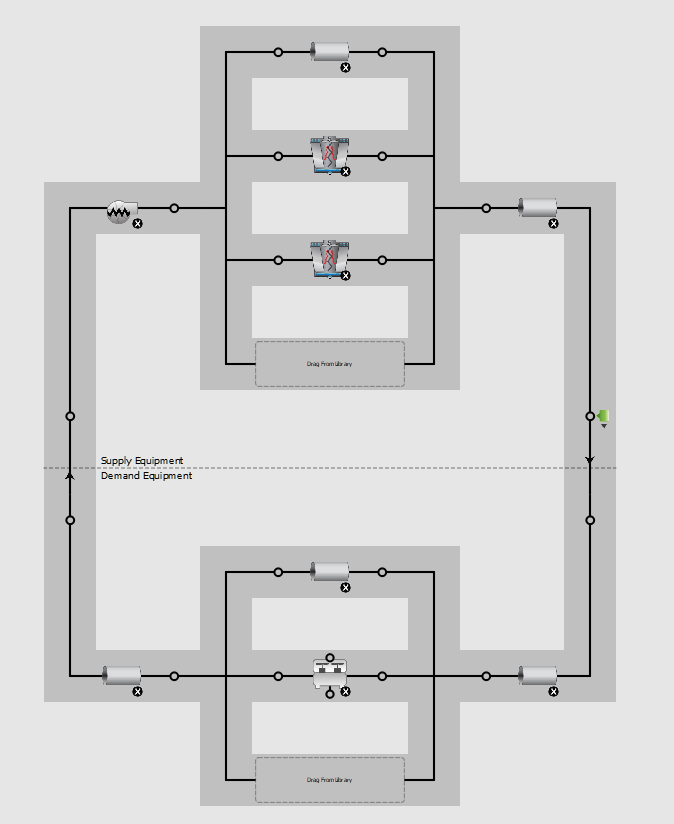

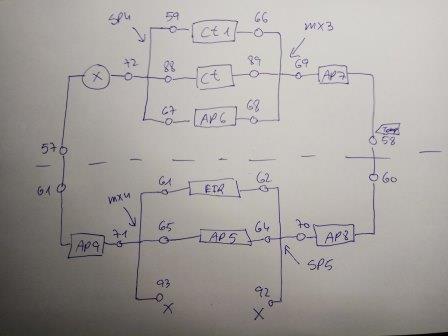
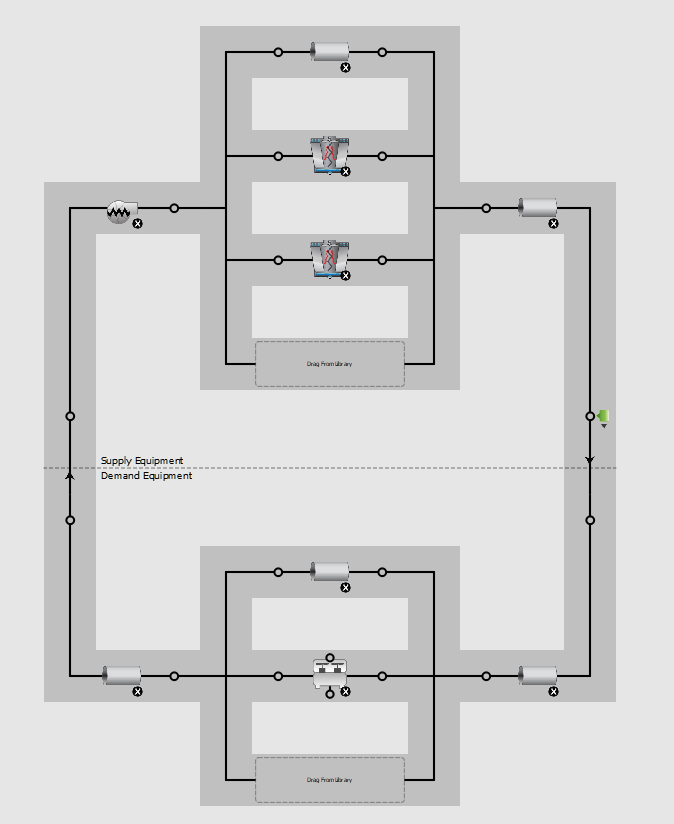





what version of openstudio are you using? And did you edit anything in the .osm file with a text editor before it crashed in the app?
@mdahlhausen The model is OS 2.5.0 and crashes also in OS 2.4.0