Creating Geometry for EnergyPlus
What are your favorite ways to create geometry for use in EnergyPlus natively and what are the pros and cons for each? Options that I can think of are:
- Euclid plugin for Sketchup - slower to use since zones must be created individually
- OpenStudio plugin for Sketchup - "create spaces from diagram" allows floor places to be built up quickly
- Design Builder - if you already have a license
I have heard that Euclid creates cleaner geometry and is less error prone than the OS/Sketchup plugin. Can anyone confirm if they have had this experience?
To clarify- I am not asking about the difference between using OpenStudio as an API for EnergyPlus or using EnergyPlus directly. I'm only curious about geometry creation.



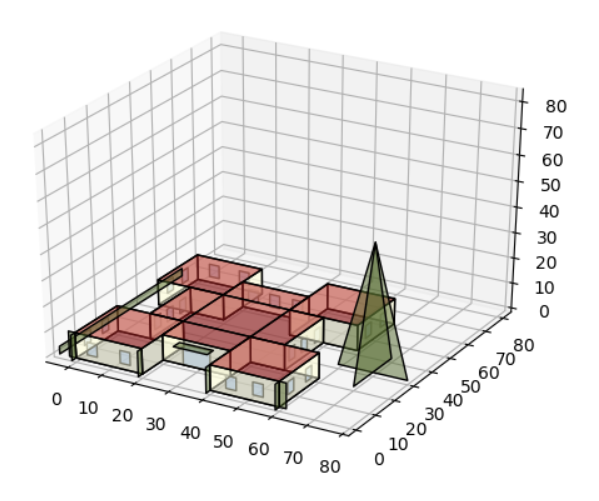




DesignBuilder is the best way to create the geometry from scratch. Btw the licence is really affordable!