Surface matching error in Sketchup
Im running into an error each time I am trying to model a building. This building has 12 floors and has a different floor plan for almost each floor. When trying to intersect + surface match the building it didnt match all the surfaces correctly. I've looked at similar issues on this forum: here and here and here but none of these options seemed to work.
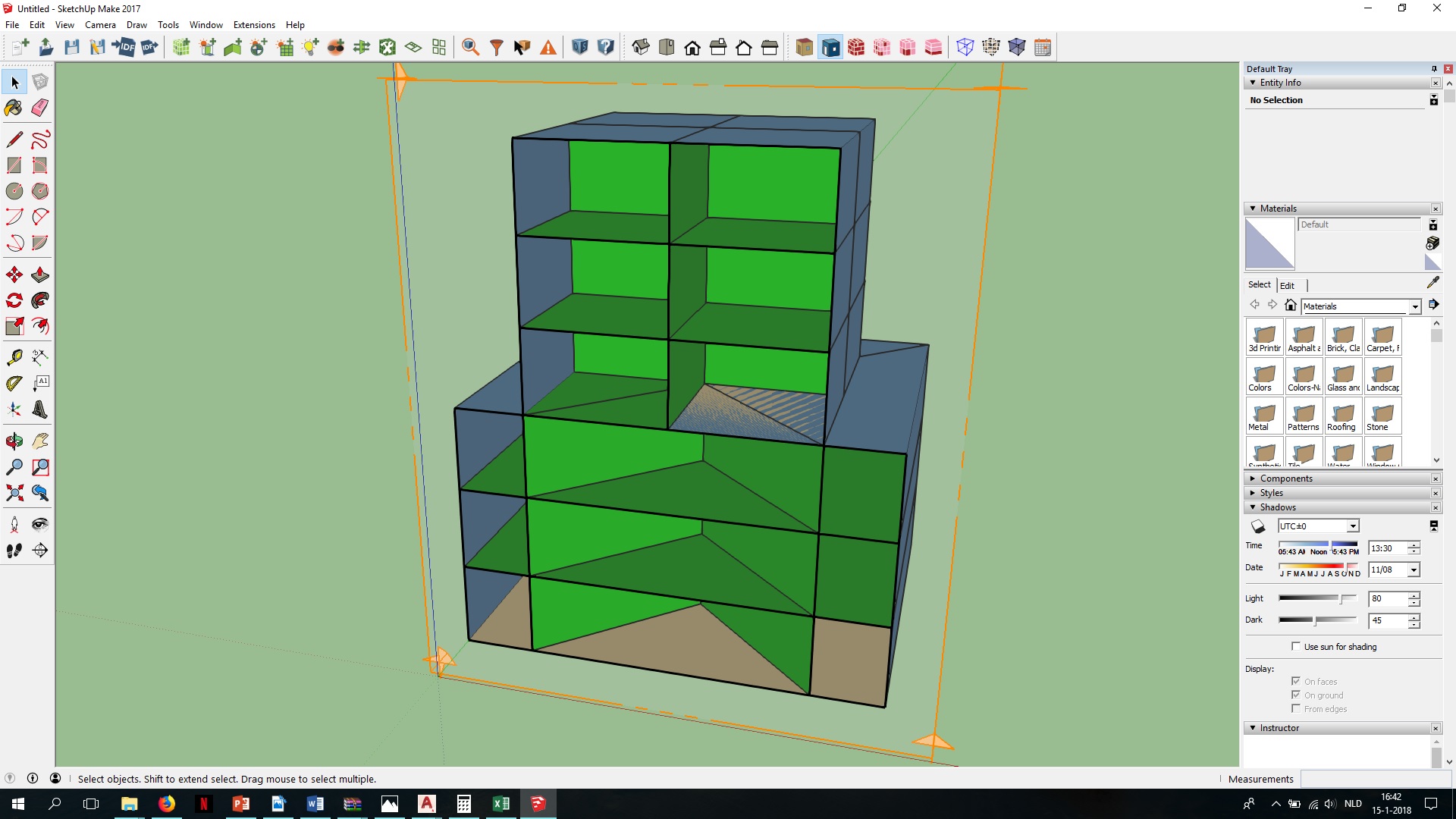
I have added a picture from an example design I made. I've set this up by placing the second floor layout type exactly 9 meters above the first one, and then using 'Create Spaces From Diagram' with 3 floors of 3 meters high each. This is the closest I've come so far to a good surface matching, but for some reason it still doesnt match all the surfaces properly.
With which approach do you think I could model my (complex) building in the most efficient way? Still use the floor plans of each? Or should I model the floor plan in the 'New Space' function and then extrude all the different floor area's?





@AadriaanW could you post a link to your model?
Here is a link to the model i was working on: https://drive.google.com/drive/folder...
The problem is that I also run into this problem with new models I make just to try it out. So my suspicion is that its not just the model ive just sent you, but more of an Sketchup/Openstudio thing.
@AadriaanW in the model you sent there is only one Space. I guess you didn't want it to be that way. Am I right?
Correct, I do not want it that way. That model was just an experiment to figure out how this works. If you look at the picture above you see the error I kept running into with different versions of that model.
I've added the model of the building itself in this link: here Im just looking for the best way to model a building with a different floor plan for almost every floor. Please let me know what you can find!