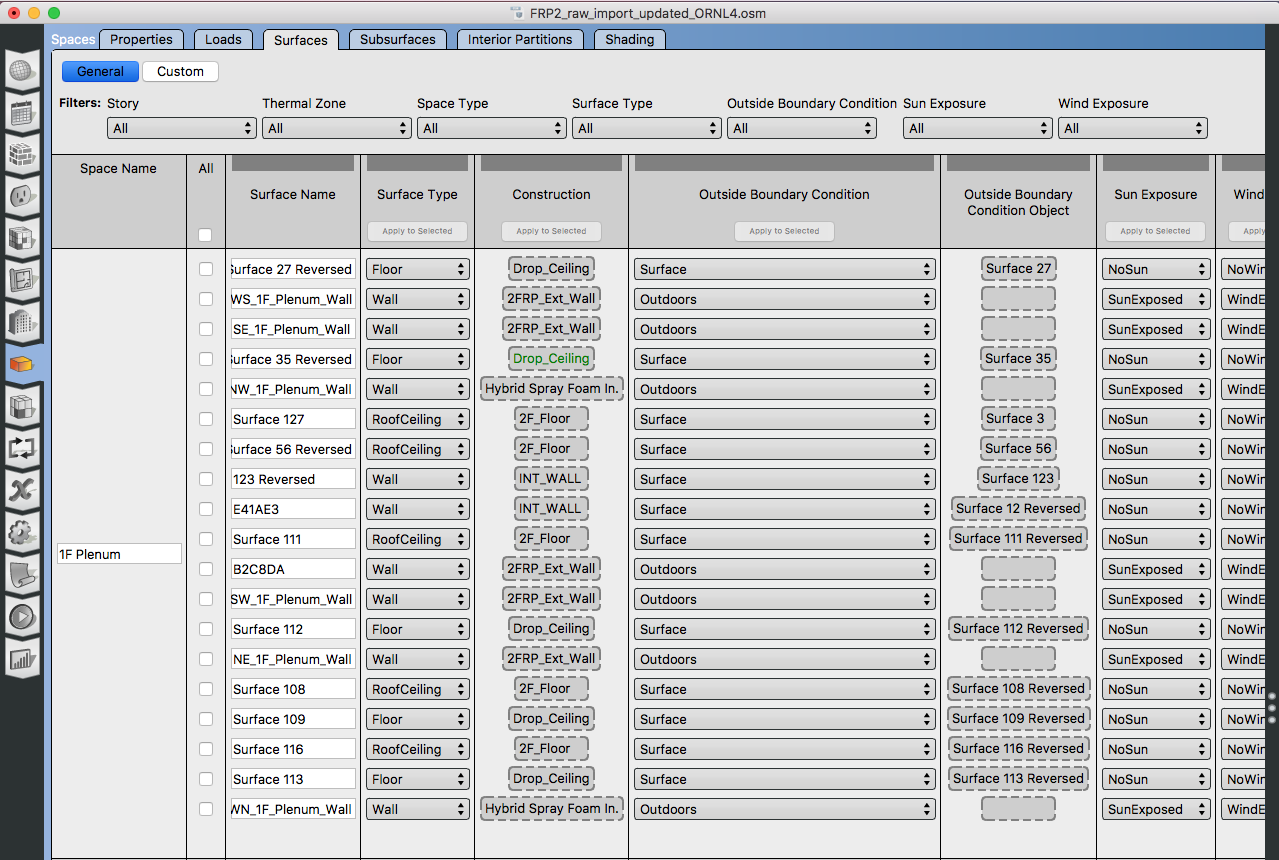OS doesn't assign construction to reversed surfaces
While OS imports gbXML files it creates 2 surfaces: an original from gbXML with assigned construction, and a reversed one as Energy Plus requires. To that reversed surface OS doesn't assign any construction, why? OS 2.3 So, here is the test file.
- OS does not recognize underground walls.
In SketchUp there are no constructions assigned to generated reversed surfaces:
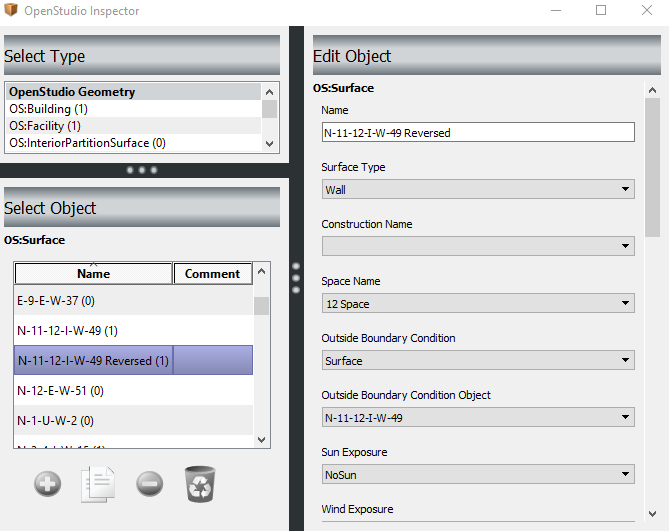
Some of surfaces have constructions with unreadable names:
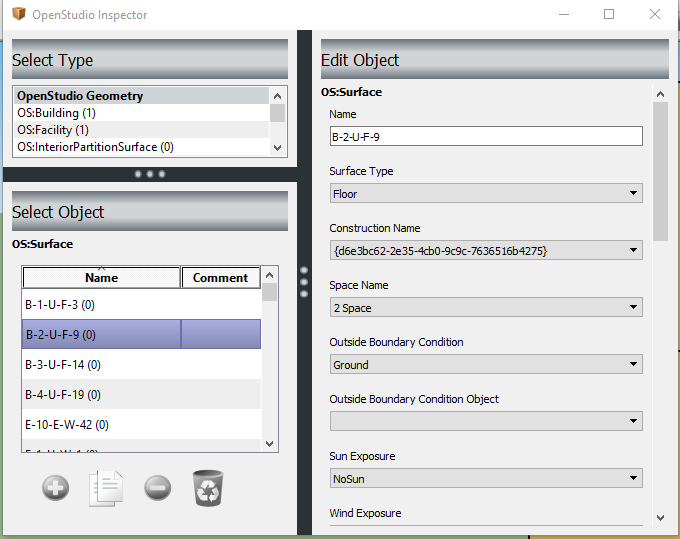
In OS application horizontal surfaces are recognized incorrectly:
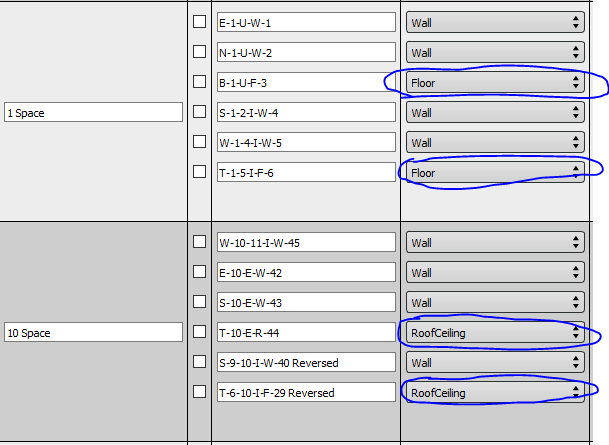
As you see, it doesn't assign all of them to floors or to ceilings, but do it randomly, so it is impossible to automate reassignment.
5. As a consequence, constructions for horizontal surfaces are also wrong:
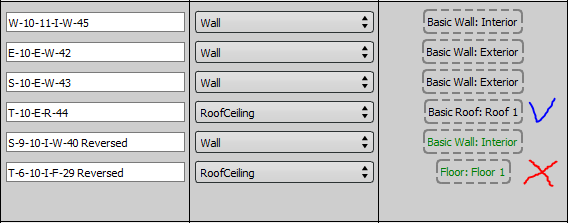
And the last but not least - adjacent spaces. Again, constructions to SOME reversed surfaces are not assigned:
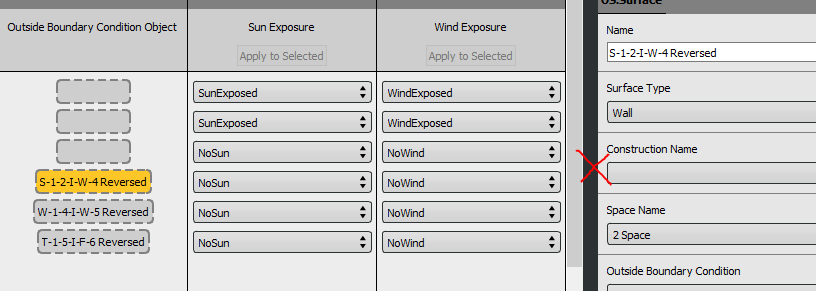
But if you check the same surface in its space, you'll see assigned construction in green and it is wrong:
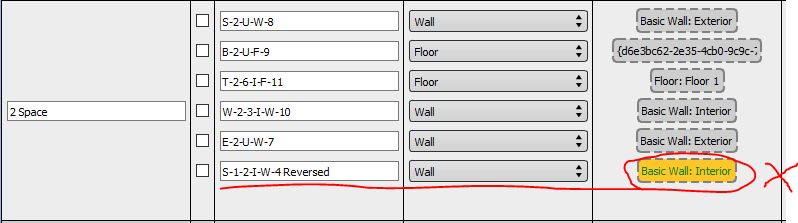
Last time when we discussed here the problem with gbXML import, there was an opinion, that the file itself was exported incorrectly from Revit. But as I see now, the problem is actually in OS. @macumber, please respond to this post, as I remember OS announced a kind of certification in working with gbXML, may be I do smthg wrong..?