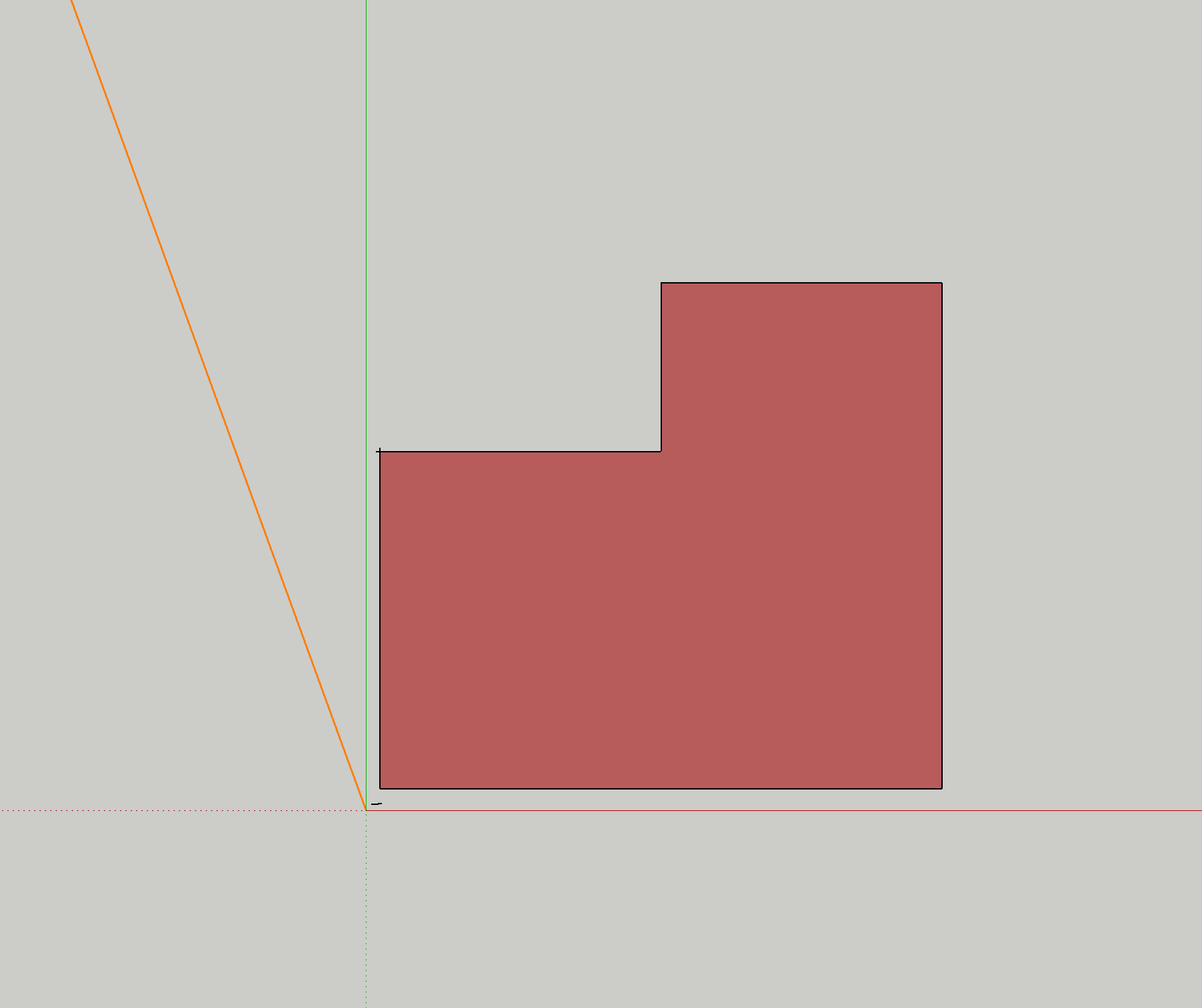Open Studio: Setting North Orientation
Using Open Studio, how does one orient the models and set the NSEW axis? I have already created the models, and will need to orient them appropriately.
This will be useful to examine seasonal daylighting and shading appropriately.