Tracking EnergyPlus runtime progress
I'm looking for ideas / methods for how to track EnergyPlus as it runs. i.e., as the run goes from 0 to 100% complete.
It isn't necessary to predict the actual run TIME, but I'd at least like to know where EnergyPlus in terms of the steps it goes through from 1 to n.
What I've looked into so far:
command-line arguments -- to see if there was something that already did what I needed. I looked at the information on GitHub but that didn't seem to provide this.
The Input Output Reference doesn't seem to have anything specific to this there either -- but it certainly seems possible that I could have missed something.
A possibility is to process the EnergyPlus log file(s). In the Input Output Reference document in section Running EnergyPlus (p2168) it states:
EnergyPlus produces several messages as it is executing, as a guide to its progress. These message illustrate the sequence of execution as well as provides checkpoints should the simulation fail.
and goes on to show an example of running the 1ZoneUncontrolled example. But, what specific inputs were required to produce that output? And what file is that output from? The document doesn't specify.
Thank you


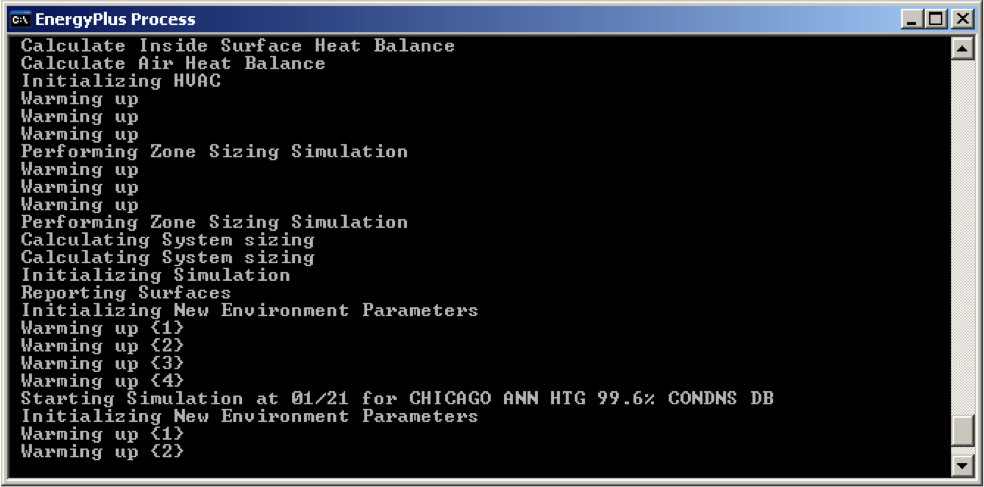
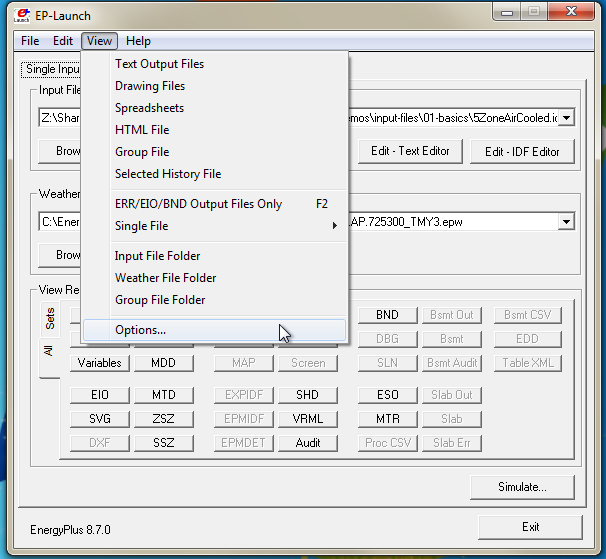
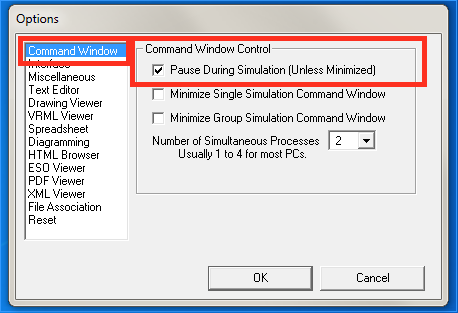



@Aaron Boranian kindly meant to correct a mistake - but it really was the Input Output Reference dated 9/29/14 which I was citing, not the Guide for Interface Developers document. Perhaps it says that also?
@dhollman I updated the question for that because I assumed you were referencing the latest EnergyPlus version 8.7 instead of a previous version. That section you referenced may have shifted from the I/O Reference to the Guide for Interface Developers over those version updates.