First time here? Check out the Help page!
 | 1 | initial version |
NOTE: All following links are for EnergyPlus v8.7 documentation. From the comments in the original post, the question is related to a previous version
As long as the EnergyPlus engine can locate the five key input files on your machine, it is able to simulate. When you run EnergyPlus, it will open a console window to report the different steps throughout the simulation process i.e., initial heat balances, warmup phase, design days for HVAC sizing, and then the run period. These are the execution messages that you refer to in the Guide for Interface Developers document from your original post. The example messages shown there are for the 1ZoneUncontrolled.idf example file, which is shown in Appendix A of that same document.
An example of that console window is shown below for a different IDF file that I created.
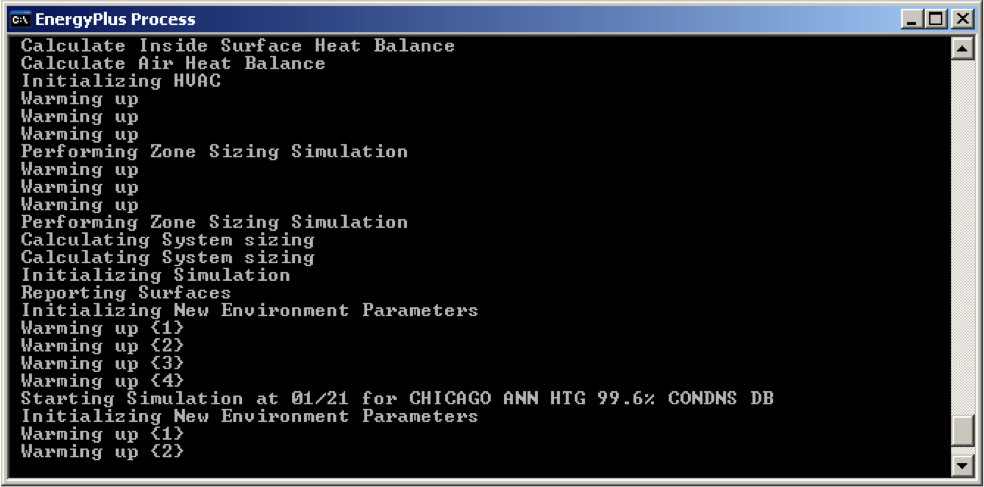
Console window showing EnergyPlus processes throughout the simulation
As you can see, these messages do not directly correlate with 0 - 100% completion.
Normally, this console window will close automatically once the simulation finishes successfully or terminates due to a severe error. There is an option from EP-Launch to pause the console window when specific simulation processes are finished so that you can view all the messages. To do this, within EP-Launch use the menu command *View / Options ... *, click on Command Window in the list on the left side, and then check the box next to Pause During Simulation (Unless Minimized). Refer to the screen shots below for these steps.
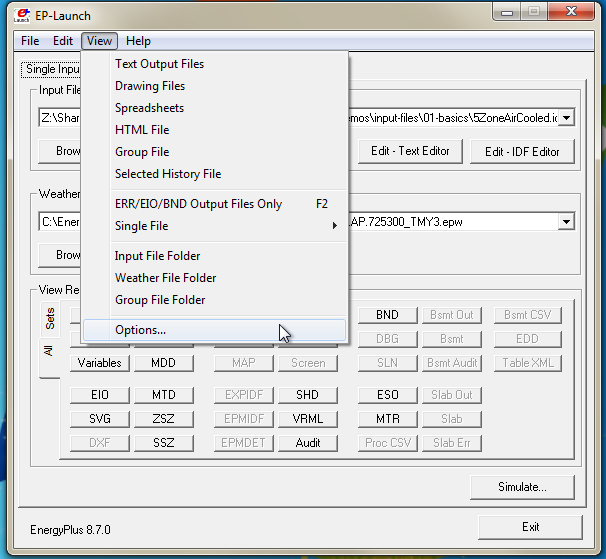
View / Options ... menu command in EP-Launch
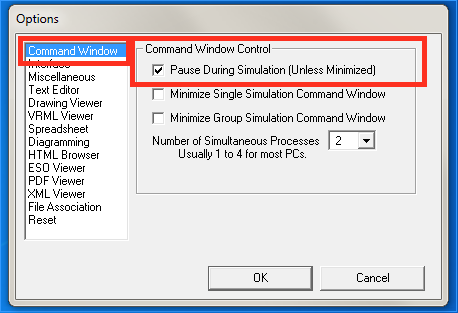
Pause simulation in console when running EnergyPlus
According to this section of the Output Details and Examples document, there is a Log output file that contains these console messages. I can't find anywhere in the other documents that explains how to create this Log file, and can't find an example Log file in any of my EnergyPlus project folders. Maybe @MJWitte or @JasonGlazer can chime in about that.
There may be a brute force method to have these messages written to a separate output file of your choice by editing the EPL-RUN.bat batch file. This should be done with caution, as it will affect any simulations you begin from EP-Launch.
