* Severe *...Error in Object=ZONEINFILTRATION:DESIGNFLOWRATE...* ~~~ * Field [Schedule Name] is required but was blank
__Hi at all.I have tried to run a simulation, but It stopped on 75% with the follow message:
ExpandObjects Started. Begin reading Energy+.idd file. Done reading Energy+.idd file. ExpandObjects Finished. Time: 0.484 [utilities.idf.WorkspaceObject] <0> Object of type 'Schedule:Compact' and named 'HVACTemplate-Always 4', points to an object named HVACTemplate Any Number from field 1, but that object cannot be located. Script executing from: C:/Users/ingmalcangi/AppData/Local/Temp/OpenStudio.f10408/resources/run/3-UserScript-0 Found argument 'measures_json' with value '[{"arguments":{},"measure":"C:/Program Files (x86)/OpenStudio 1.5.0/share/openstudio-1.5.0/pat/Measures/StandardReports/measure.rb"}]'. Found UserScript 'Report Request'. Processed 1 base script and 0 merged scripts Missing Energy+.ini EnergyPlus Starting EnergyPlus-Windows-64 8.1.0.009, YMD=2014.12.13 19:43 Processing Data Dictionary Processing Input File **FATAL:IP: Errors occurred on processing IDF file. Preceding condition(s) cause termination. EnergyPlus Run Time=00hr 00min 1.99sec
__Then, I have seen on the "tree Tab" and I have downloaded the eplusout.err file following.
Program Version,EnergyPlus-Windows-64 8.1.0.009, YMD=2014.12.13 19:43,IDDVersion 8.1.0.009 ** IDF Context for following error/warning message: * Note -- lines truncated at 300 characters, if necessary... * 33406 ZoneInfiltration:DesignFlowRate, * indicated Name=189.1-2009 - Office - WholeBuilding - Lg Office - CZ1-3 Infiltration 3 * Only last 3 lines before error line shown..... * 33407 189.1-2009 - Office - WholeBuilding - Lg Office - CZ1-3 Infiltration 3, !- Name * 33408 00ZONE_office, !- Zone or ZoneList Name 33409 , !- Schedule Name * Severe * IP: IDF line~33409 Error detected in Object=ZONEINFILTRATION:DESIGNFLOWRATE, name=189.1-2009 - OFFICE - WHOLEBUILDING - LG OFFICE - CZ1-3 INFILTRATION 3 * ~~~ * Field [Schedule Name] is required but was blank IDF Context for following error/warning message: Note -- lines truncated at 300 characters, if necessary... 33420 ZoneInfiltration:DesignFlowRate, indicated Name=189.1-2009 - Office - BreakRoom - CZ1-3 Infiltration 1 Only last 2 lines before error line shown..... 33421 189.1-2009 - Office - BreakRoom - CZ1-3 Infiltration 1, !- Name 33422 , !- Zone or ZoneList Name * Severe * IP: IDF line~33422 Error detected in Object=ZONEINFILTRATION:DESIGNFLOWRATE, name=189.1-2009 - OFFICE - BREAKROOM - CZ1-3 INFILTRATION 1 * ~~~ * Field [Zone or ZoneList Name] is required but was blank IDF Context for following error/warning message: Note -- lines truncated at 300 characters, if necessary... 33420 ZoneInfiltration:DesignFlowRate, indicated Name=189.1-2009 - Office - BreakRoom - CZ1-3 Infiltration 1 Only last 3 lines before error line shown..... 33421 189.1-2009 - Office - BreakRoom - CZ1-3 Infiltration 1, !- Name 33422 , !- Zone or ZoneList Name 33423 , !- Schedule Name * Severe * IP: IDF line~33423 Error detected in Object=ZONEINFILTRATION:DESIGNFLOWRATE, name=189.1-2009 - OFFICE - BREAKROOM - CZ1-3 INFILTRATION 1 * ~~~ * Field [Schedule Name] is required but was blank IDF Context for following error/warning message: Note -- lines truncated at 300 characters, if necessary... 33434 ZoneInfiltration:DesignFlowRate, indicated Name=189.1-2009 - Office - WholeBuilding - Lg Office - CZ1-3 Infiltration 1 Only last 2 lines before error line shown..... 33435 189.1-2009 - Office - WholeBuilding - Lg Office - CZ1-3 Infiltration 1, !- Name 33436 , !- Zone or ZoneList Name * Severe * IP: IDF line~33436 Error detected in Object=ZONEINFILTRATION:DESIGNFLOWRATE ...


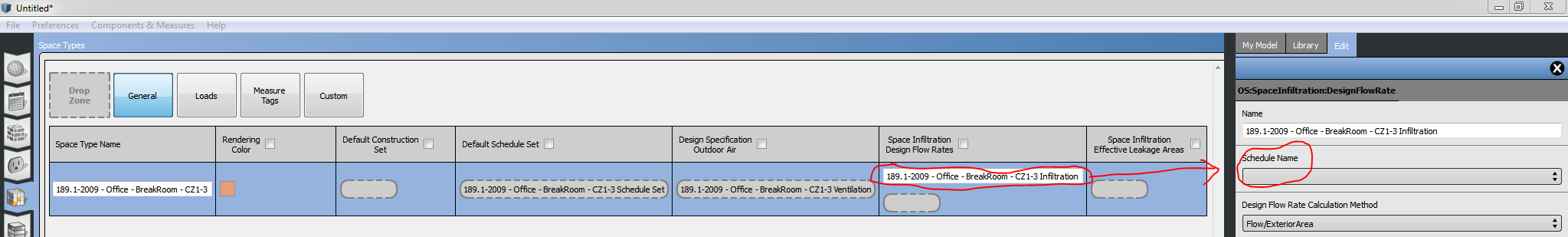
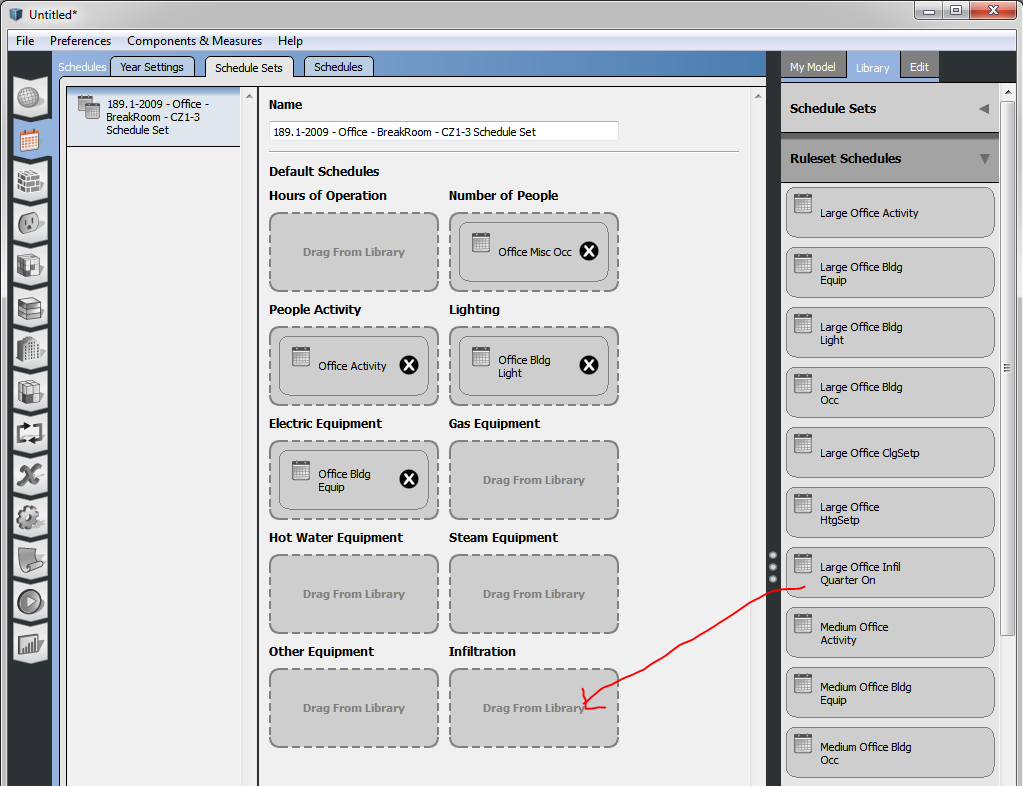



@Antop I edited the title of your question from the generic message you get when any error happens in E+ to the specific severe error listed in the file. Hopefully this will allow others to find the answer if they hit this same error.
@Antop In general, to read this kind of file to find the error, you want to be looking at the LAST error in the list - that's the one that caused your simulation to crash. Anything marked with Severe needs to be fixed. Anything marked with a Warning can be ignored, if you determine that the warning isn't important to your simulation.