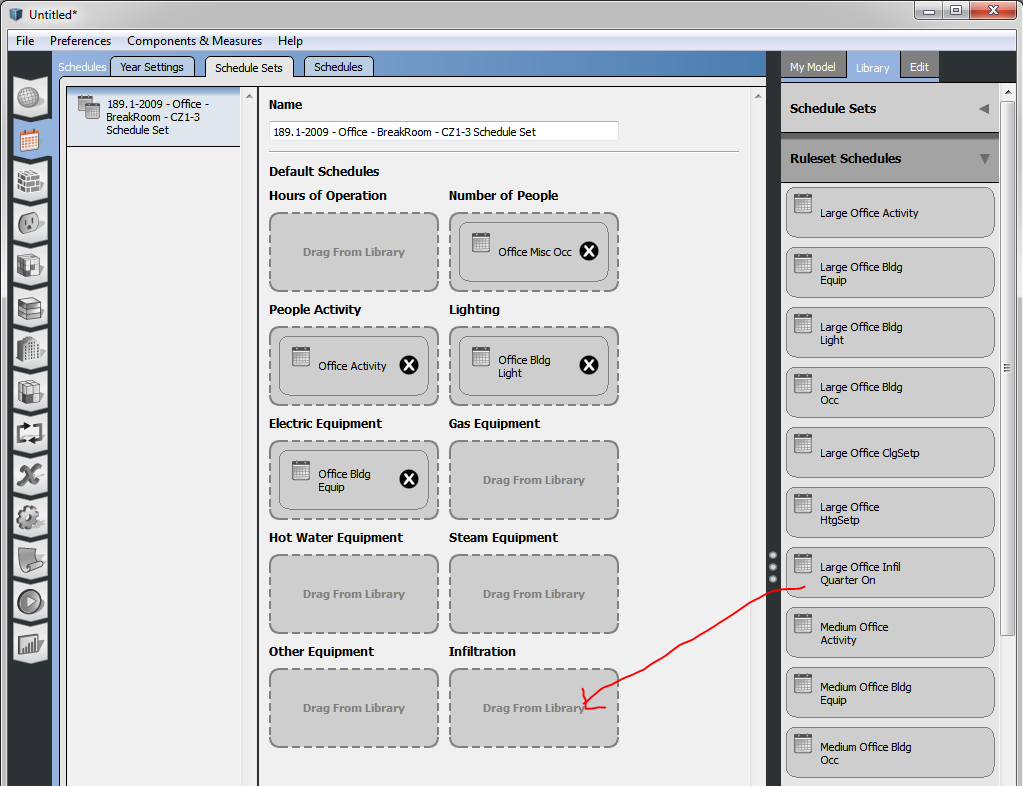Question-and-Answer Resource for the Building Energy Modeling Community
First time here? Check out the Help page!
 | 1 | initial version |
This is the key part of the error:
Object=ZONEINFILTRATION:DESIGNFLOWRATE, name=189.1-2009 - OFFICE - WHOLEBUILDING - LG OFFICE - CZ1-3 INFILTRATION 3 * ~~~ * Field [Schedule Name] is required but was blank
Which means you have an infiltration object with no schedule. There are 2 ways to set the infiltration schedule.
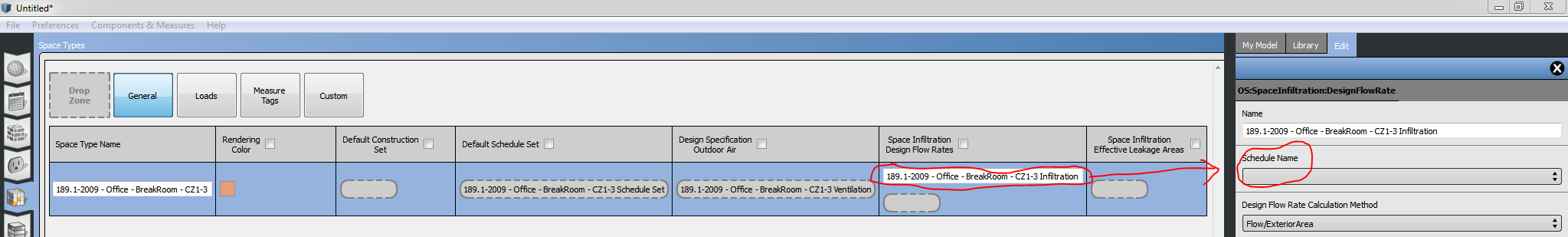
189.1-2009 - OFFICE - WHOLEBUILDING - LG OFFICE The infiltration schedule that is set here will cover all the infiltration objects in all of the spaces of this space type.