Export Result View data to CSV
Before, i success to export from RadOut.sql Files to the CSV Files. But still i the result doesnt fulfill my expectation. I Hope that The Result Files (see the Images) the graphic result can export as Excel Data, so i can present the data easily in my report.
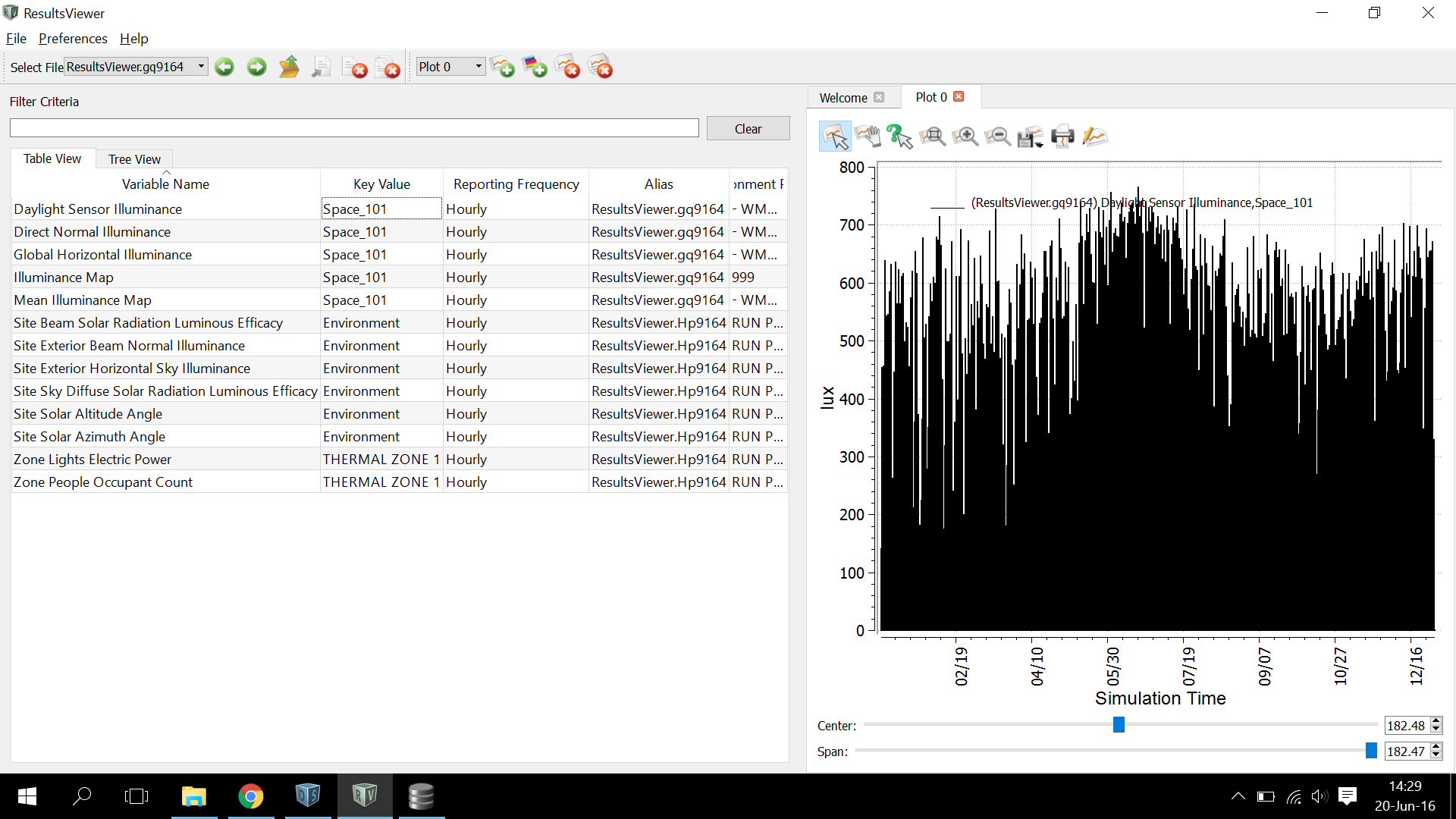
By using the DB SQLite Browser, i try to converst the SQL files to CSV Files
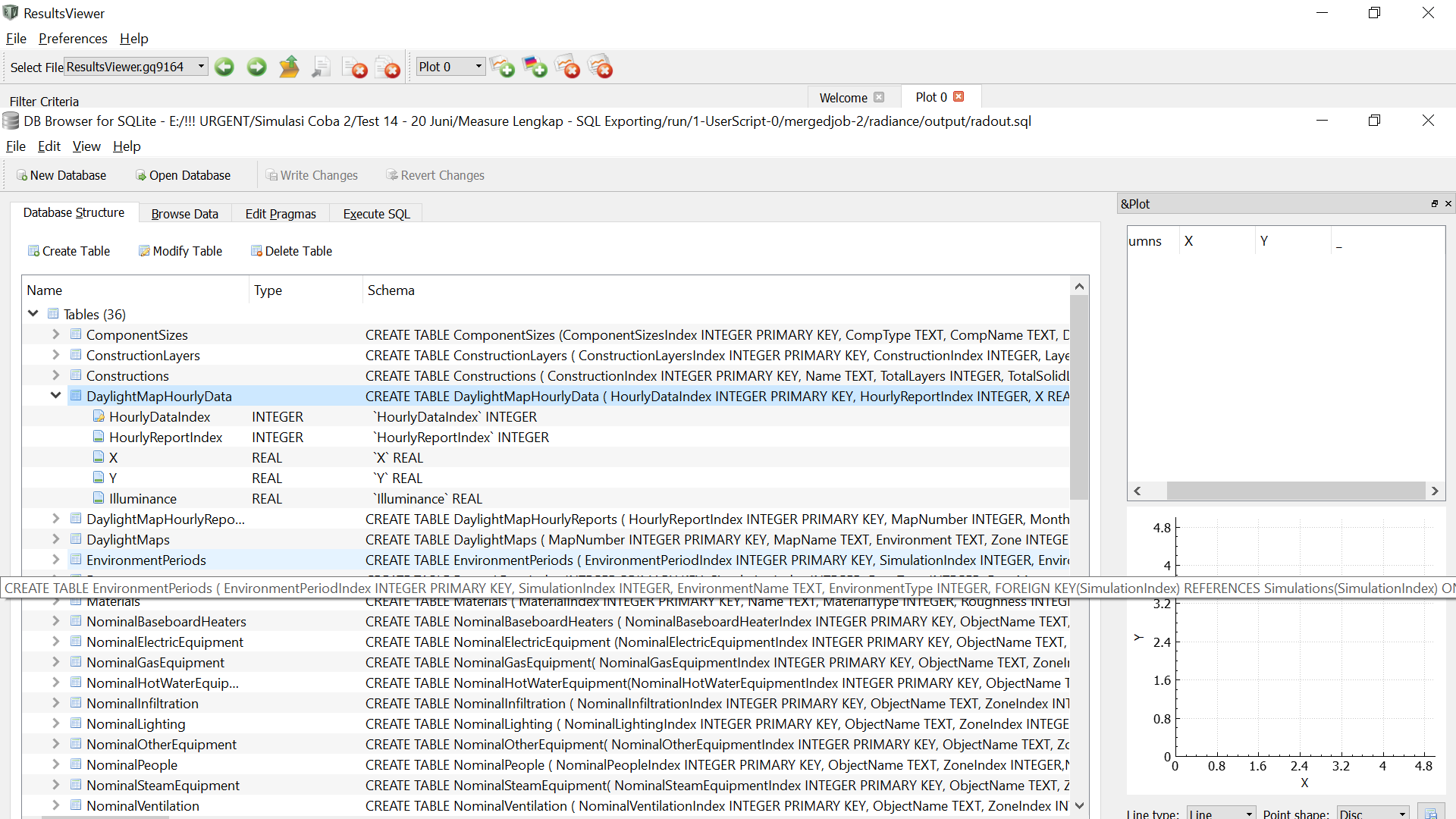
But i cant read The Result (CSV Files converted), i dont know how to read the data.
Can you help me why this is happen? is that the SQL file only read like that? is there any chance that i can read the data more easily? Thankyou





For addition, this is my Model Files. it complete folder include the SQL Exported files from the SQlite DB Browser https://www.dropbox.com/s/vnn0u1g26e3...
May be it would be better to use the built-in E+ daylight calculation as soon as it provides maps in csv format, where you have illuminance data distributed row-by-row so you can easily read them. SQL exports illuminance point-by-point so you need to figure out how to combine them into rows to get a real "map".