Shading Construction
I need to make a comparison between lighting simulations before and after adding some shading surfaces.
The problem is that I can not find any construction in library for shadings or even when I try to assign them a transmittance schedule I can not find any part or field which is related to these shadings in OpenStudio application!
Any help please?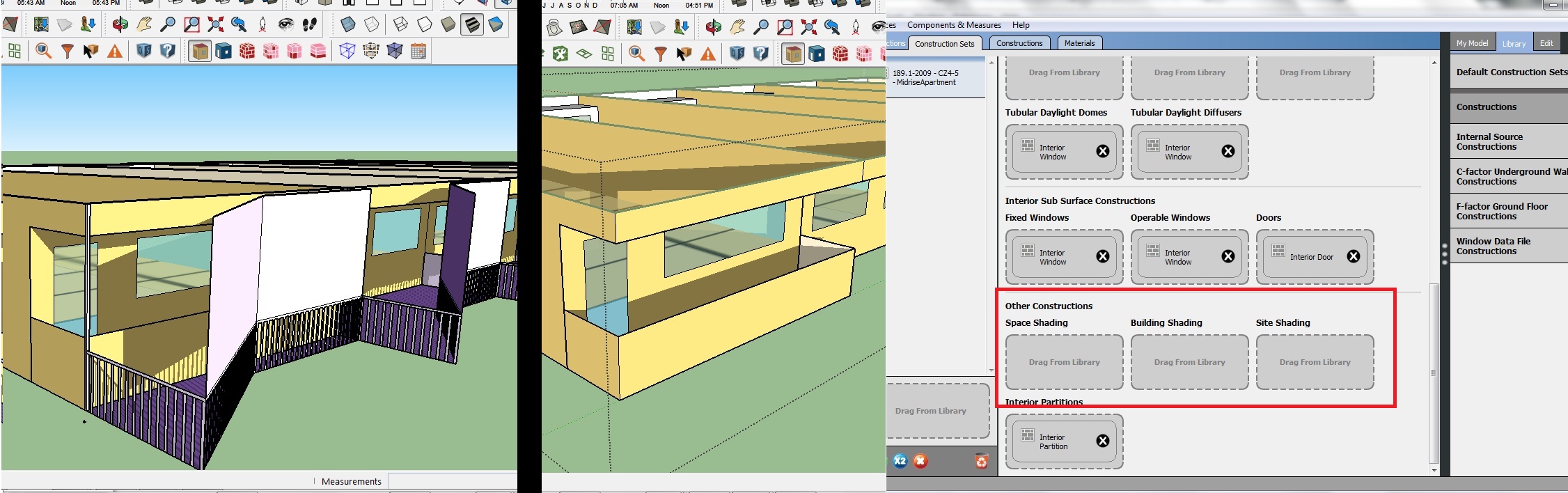


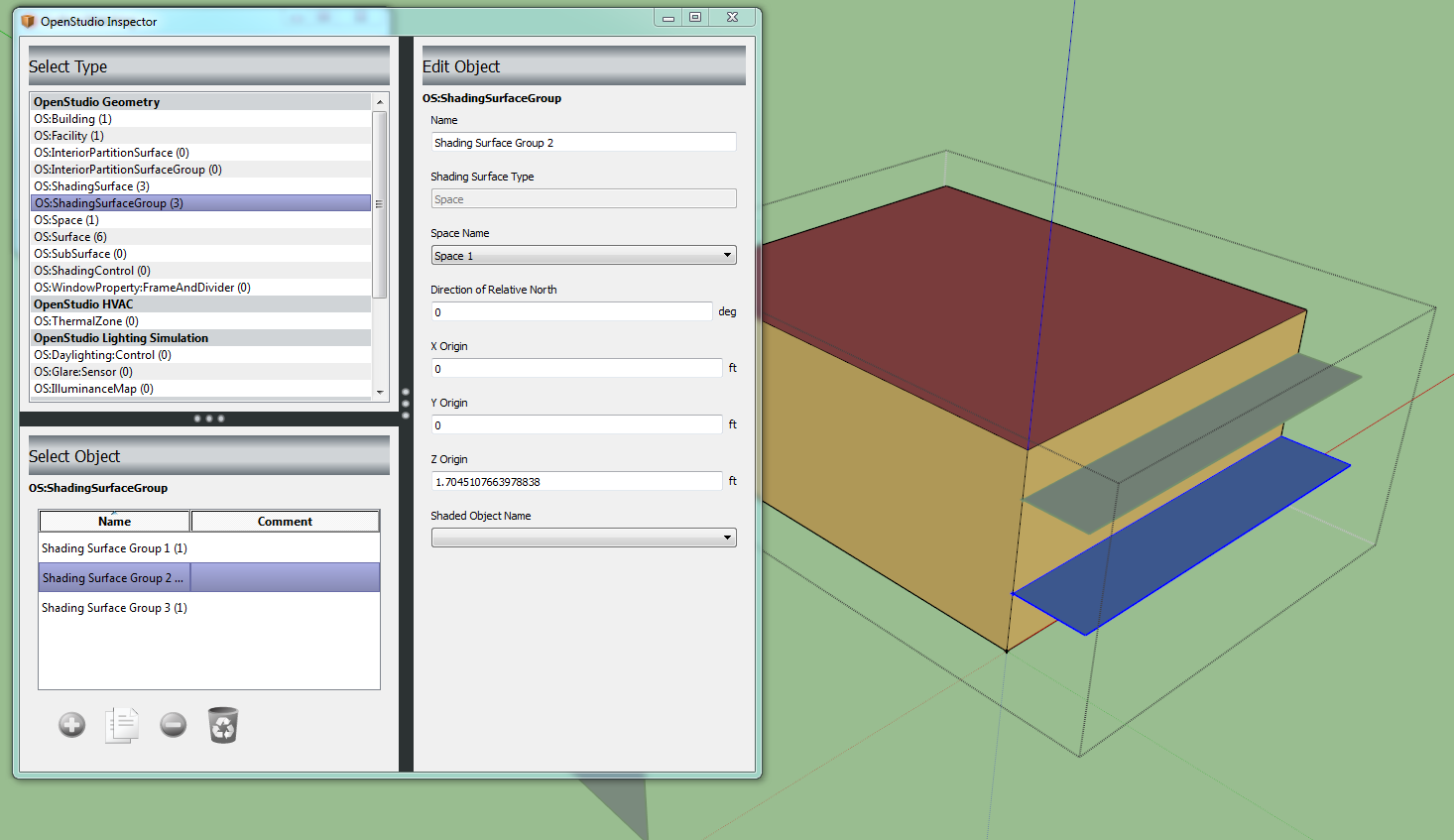
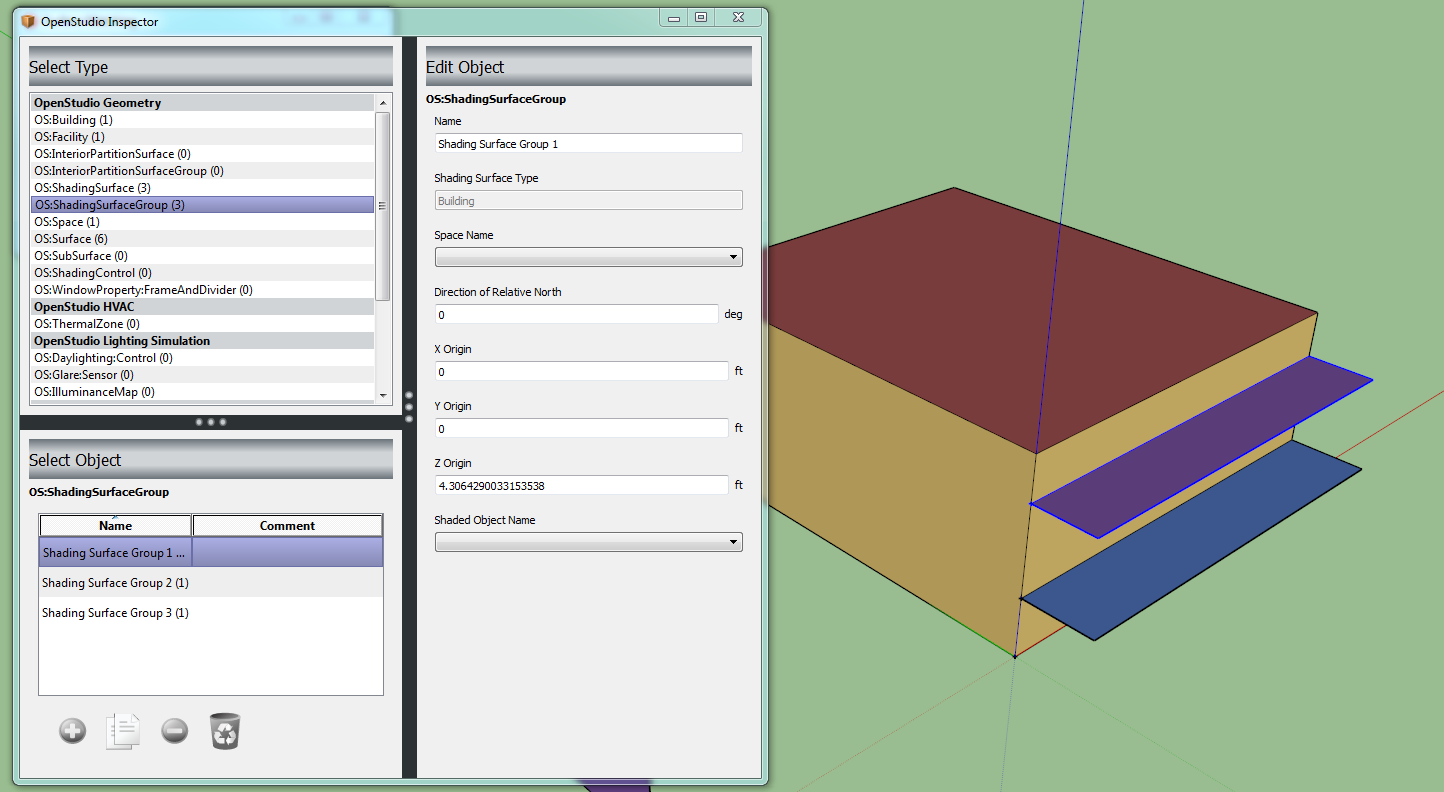
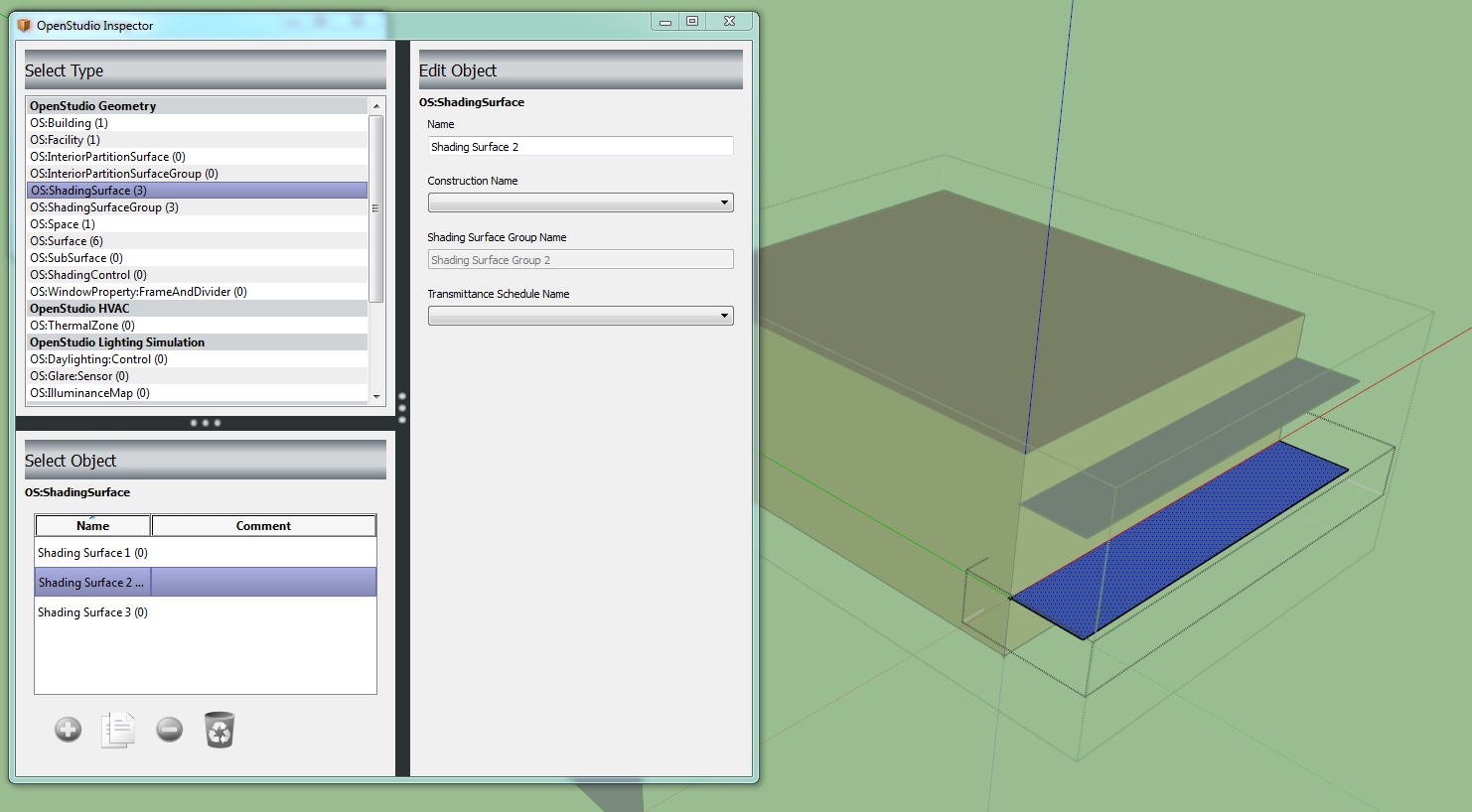




You're trying to model individual railing balusters?
All those balusters are in one single shading group.
Ya, there are a lot of surfaces there though since E+ surfaces can't have holes in them. If I were you I'd draw it as one surface and then give it some transmissivity if you really care about that level of detail. you'll get the same effect as what you're doing there. If you're okay with extended simulation times, I guess you can leave it.