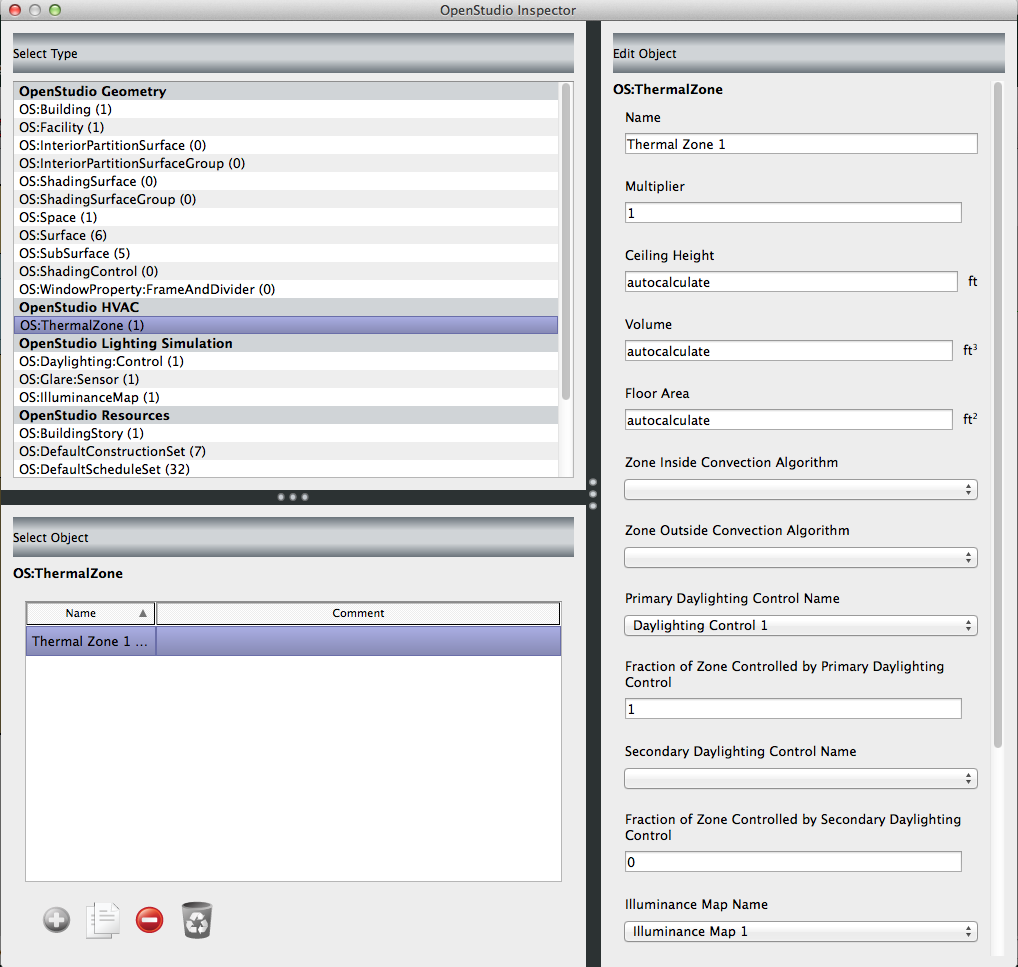Problem running the Radiance measure in OpenStudio 1.10.0: ERROR: Model does not contain any Radiance daylighting objects
I am using EP version 8.4.0, OS 1.10.0 on Windows 10 operating system. When i try to run the simulation with the Radiance measure it terminates.The stdout file looks like this:
**
[utilities.idf.WorkspaceObject] <0> Object of type 'Schedule:Constant' and named 'Always On Discrete', points to an object named OnOff from field 1, but that object cannot be located.
[utilities.idf.WorkspaceObject] <0> Object of type 'Schedule:Constant' and named 'Always Off Discrete', points to an object named OnOff 1 from field 1, but that object cannot be located.
[utilities.idf.WorkspaceObject] <0> Object of type 'Schedule:Constant' and named 'Always On Continuous', points to an object named Fractional 1 from field 1, but that object cannot be located.
[openstudio.runmanager.LocalProcess] <1> Starting LocalProcess: C:/Program Files/OpenStudio 1.10.0/share/openstudio/EnergyPlusV8-4-0/ExpandObjects.exe
[openstudio.runmanager.LocalProcess] <1> Starting LocalProcess: C:/Program Files/OpenStudio 1.10.0/share/openstudio/EnergyPlusV8-4-0/energyplus.exe
[openstudio.radiance.ForwardTranslator] <0> Secondary DaylightingControl Daylighting Control 1 is not supported by Radiance, it will not be translated.
[openstudio.radiance.ForwardTranslator] <1> Model does not contain any Radiance daylighting objects.
Script executing from: C:/Users/David/AppData/Local/Temp/OpenStudio.y10192/resources/run/1-UserScript-0
Found argument 'apply_schedules' with value 'Yes'.
Found argument 'use_cores' with value 'Default'.
Found argument 'rad_settings' with value 'Model'.
Found argument 'image_type' with value 'Simple'.
Found UserScript 'Radiance Daylighting Measure'.
[Radiance Measure 2016-02-23 08:58:04 UTC]: Radiance multiprocessing features are not supported on Windows.
[Radiance Measure 2016-02-23 08:58:04 UTC]: Using 1 core(s) for Radiance jobs
[Radiance Measure 2016-02-23 08:58:04 UTC]: Adding path for local perl: C:\Program Files\OpenStudio 1.10.0\strawberry-perl-5.16.2.1-32bit-portable-reduced\perl\bin
[Radiance Measure 2016-02-23 08:58:05 UTC]: Creating workflow
[Radiance Measure 2016-02-23 08:58:05 UTC]: Running jobs in eplus_preprocess
[Radiance Measure 2016-02-23 08:58:14 UTC]: ERROR: Model does not contain any Radiance daylighting objects.
[Radiance Measure 2016-02-23 08:58:14 UTC]: Model issue(s) caused EnergyPlus preprocess failure, aborting.
**
The simulatiom was run on a basic one story model with 4 spaces and a thermal zone for each one, using ideal air loads. The used daylighting simulating tools were ann illuminance map and a daylighting controle point.
Could this be because i am using windows 10?