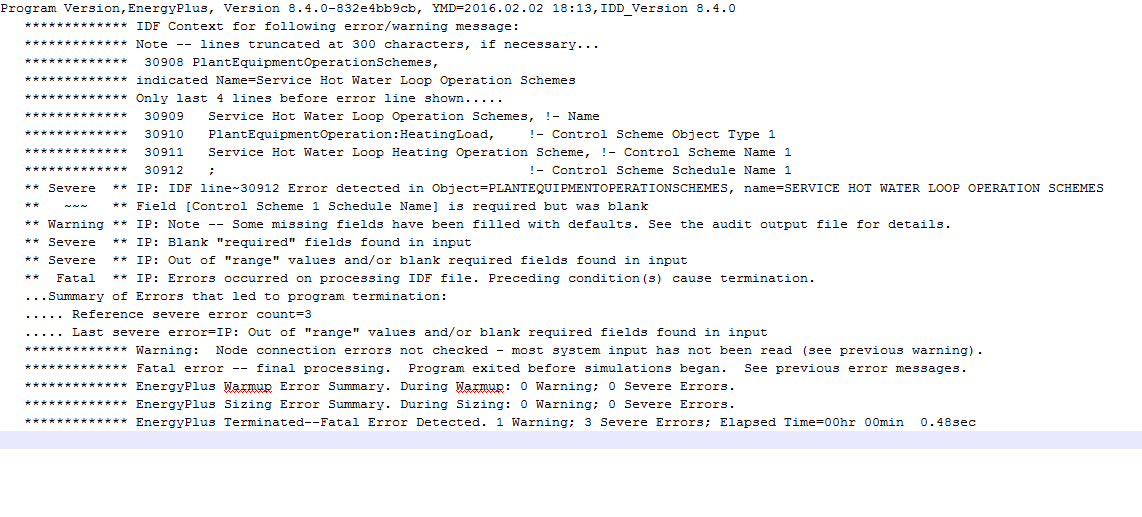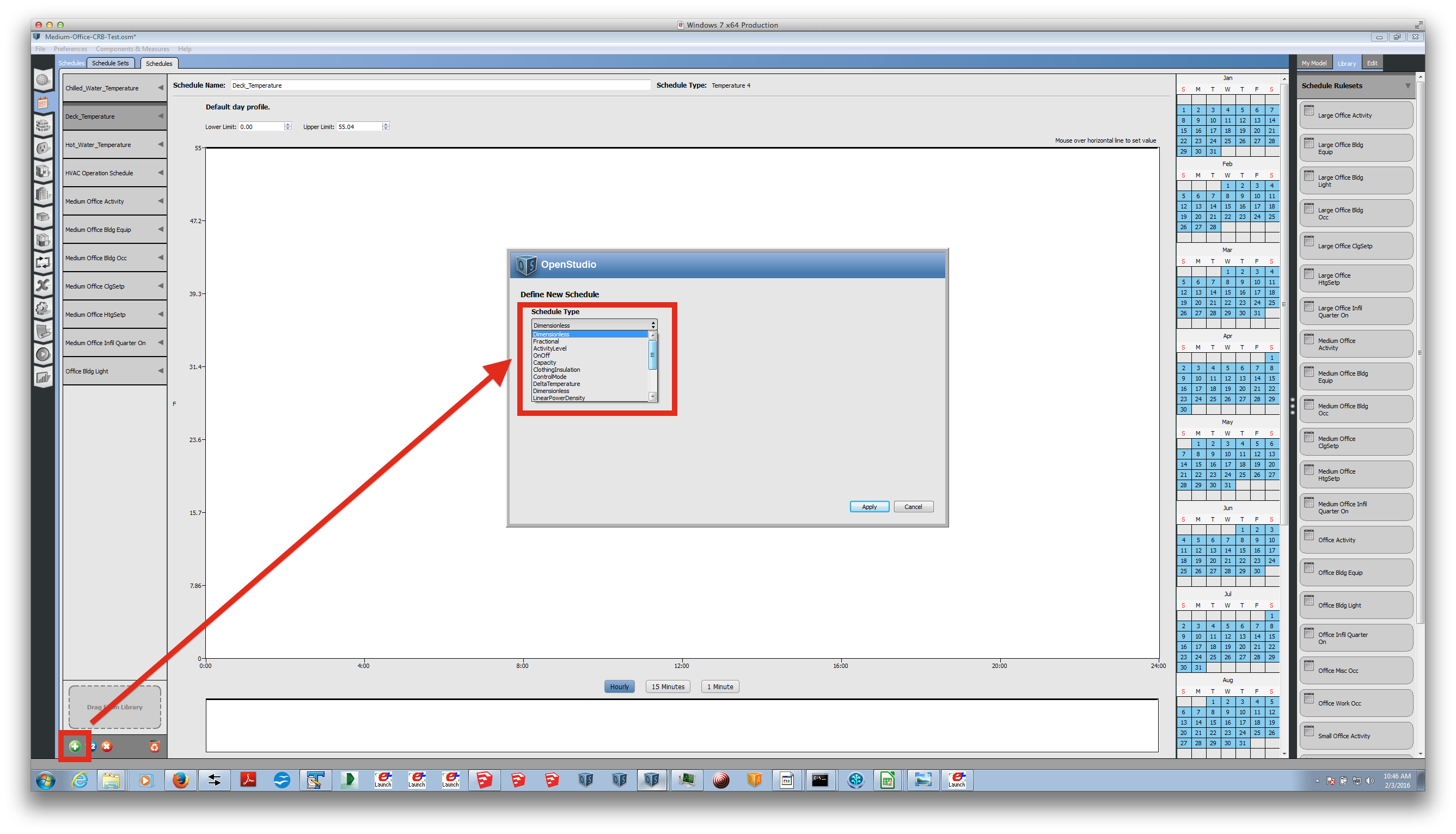The initial warning you see about the "ALWAYS_ON" schedule is because the "Schedule Type" input field of the Constant Schedule object is blank. This input field references a Schedule Type Limits object elsewhere in the model. The "OnOff" Schedule Type option would be best for a constant "ALWAYS_ON" schedule.
Looking at your error file screen shot, your simulation is crashing because the Plant Equipment Operation Schemes object named "Service Hot Water Loop Operation Schemes" doesn't have a schedule input on line 30912. This field should match the name of a Schedule object elsewhere in the model.
Are you using OpenStudio to create this model? You mentioned that you had tried to change .osm code. OpenStudio should automatically create Schedule Type Limits objects depending upon Schedule objects in the model. When you create a new schedule, OpenStudio asks you to select the schedule type (see image below).
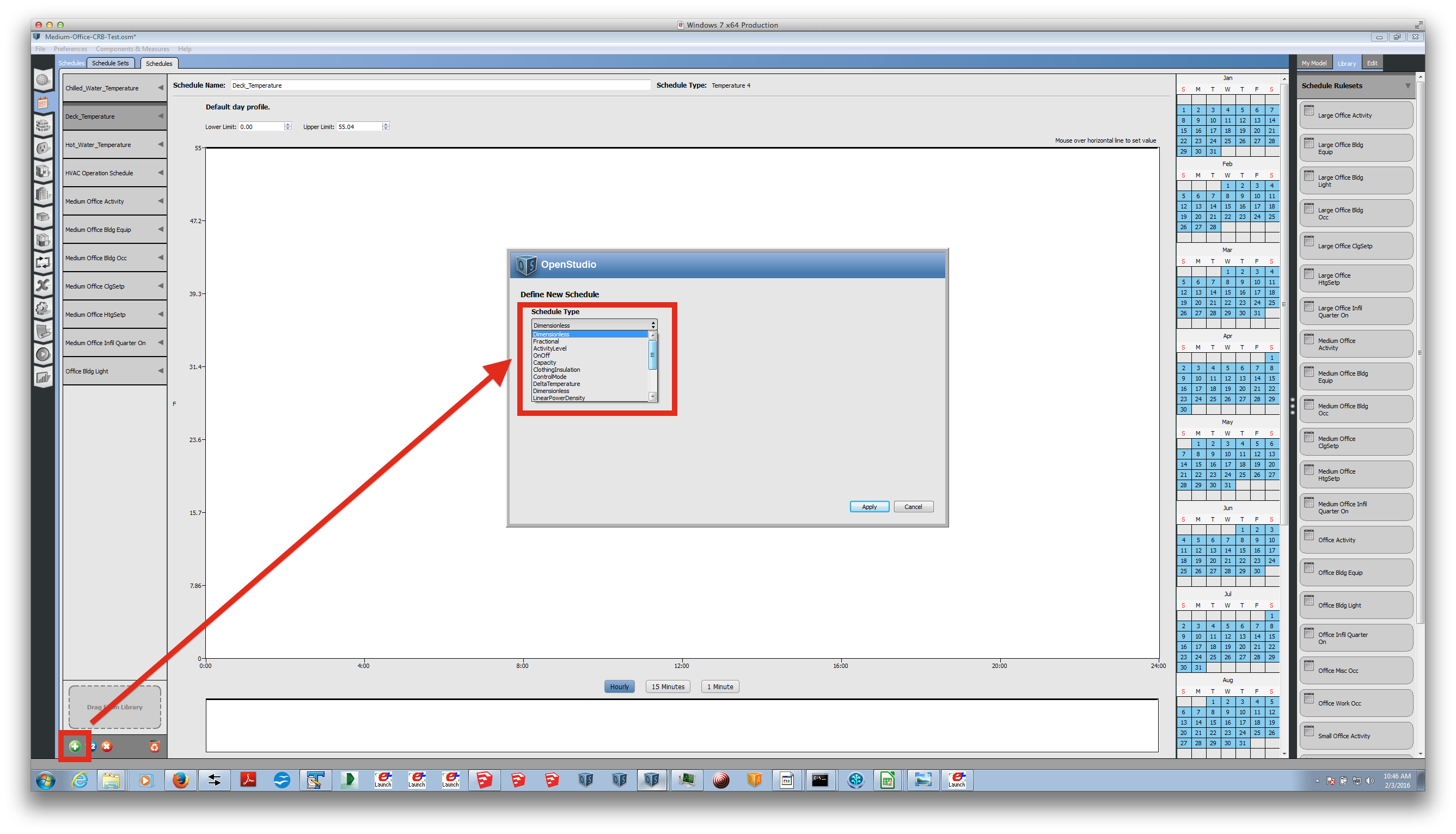
Creating new schedule in OpenStudio
OpenStudio should also automatically create Plant Equipment Operation Schemes objects depending upon plant equipment assigned to the different loops in the model (can reference other related questions HERE and HERE). If you are using OpenStudio, which version are you using?