Intersect/Match causes segmented surface become curved surface
All;
This is similar to the question just posted about "Intersect/Match causes unnecessary surface fractioning". But in this case I have a curved surface which was segmented into a series of straight surfaces. After running intersect these have been changed into a single curved surface. It is not restricted to inside/outside surface types. This highly concerning for 2 reasons: 1. This is an oval building with tons of these surface. 2. This is being done to feed into CBECC-com for the detailed geometry approach, and I am unsure that CBECC-com can handle this change. I used the feature within the sketchup plugin to do the intersections & surface matching. Any thoughts? Thanks in advance - DA.
EDIT: Added screenshots: Project Data
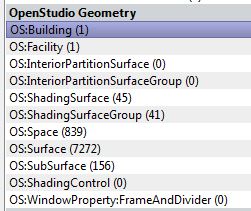
Before Intersect:
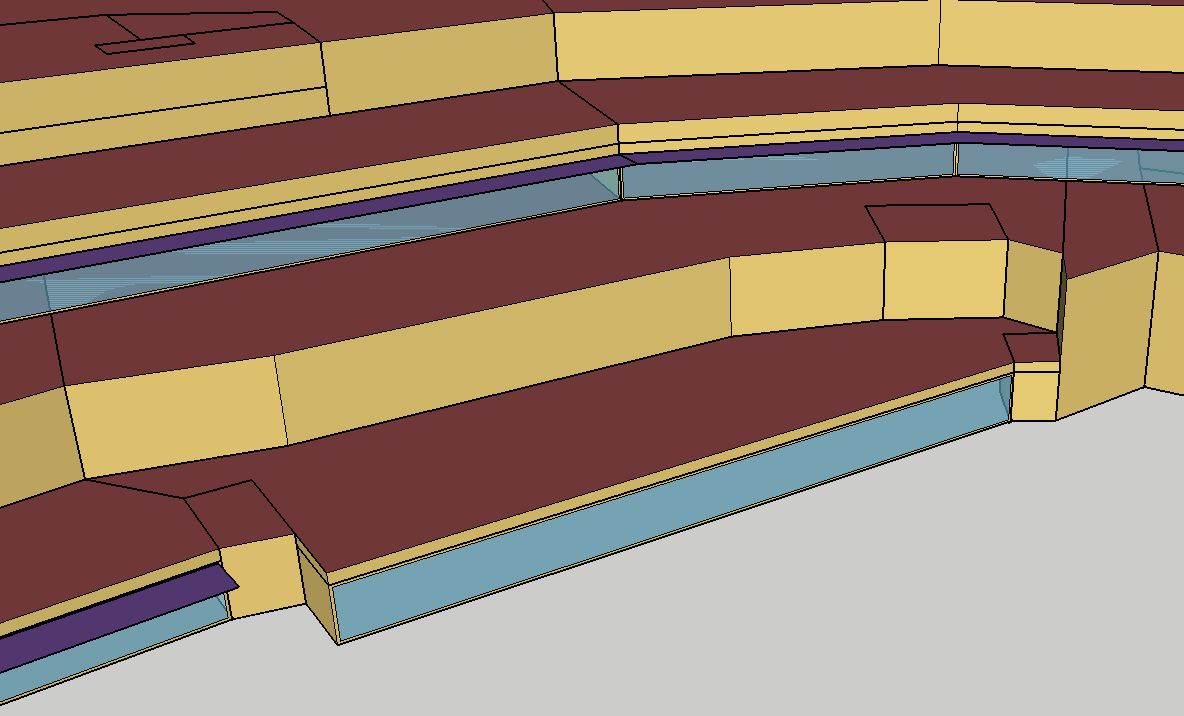
After Intersect:
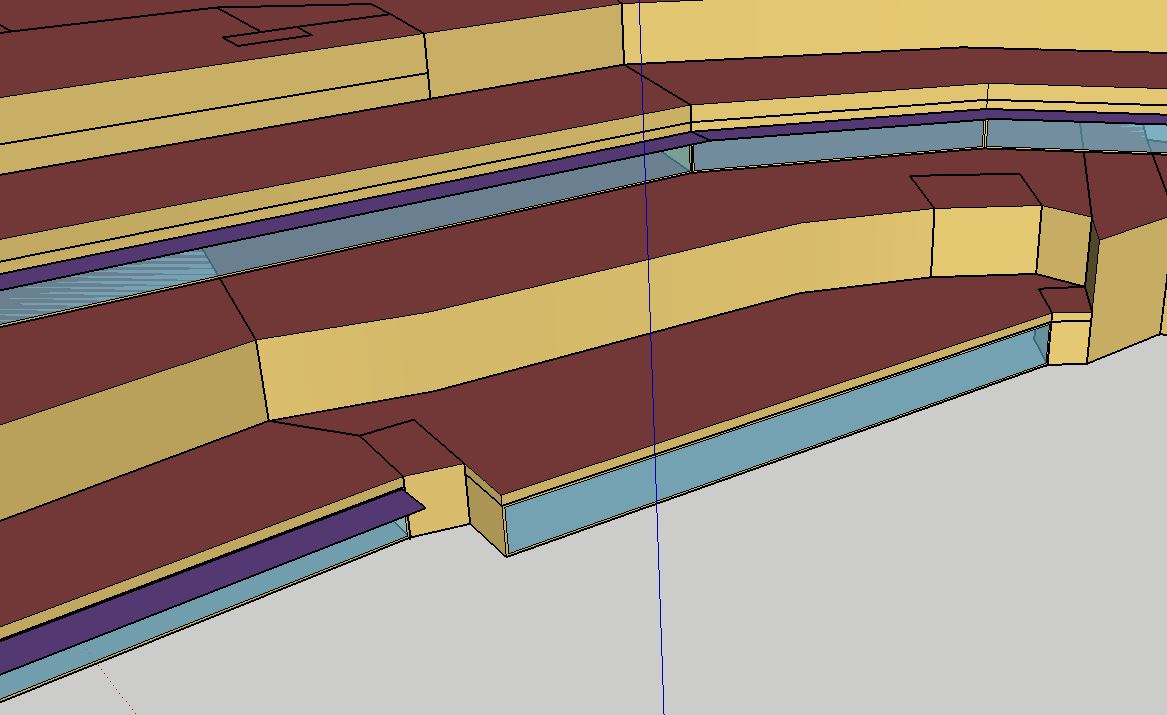


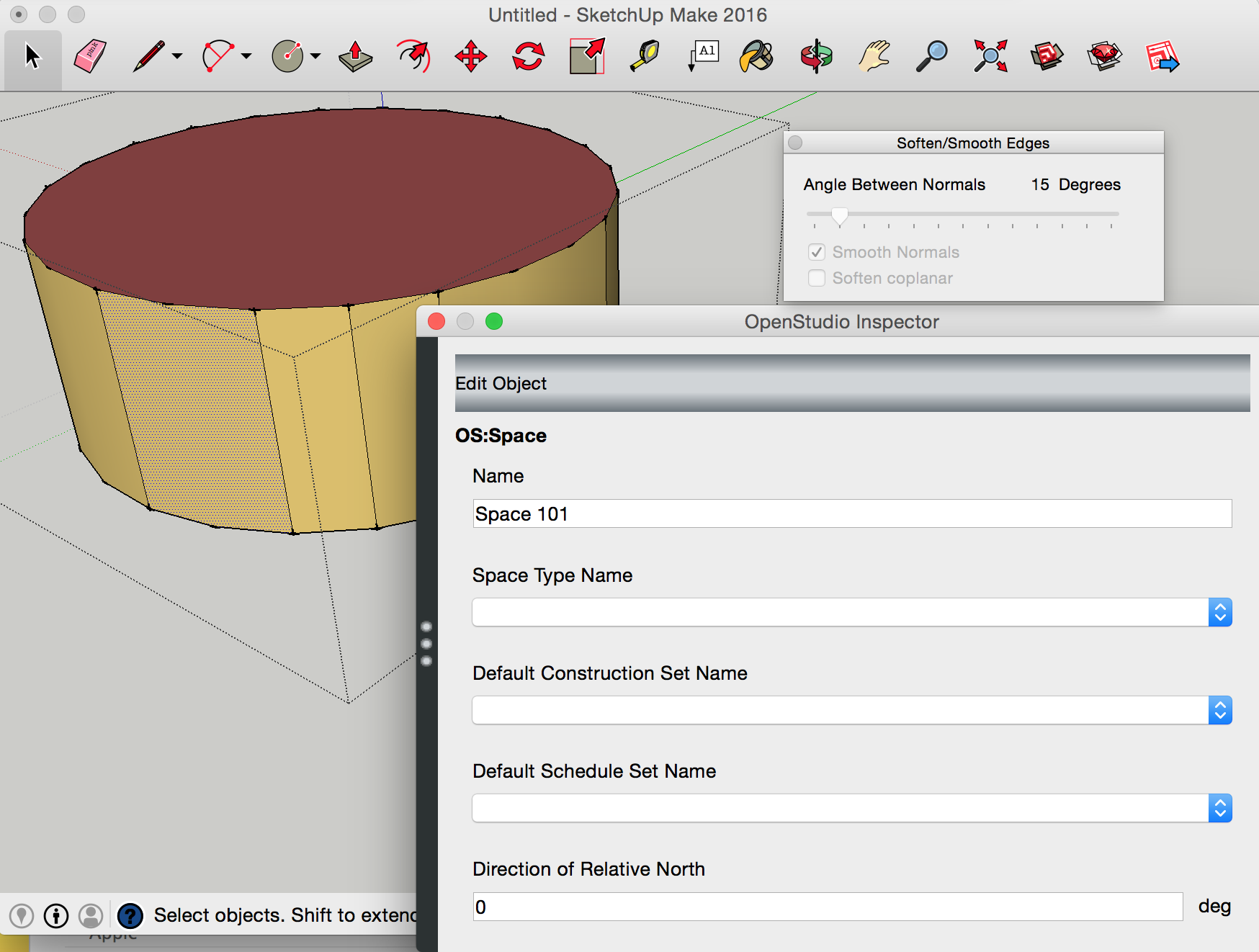
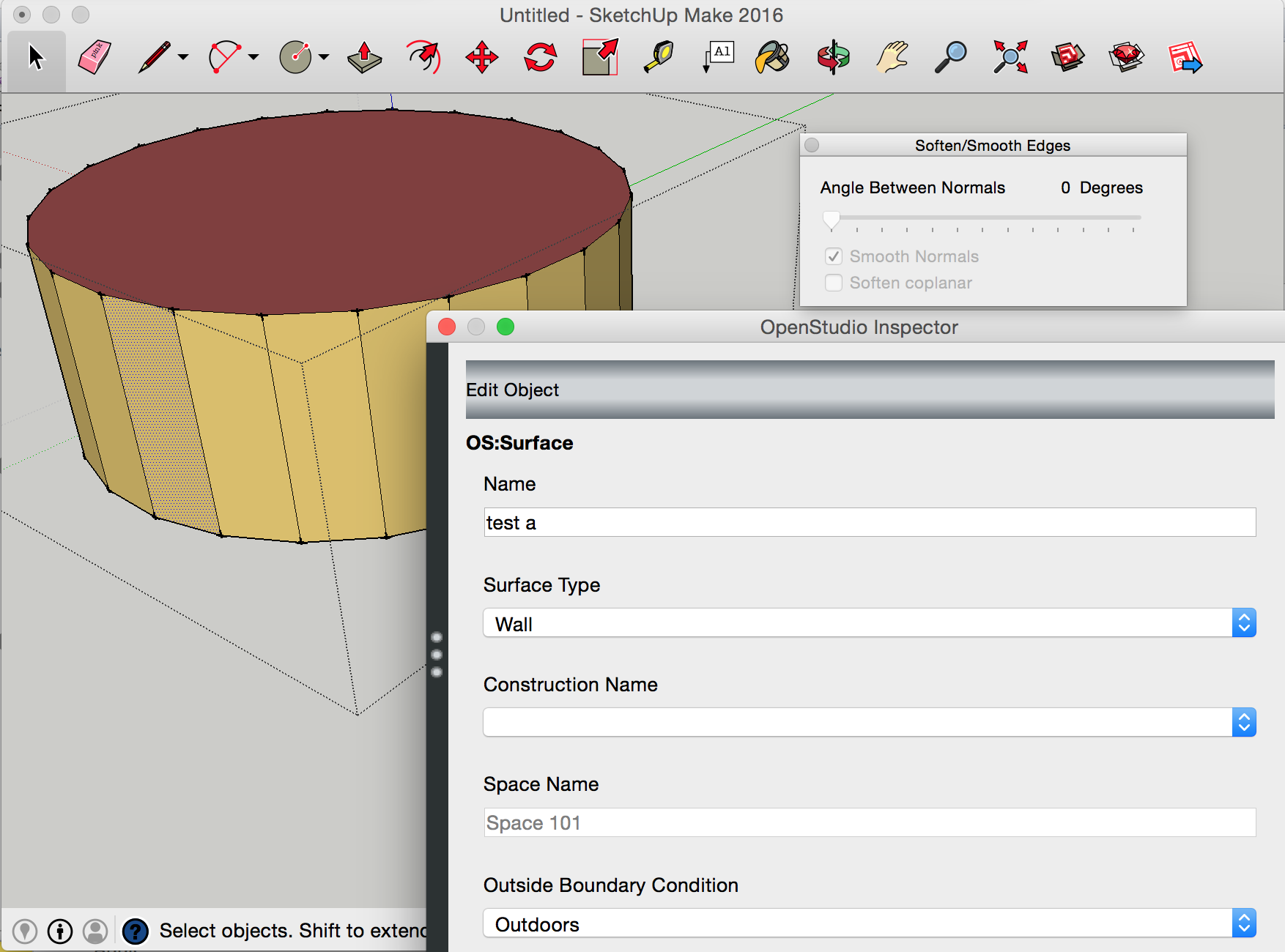



Do you get the same result using the measure than David linked to in his answer, instead of the plugin intersect/match function?
I've been reading and trying to fully understand that response since they're in the same 'area' of issue. One issue I am/have had difficult is understand what measure can/should be run in the sketchup plugin verses in the OpenStudio software itself.
I am going to save my model off and try doing the intersect/match in OpenStudio and see what happens. I still have to smash my floors all together...[exploded them out while drawing for clarity]. so it may take a big. This is a huge model. EDIT: and will require some extensive rework, b/c apparently all my subsurfaces have been orphaned.....going back several backups...
As you go through this some screenshots may help. I'm not sure how you end up with a single curved surface when you started with a faceted surface. EnergyPlus and OpenStudio, and really even SketchUp don't support true curves. Keep in mind if you have a highly faced surface for a roof then you will also have that many wall surfaces. This will impact the complexity of your modeling process and the time simulations take to run.
Also a rough number of spaces and surfaces would be good to know. The Geometry section of the inspector or the statistics in the model info window can provide this.
Added some screen shots of project data and before/after intersect in question above. I have NOT run the match surfaces. MY current thought is to smash the model's floors all together in sketchup, then run the intersect/match surfaces in OpenStudio and see if this yields better outcomes.