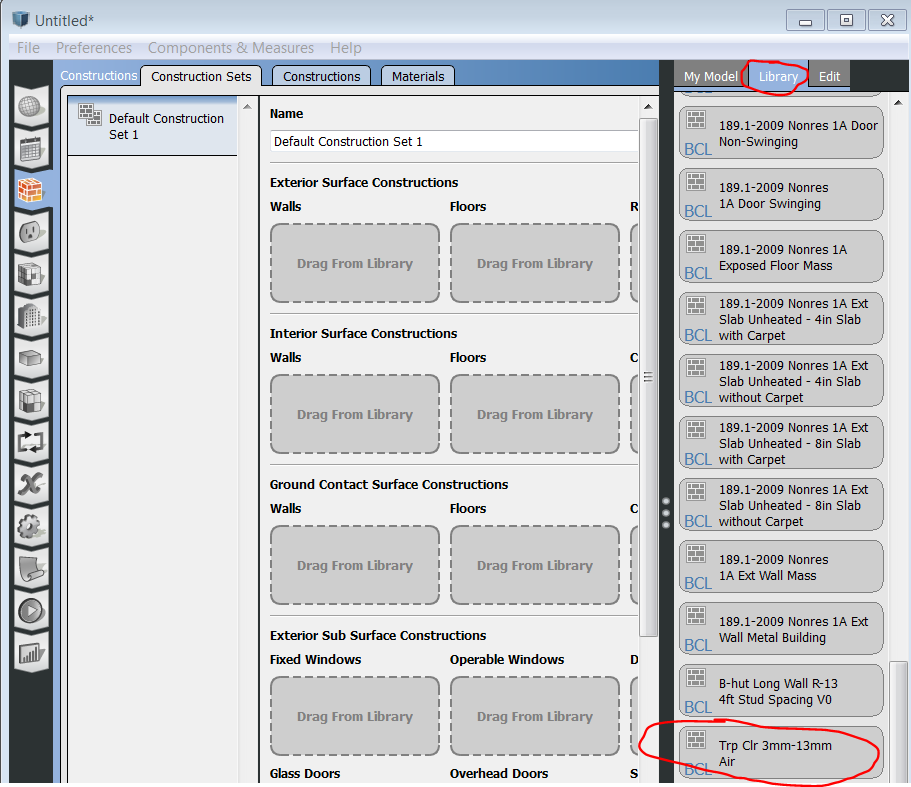How can I model a double or triple pane window in Openstudio?
Hello all,
I am trying to model a double pane window which I have the optical properties including solar heat gain and visible transmittance. However, I cannot find out how to define the number of panes and the gas between for a window in Openstudio. It is neither under the simple glazing window system nor under the glazing window materials. So I was going to define the glazing window materials and the gas window materials (under materials) and then use them as layers(under construction)for a specific window. However, the problem is that I have the properties for the whole window, not every single pane. So, I would appreciate if you let me know the right way for doing this.
P.S. I am using Opentstudio for Radiance simulation.
Thanks, Maryam