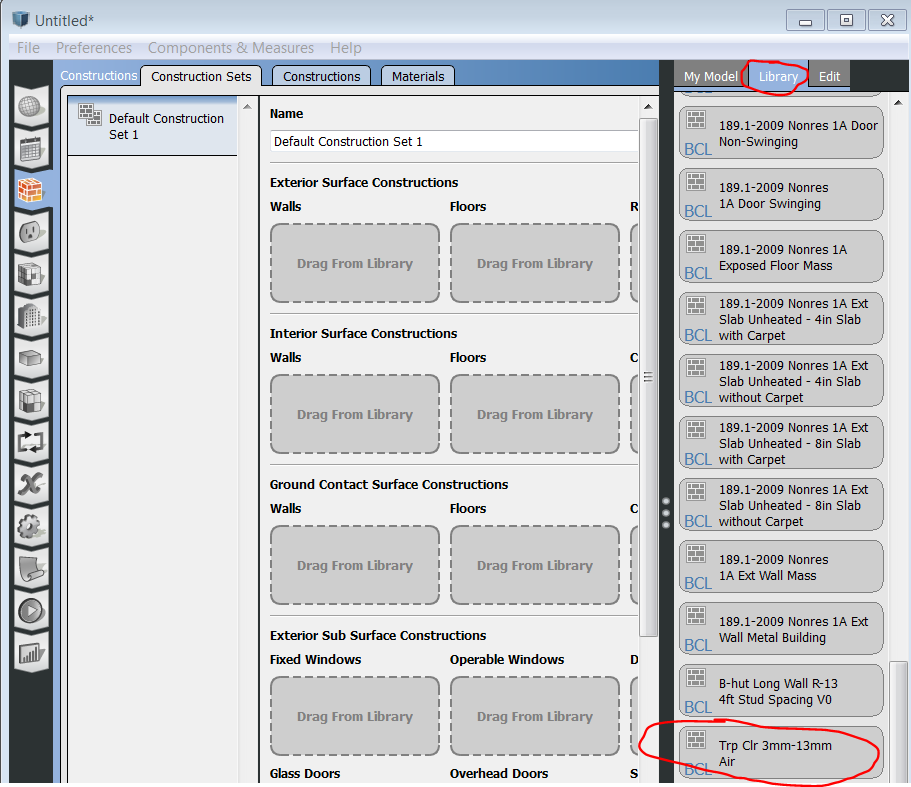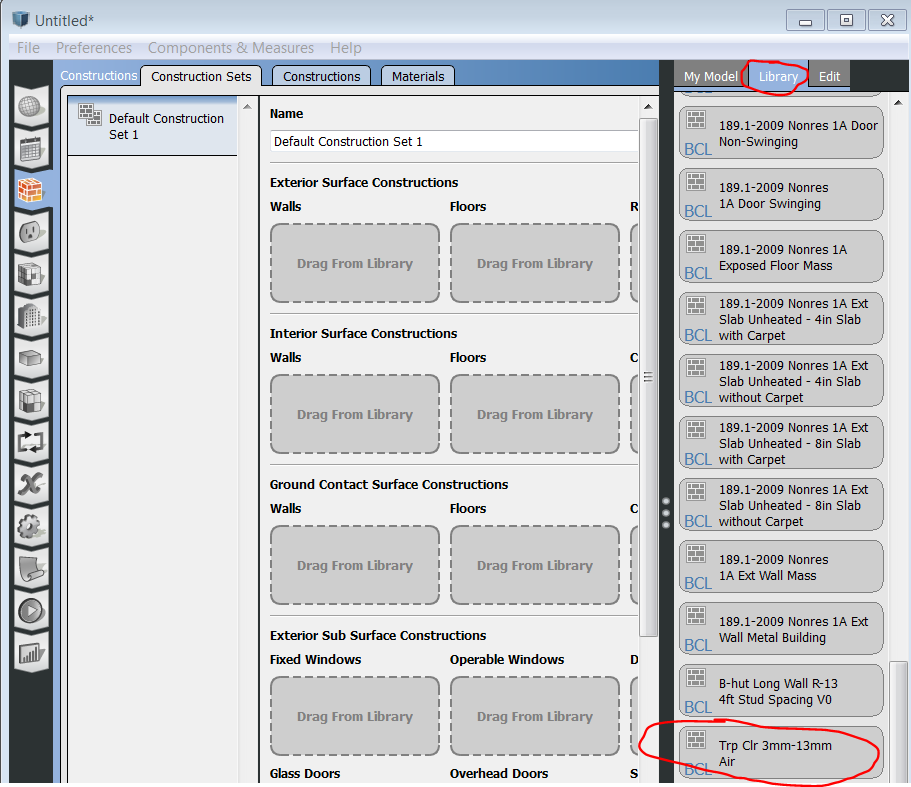You can also download them from BCL:
- Components & Measures > Find Components
- Browse to Construction Assembly > Fenestration > Window
- Type "triple" or whatever in search bar > ENTER
- Click on a construction to see the properties on the right side
- Click the check box, then download

- Close the dialog
- Library (right column) > Constructions you should see the one you downloaded
- Drag it into your Construction Set