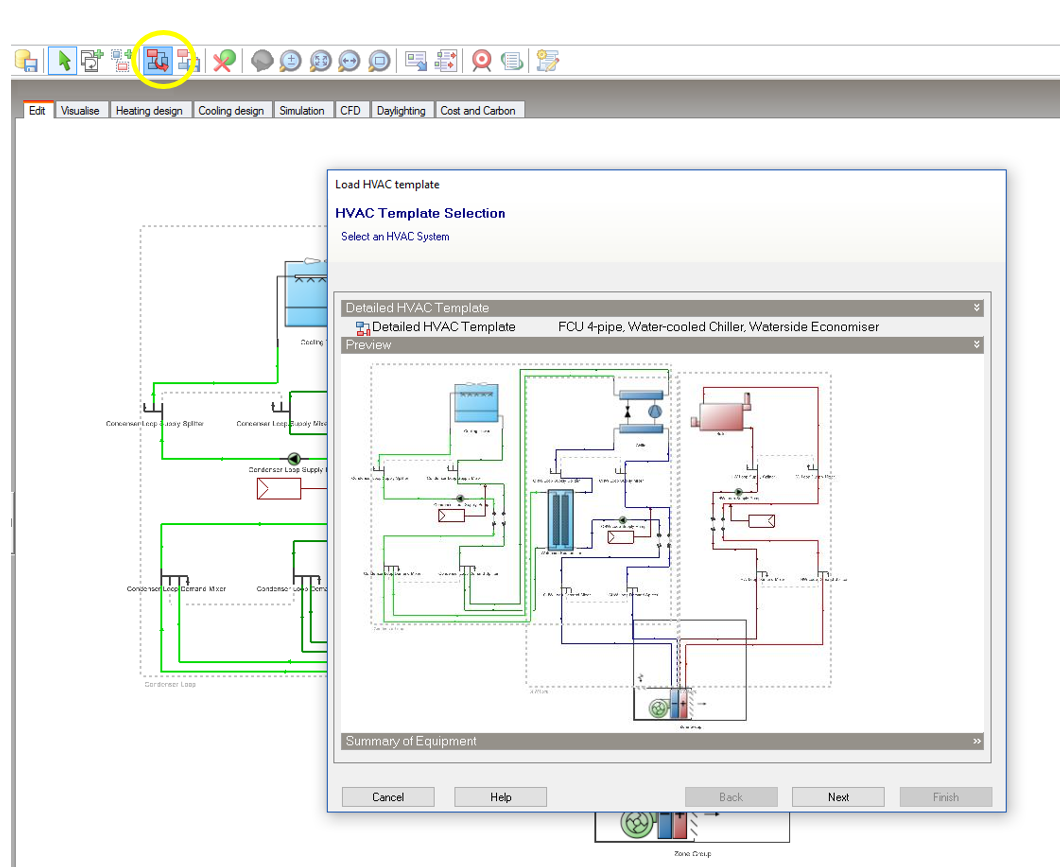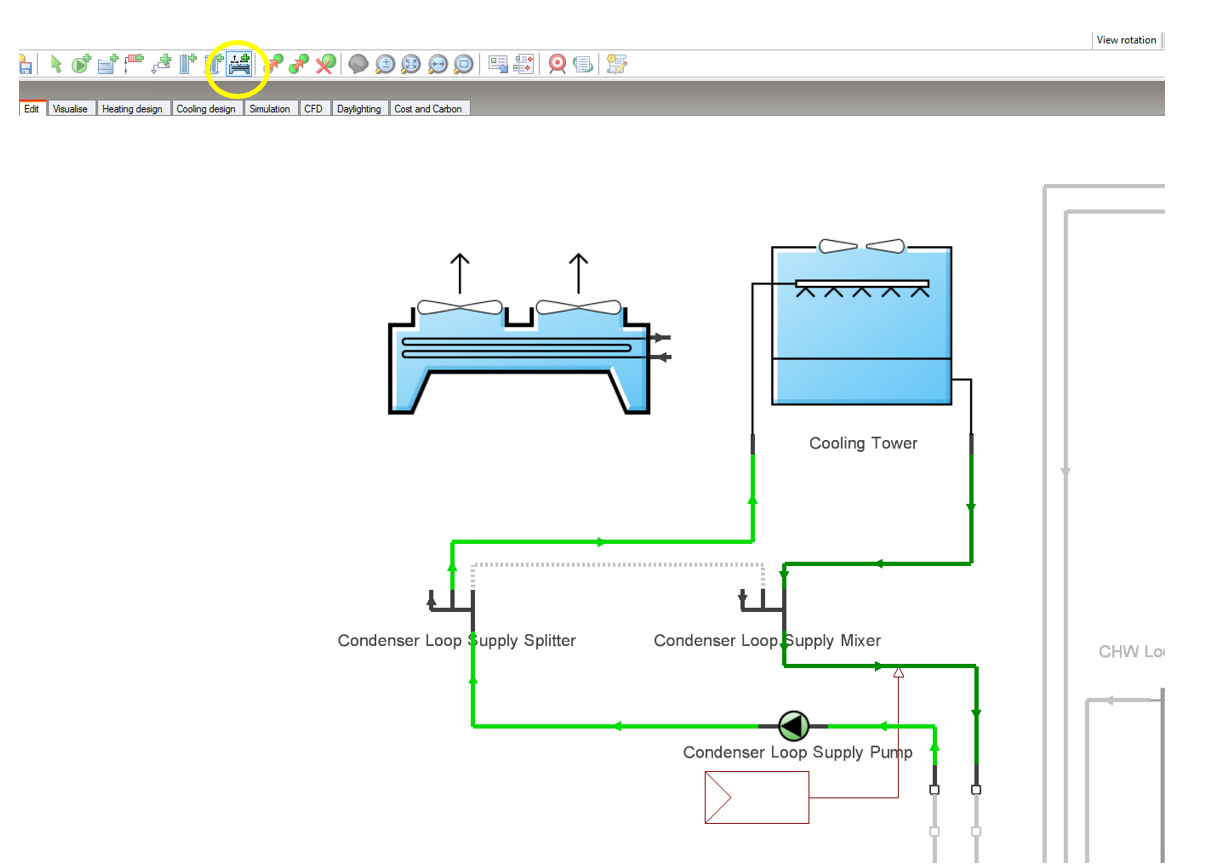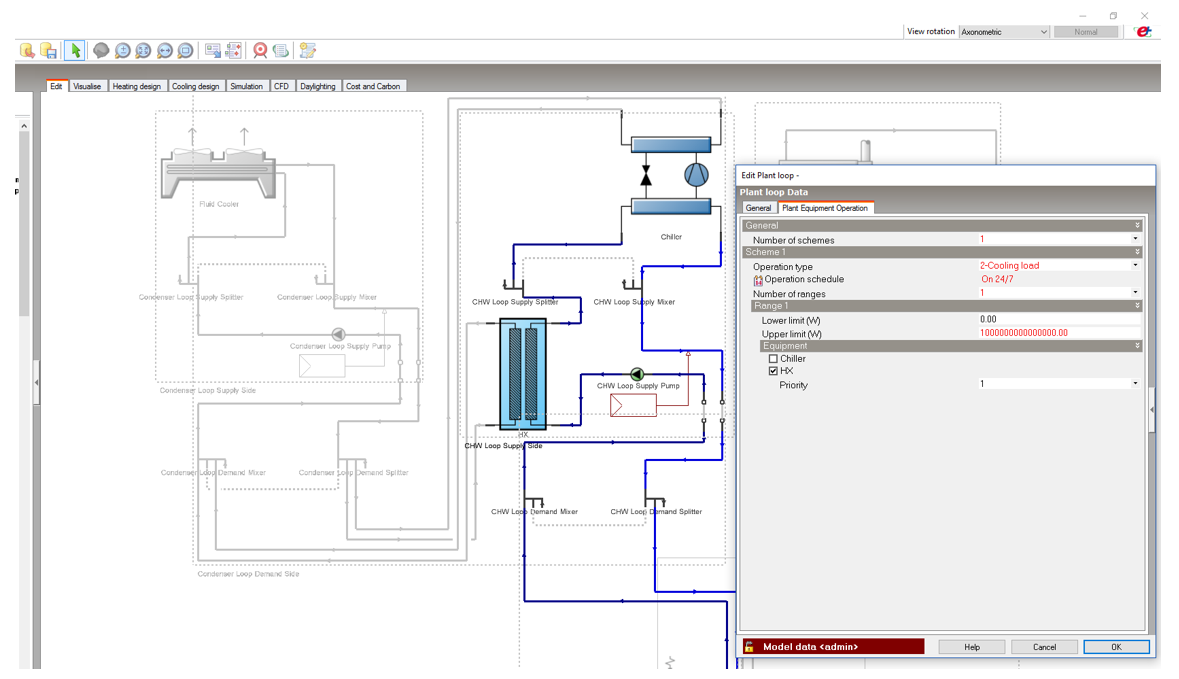Dry cooler modelling
Hi all,
I'm a beginner of OpenStudio. I have been working on a phase change material (PCM) modelling project and I try to model it in DesignBuilder. Now the problem is the system has a dry cooler as the prior equipment to supply chilled water to the chilled ceiling (PCM), but I couldn't find the dry cooler component in DesignBuilder.
- is it possible to model dry cooler in DesignBuilder by using another system instead? basically it's a heat exchanger of outdoor air and water (no refrigeration cycle);
- is Openstudio capable of modelling Phase Change Material and is dry cooler available in the system?
Thank you for any idea and suggestion!