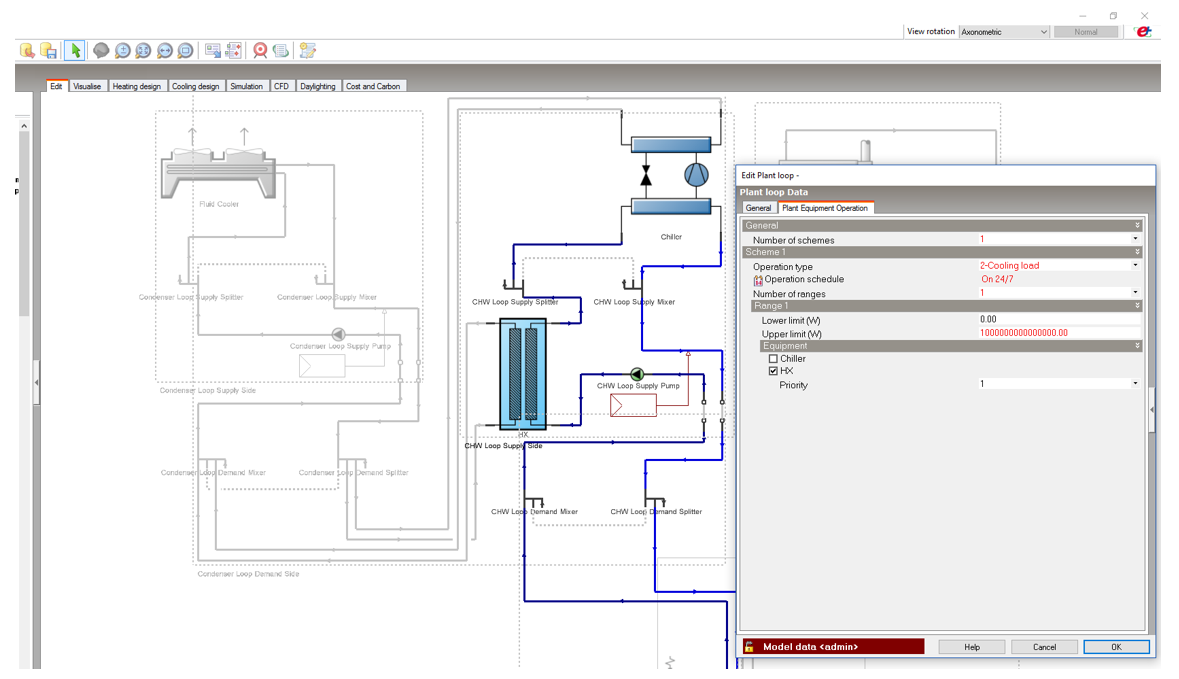First time here? Check out the Help page!
 | 1 | initial version |
For DesignBuilder free-cooling heat exchanger go to HVAC system and select waterside economizer template.
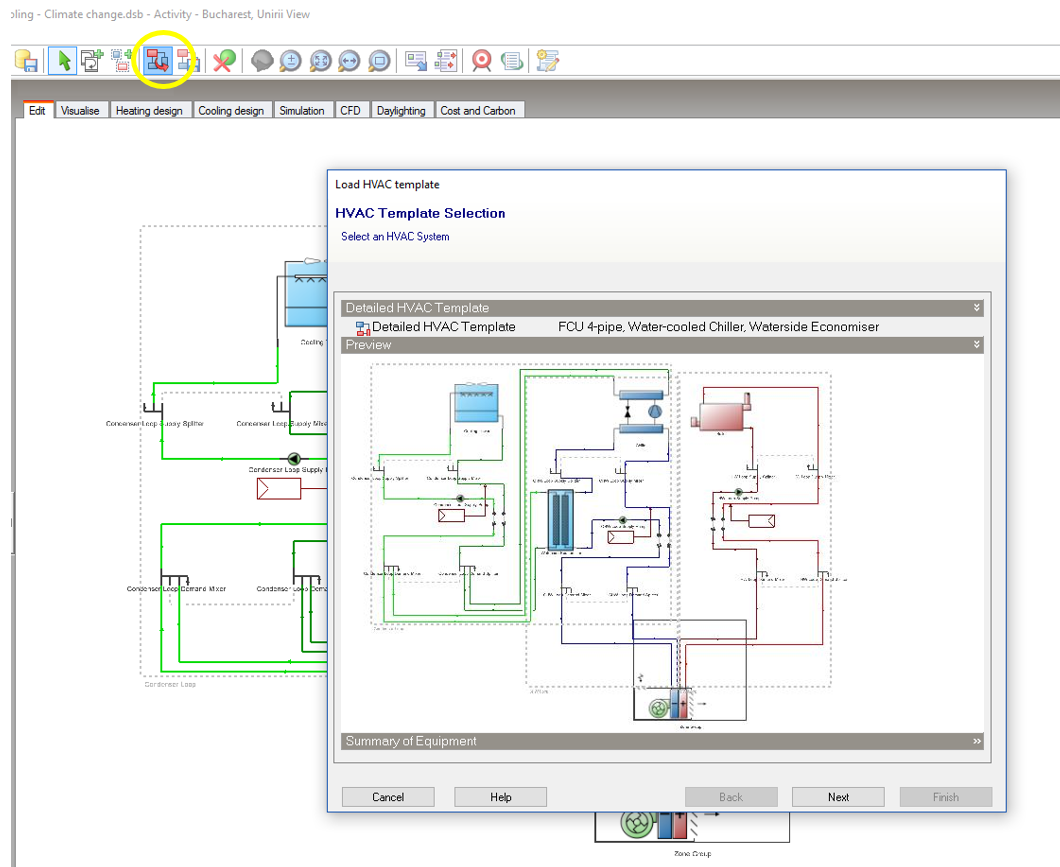
Replace the cooling tower with a dry cooler.
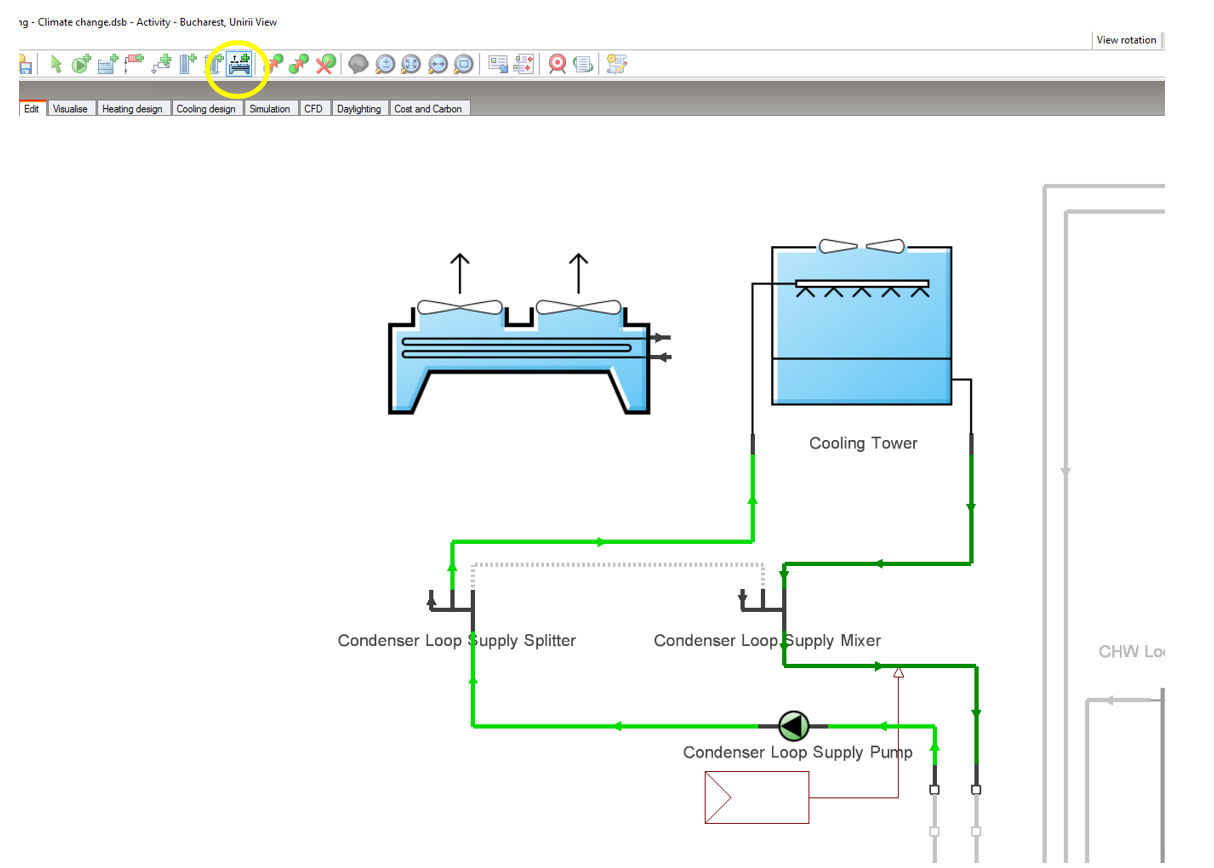
Right click on CHW Loop Supply Side and chose the HX working schedule. Don’t forget to enter the HX design flow rate, free cooling and control type. Adapt your system as needed.
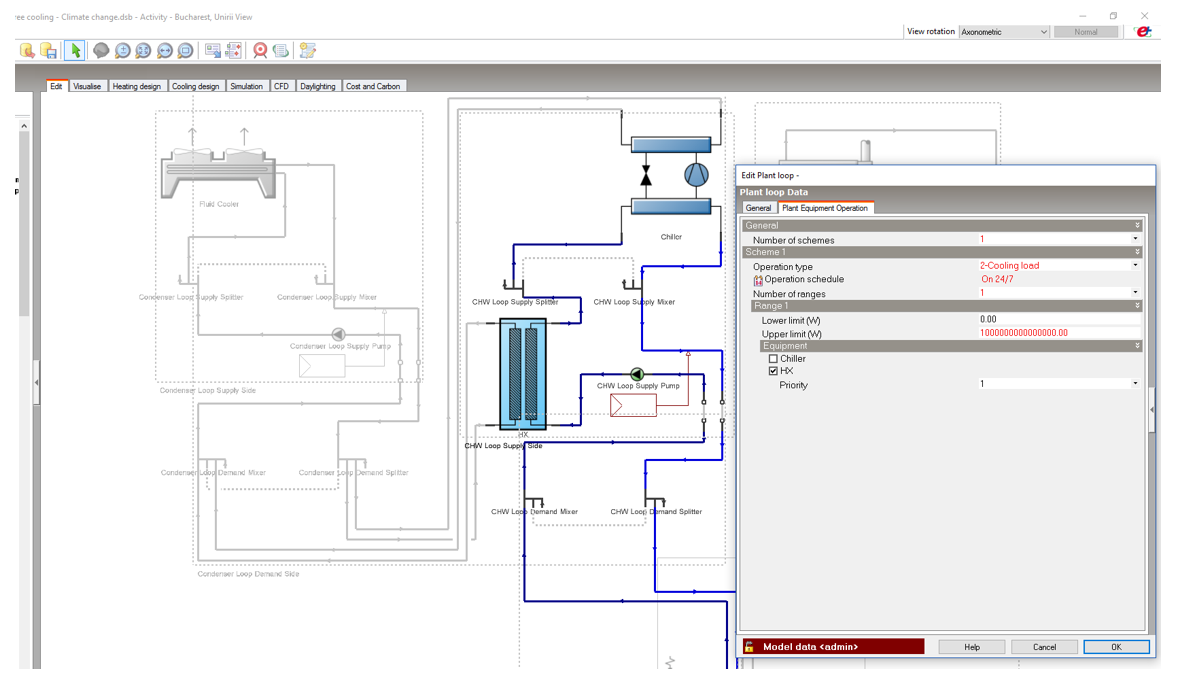
 | 2 | No.2 Revision |
For DesignBuilder free-cooling heat exchanger go to HVAC system and select waterside economizer template.
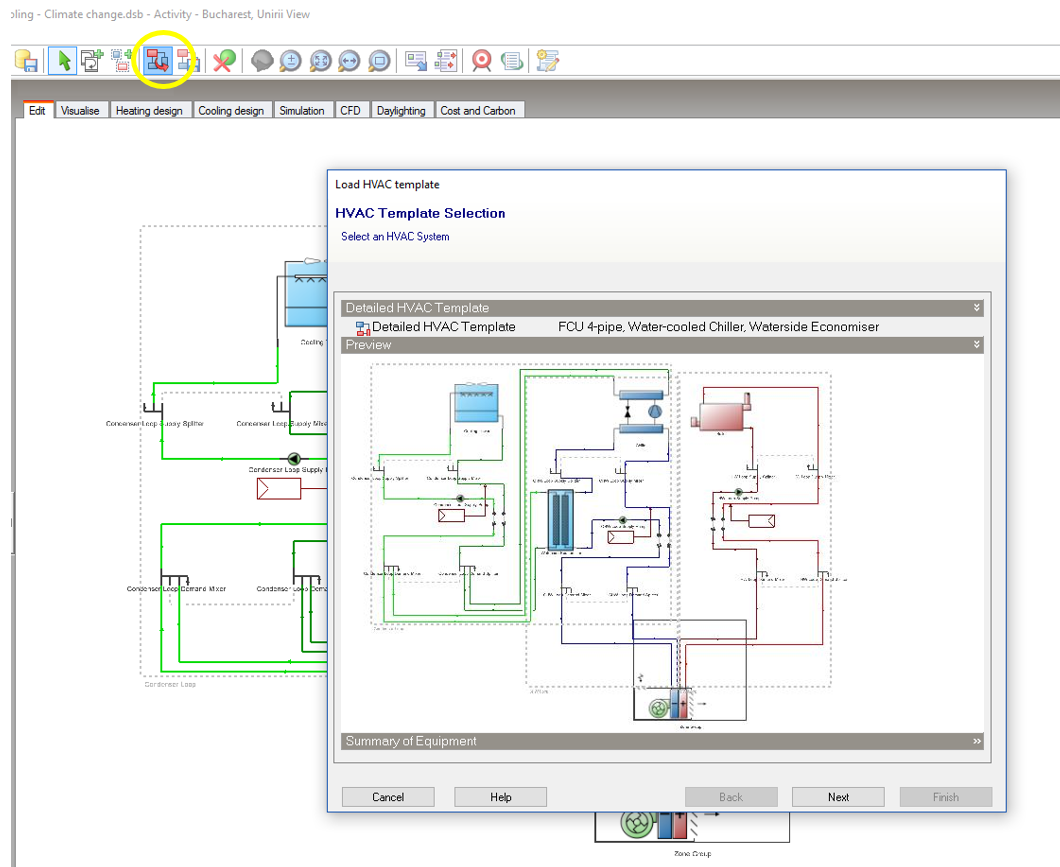
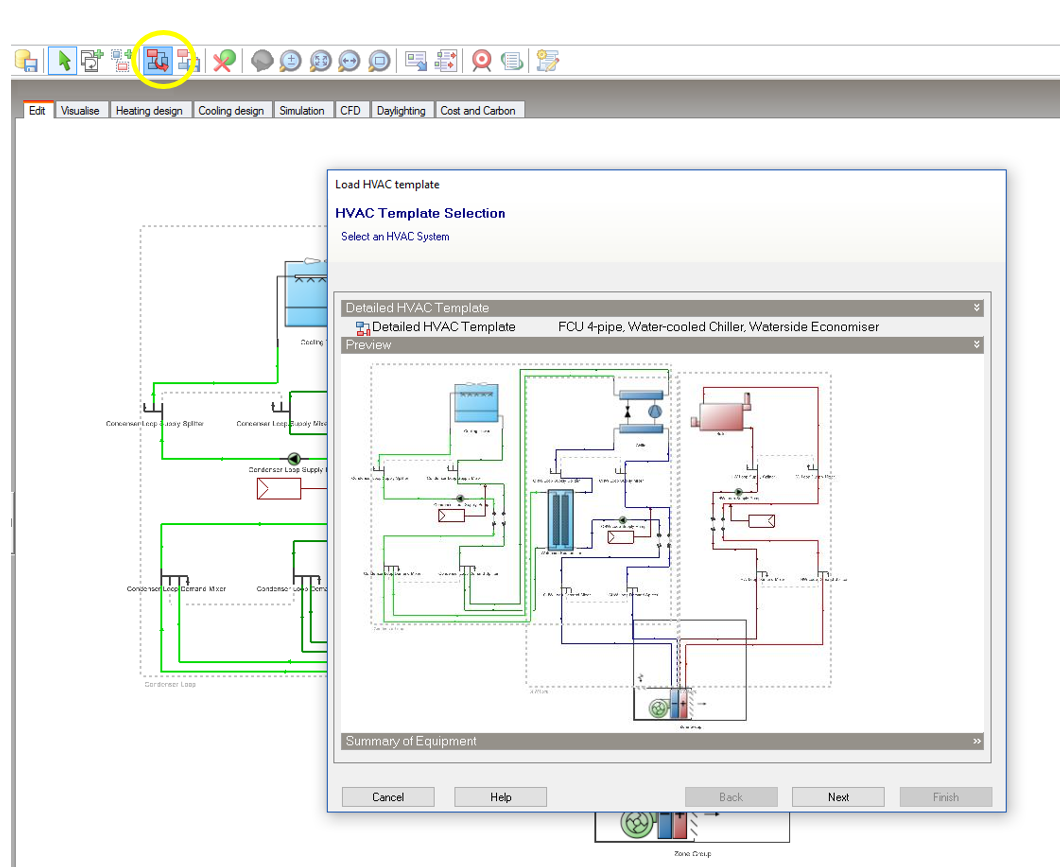
Replace the cooling tower with a dry cooler.cooler.
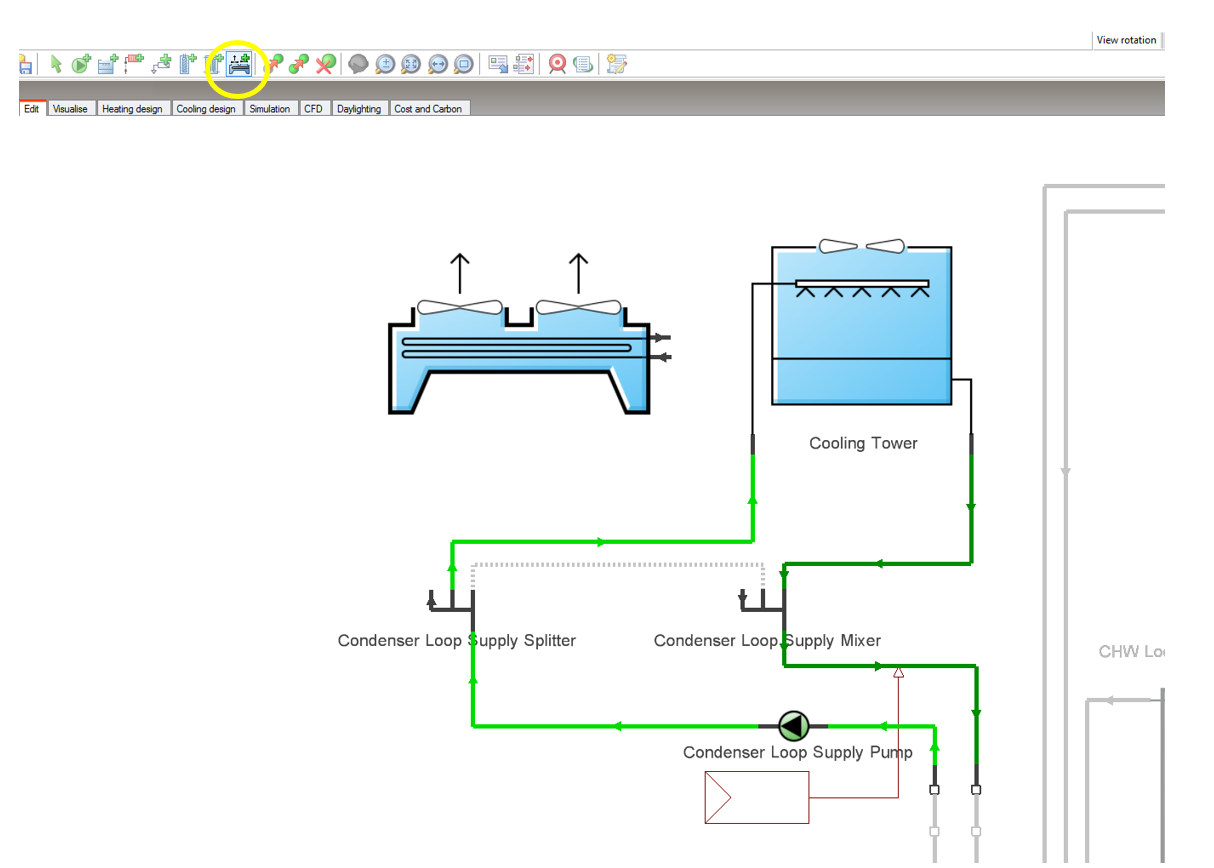 HX working schedule.
HX working schedule.
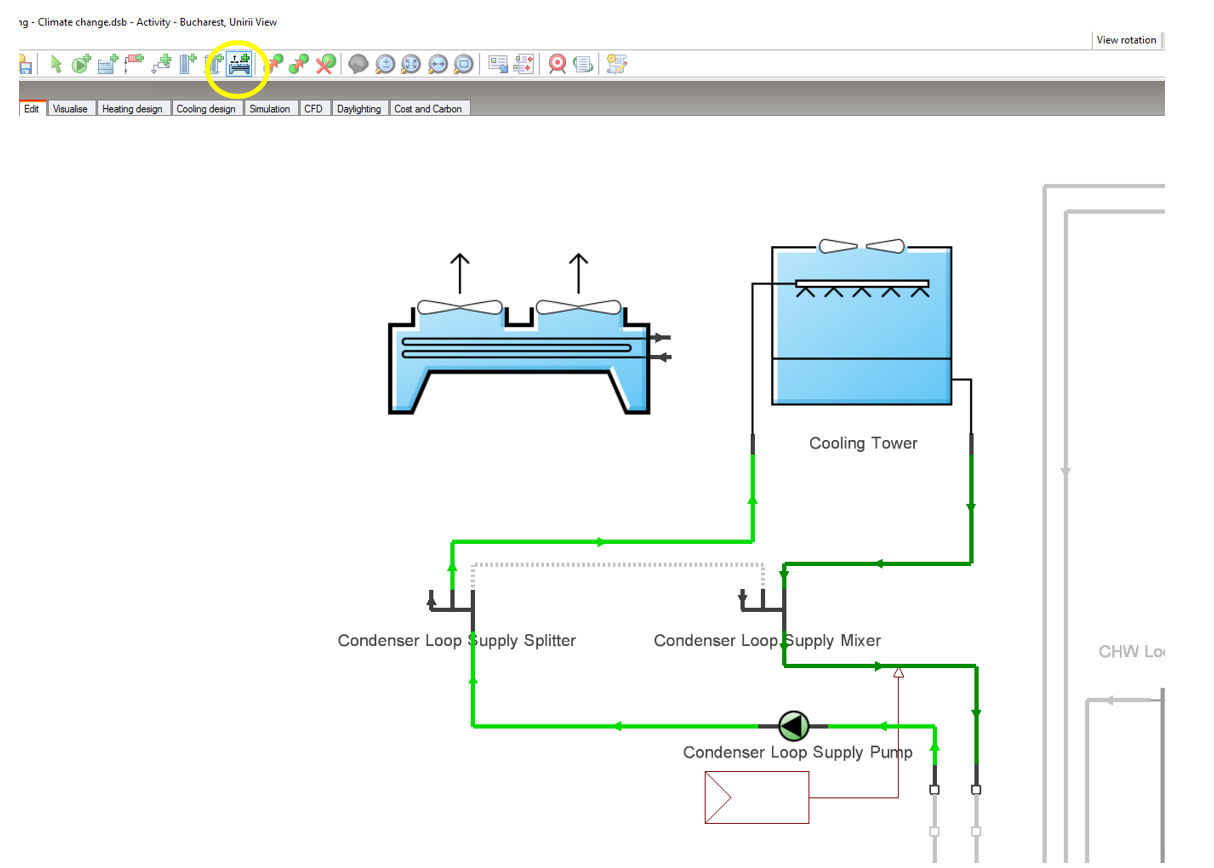
Right click on CHW Loop Supply Side and chose the HX working schedule. Don’t forget to enter the HX design flow rate, free cooling and control type. Adapt your system as needed.
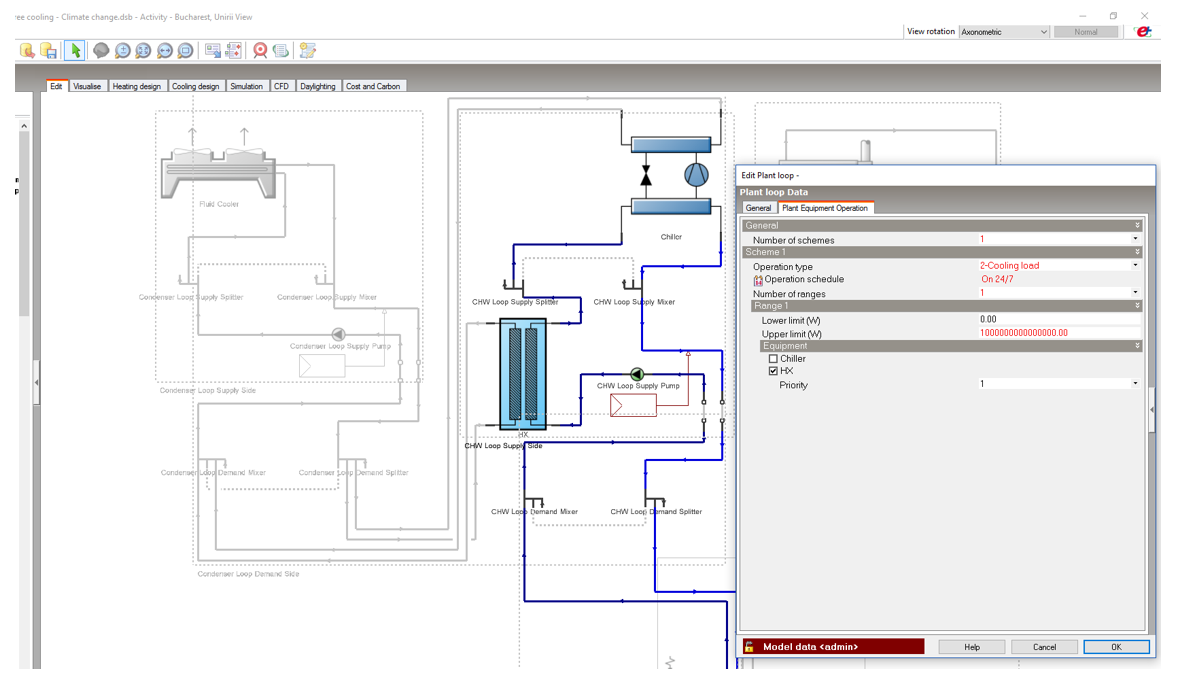
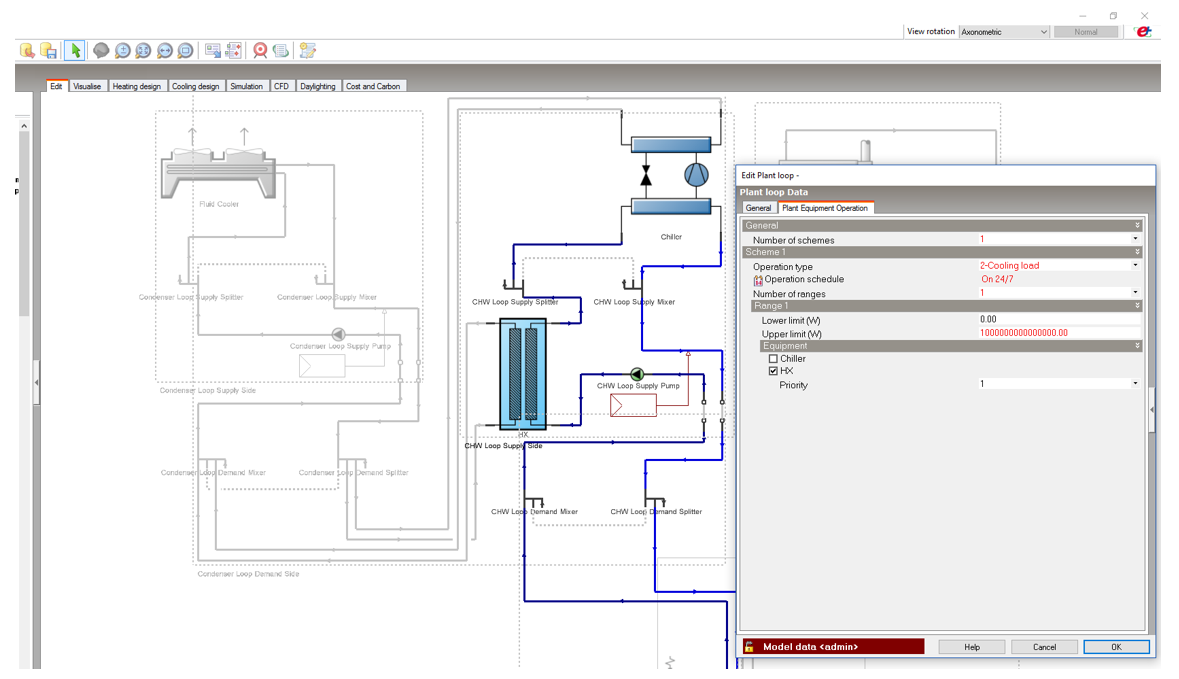
 | 3 | No.3 Revision |
For DesignBuilder free-cooling heat exchanger go to HVAC system and select waterside economizer template.
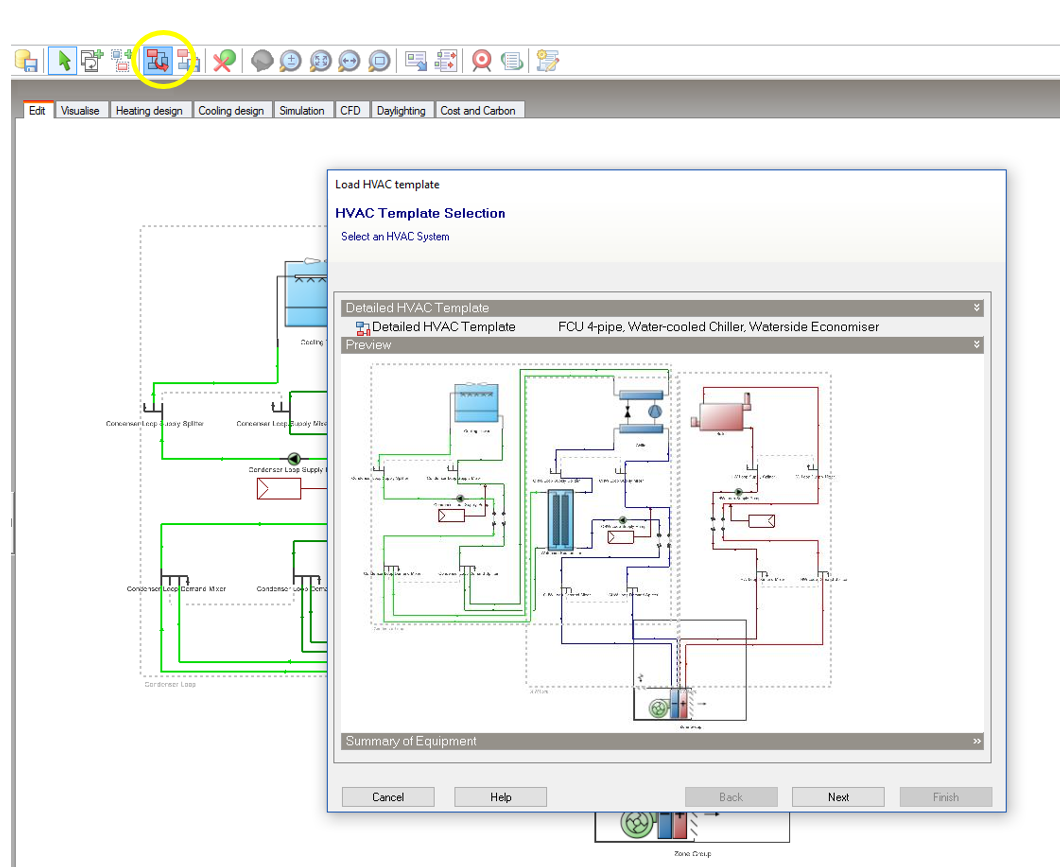
Replace the cooling tower with a dry cooler.
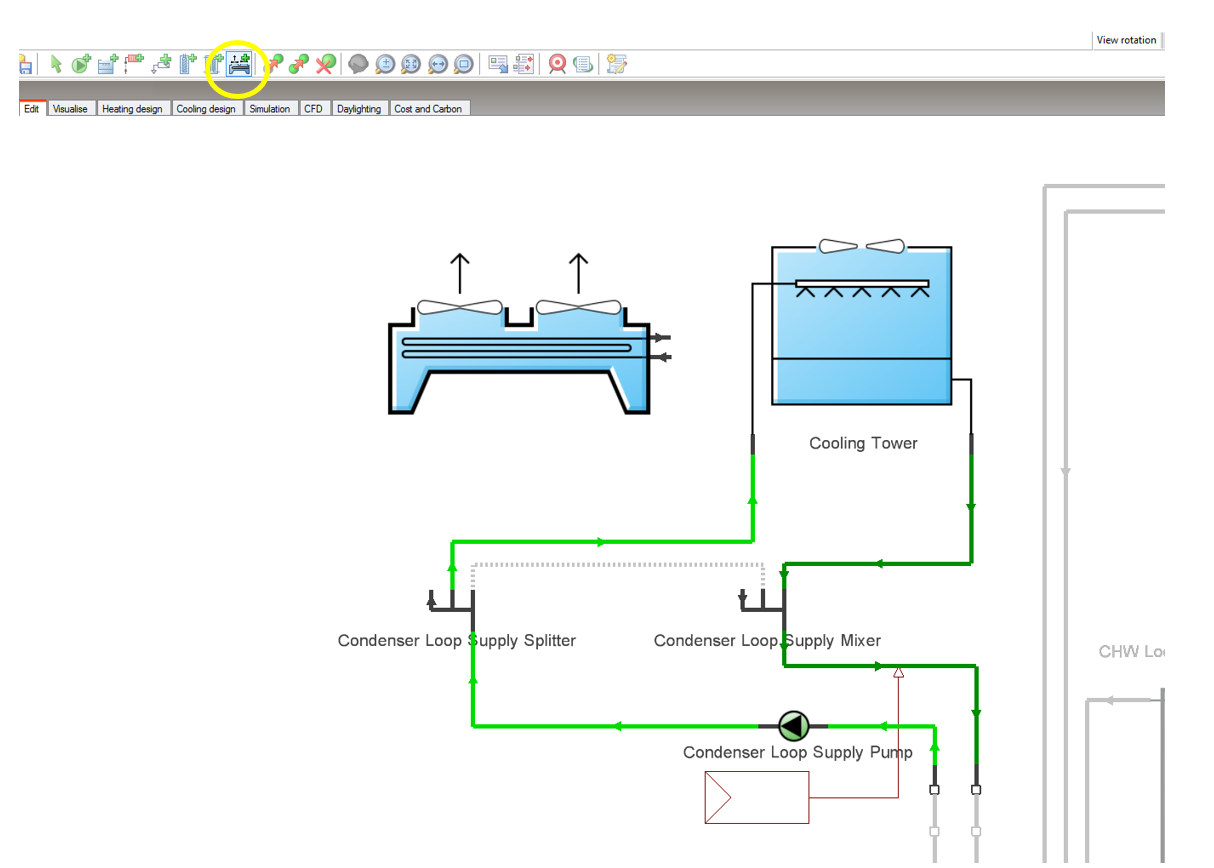 HX working schedule.
HX working schedule. 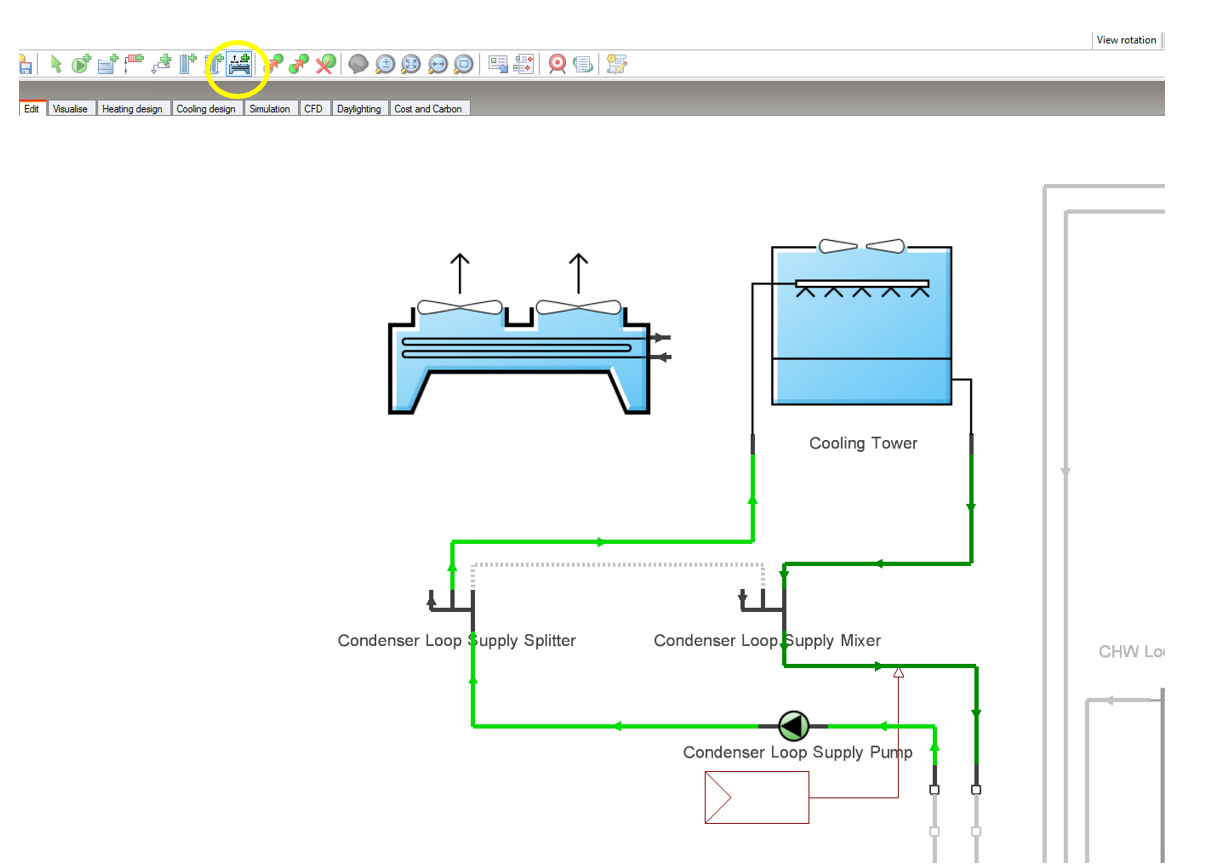
Right click on CHW Loop Supply Side and chose the HX working schedule. Don’t forget to enter the HX design flow rate, rate and free cooling and control type. Adapt your system as needed.