FenestrationSurface boundary conditions and construction Errors
hi !! I wonder if there would be a faster way to correct this error instead of the correct one by one:
FenestrationSurface : Detailed = "SUB AREA 75 " invalid blank Outside Boundary Condition Object
** ~~~ ** ... When Base Surface uses "Surface " as Outside Boundary Condition Object , subsurface must also specify specific surfaces in the adjacent zone.
and I have this error
** ** Severe FenestrationSurface : Detailed = "SUB AREA 14 " has an opaque surface construction; it should have a window construction.
it keeps coming and I do not yet know why the settings I put are good and they are the ones with double glazing.
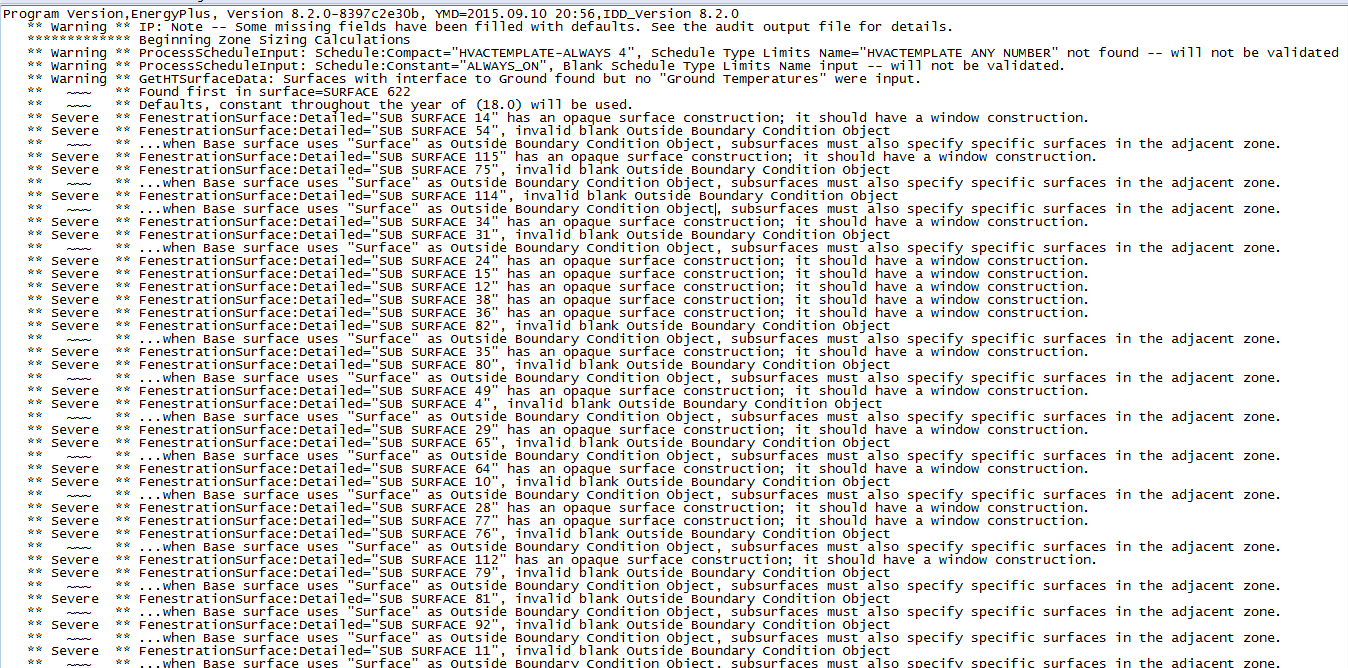






In the future, please add tags for the software you are using, in this case EnergyPlus. Did you confirm that the base surfaces hosting the fenestration surfaces also has a "Surface" boundary condition. That seems to be the issue for that set of sever errors.
As for the second error, I would go back and confirm that you don't have any opaque materials in the construction you are using for the sub-surfaces. Specifically what is between the two layers of glazing.
ok , got it for tags. For databases surfaces that not all who ' surface ' as a boundary condition , some surface have ' outdoors' ' or '' ground ' ' as a boundary condition and precise in these cases I have not put outside of boundary condition object.
for the second error , between the two glass layers there is a layer of air and I create this material with specific characteristics features namely the roughness , the thickness , density ...
Sorry for the answer to the second question, i just see exactly what you're talking David
Are you modeling with OpenStudio? If so a common cause of boundary condition errors is forgetting to assign one space in your model to a thermal zone. You end up with outside boundary object references that refer to surfaces in the unused space.
Whatever tool you are using check two things.
The title is way too vague to be useful (I've modified it but it's not great, feel free to change). Also, the error messages that are in the post do not match the screenshot... I've changed it too