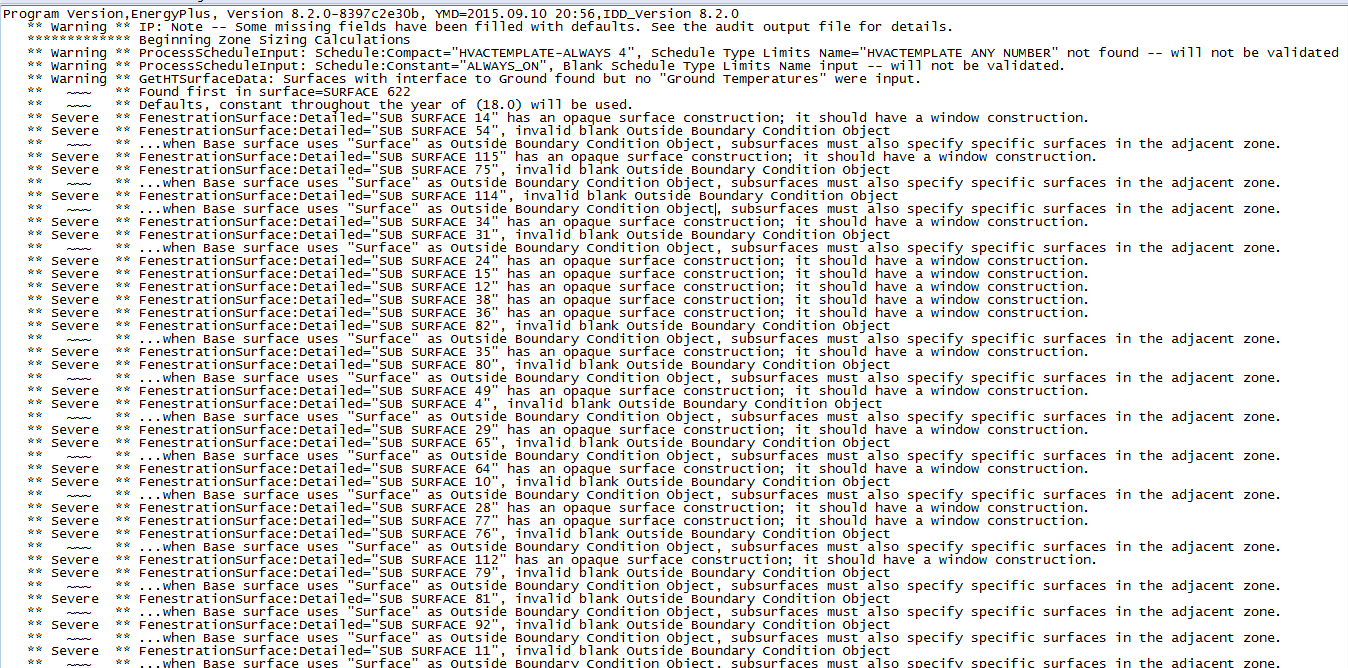hi !! I wonder if there would be a faster way to correct this error instead of the correct one by one: '' FenestrationSurface : Detailed = "SUB AREA 75 " invalid blank Outside Boundary Condition Object * ~~~ * ... When Surface Base uses "Surface " as Object Outside Boundary Condition , subsurface must aussi Specify specific surfaces in the adjacent area. '
and I have this error ' * * Severe FenestrationSurface : Detailed = "SUB AREA 14 " has built an opaque surface; shoulds it -have a window construction. it keeps coming and I do not yet know why the settings I put are good and they are the ones with double glazing C:\fakepath\error 1.PNG