Sorry for asking a beginner's question.
I think there are two main options to consider window frames:
- Calculate total U-value, SHGC, VT, etc. including frames with LBNL WINDOW Program
- Use
WindowPrroperty:FrameAndDividerand input frame property separately from glass property
According to I/O Reference, WindowPrroperty:FrameAndDivider adds frames outside of window vertices.
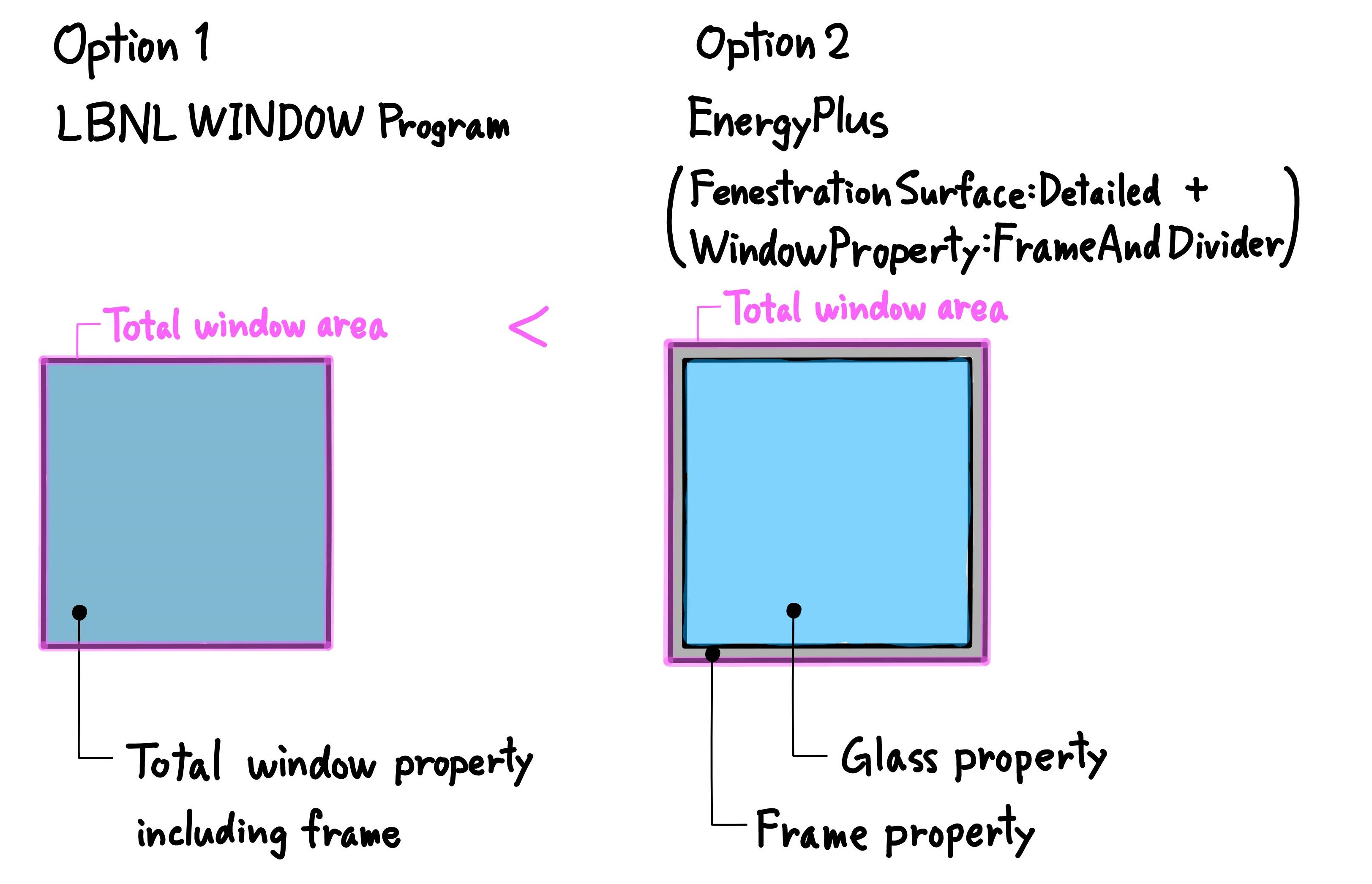
As a result, the total window area is different between Option 1 and Option 2. How does everyone address this issue? It suggests that we need to determine which Option will be used before modelling window geometry. If we want to change the input option in the middle of modelling, we need to change the window geometry as well. It's very inconvenient. Or is there any way in EnergyPlus to add frames inside of window vertices?




