Hi all,
I am opening a large thermal model of some 140 zones in Openstudio App (1.2) and when I go to the Thermal Zones tab it looks empty. It does try to load and the window sliders appear, but nothing shows in the main panel (see image below)
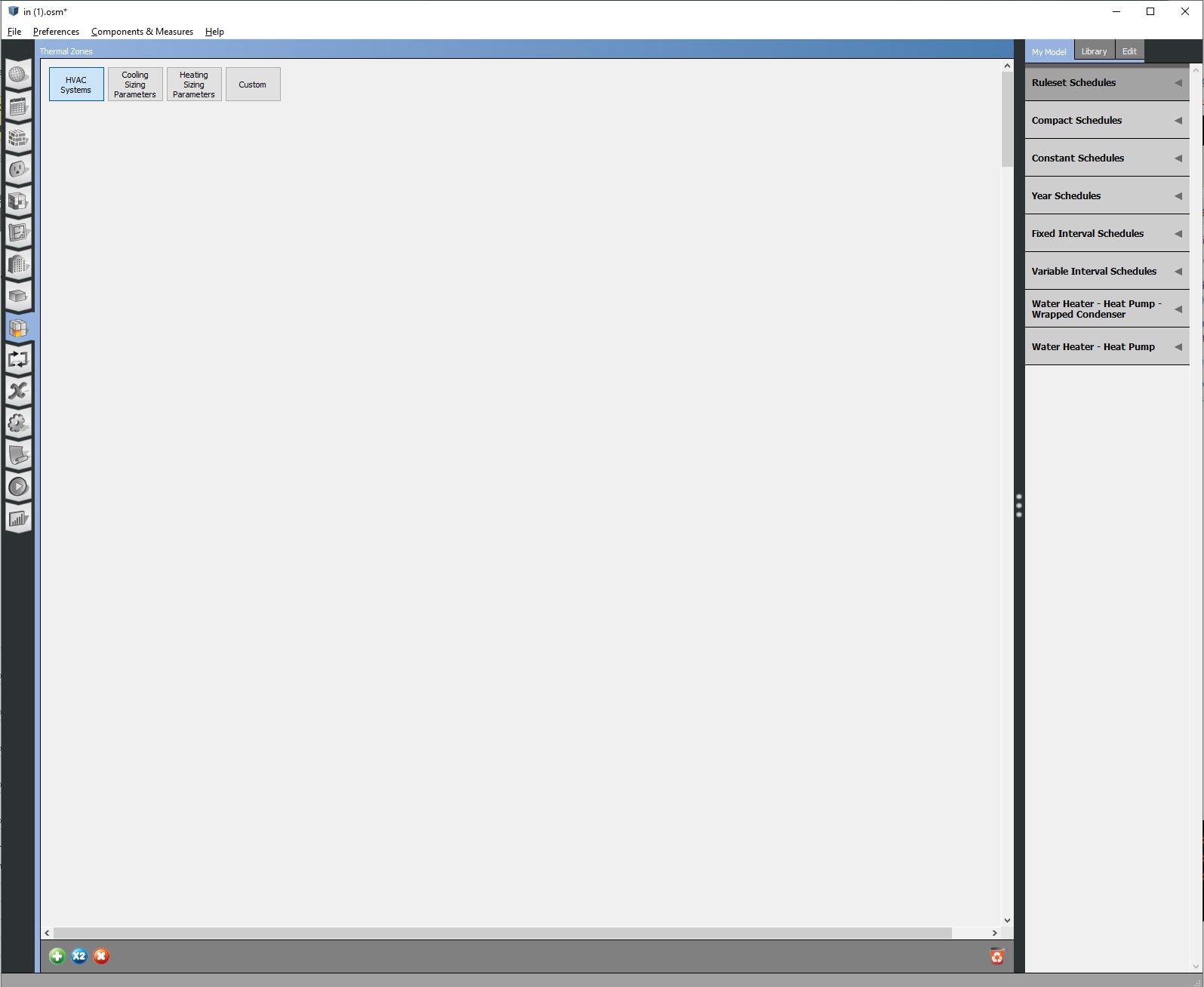
I know the zones are in the model because they appear on the Thermal Zone list under the HVAC systems and Geometry Tab.
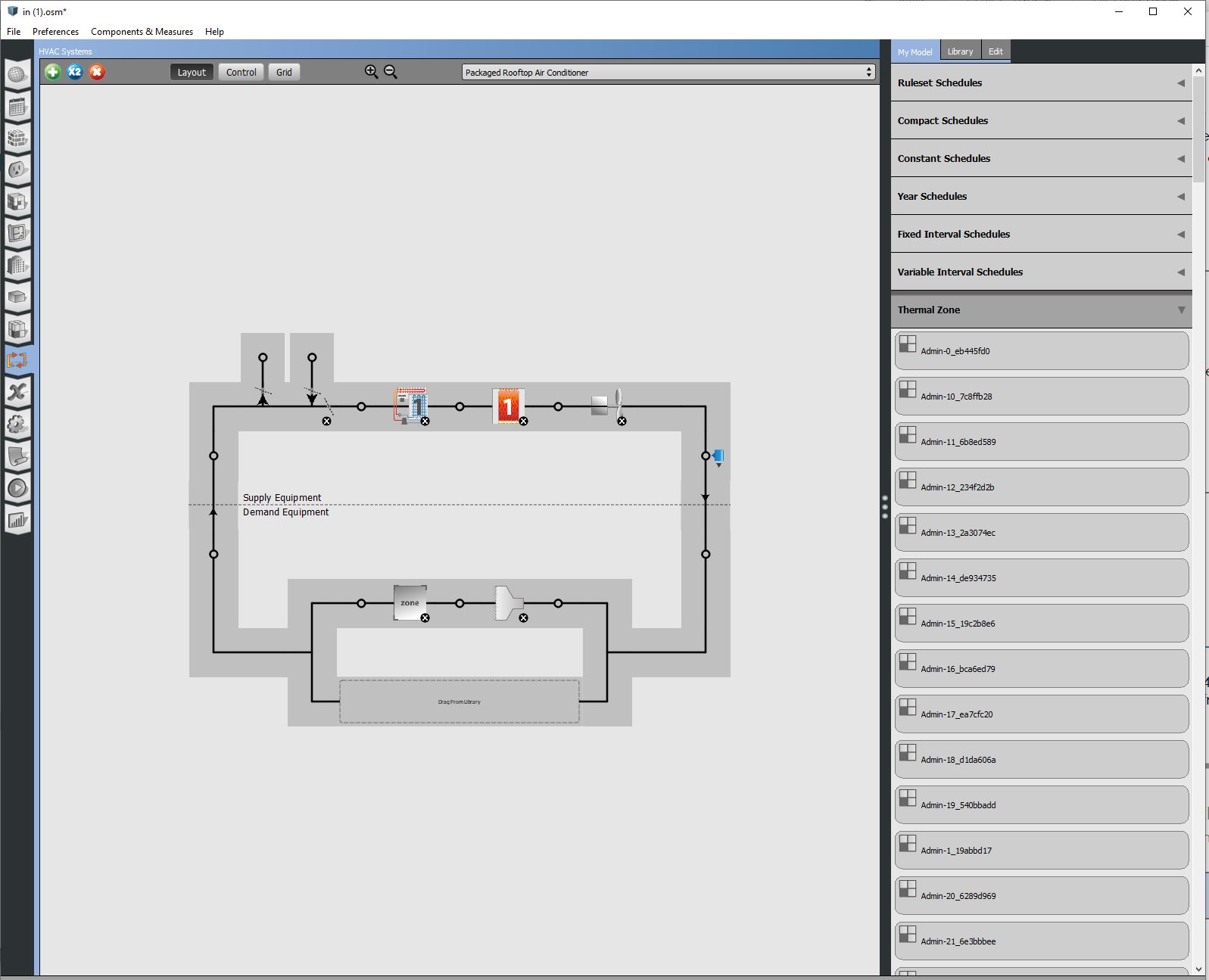
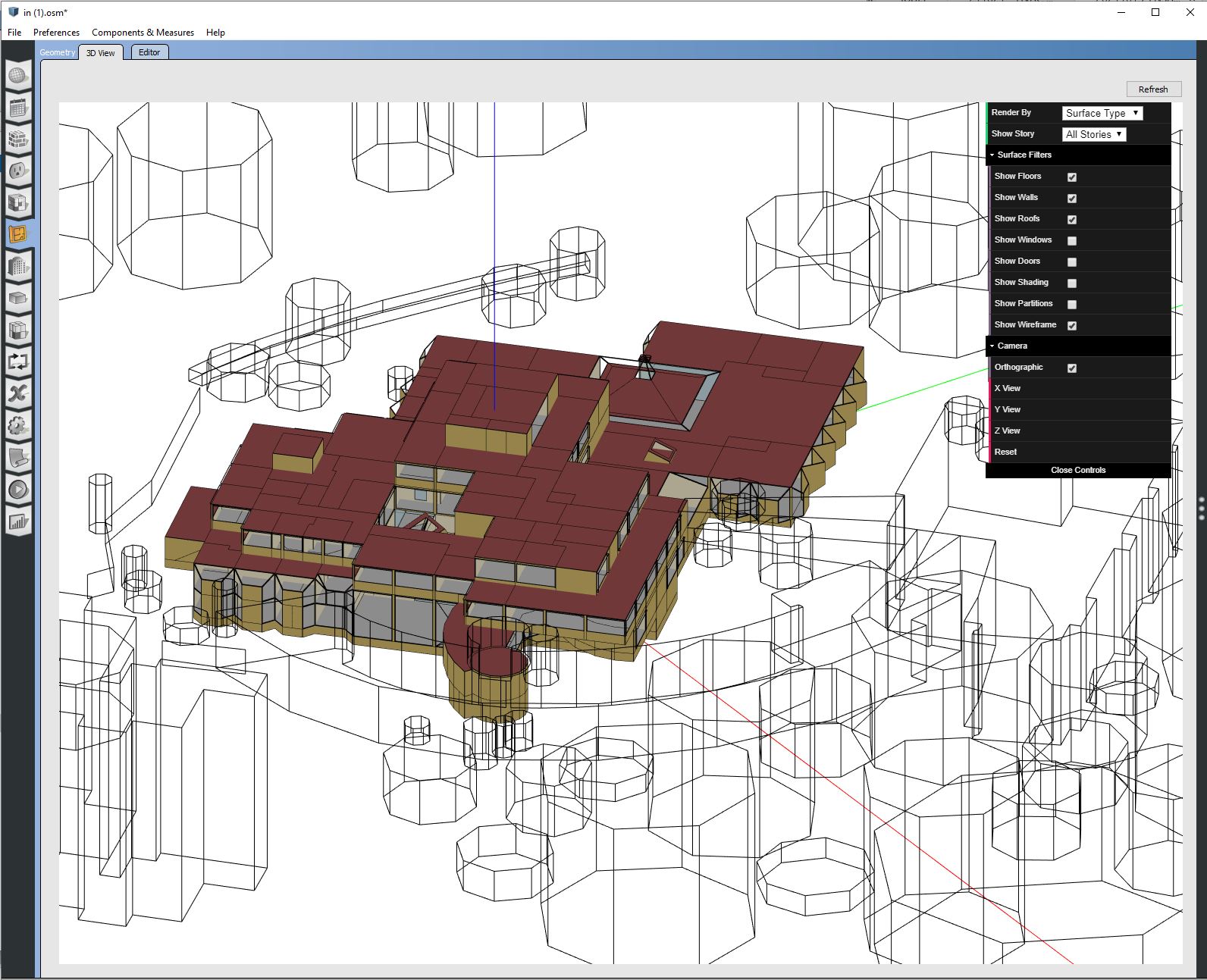
I have tried with several exports for the same model from Honeybee, but they all cause the same issue. This doesn't happen to other smaller models I have tried, where the Thermal Zones tab loads as usual.
Does anyone know what could be causing this? I am also attaching the OS file for reference - https://we.tl/t-B3ACzY8MJN.
Thanks, Rafael




