I have tried various methods to control the people count in a zone with Python EMS API 0.2 and have not had any success. There are no E+ errors, but no control is exhibited. It still follows the 'Number of People Schedule Name' schedule field of the People object. (People object documentation in 1.14.1 Input Output Reference)
I am using the Small Office DOE Prototype building which was 5 zones total; 4 perimeter zone and 1 central core zone. I will quickly walk through the documentation and my process to explain.
Using the .edd file, I am able to look up the 'EnergyPlusSystem:Actuator' elements available for my model, as seen below. These were generated from the single default 'People' object in my IDF that includes all zones via the WHOLEBUILDING 'ZoneList' field that includes all zones.
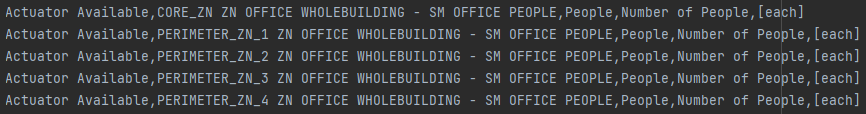
From the available people actuators above: "People" is the actuator name, "Number of People" is the control type, units are in people, and the unique identifier (ex: CORE_ZN ZN OFFICE WHOLEBUILDING - SM OFFICE PEOPLE) is the name of the people input object (People actuation documentation in 5.4.1 Application Guide for EMS).
Except, these people objects do not exist in my model, only the default whole building people object that generated these elements in the .edd does.
So, I went about creating another People object only for the CORE_ZN, just for testing. Thus, I removed the CORE_ZN from the WHOLEBUILDING People Object's 'ZoneList' and created a new People object just for the CORE_ZN, named the unique identifier given in the .edd - CORE_ZN ZN OFFICE WHOLEBUILDING - SM OFFICE PEOPLE.
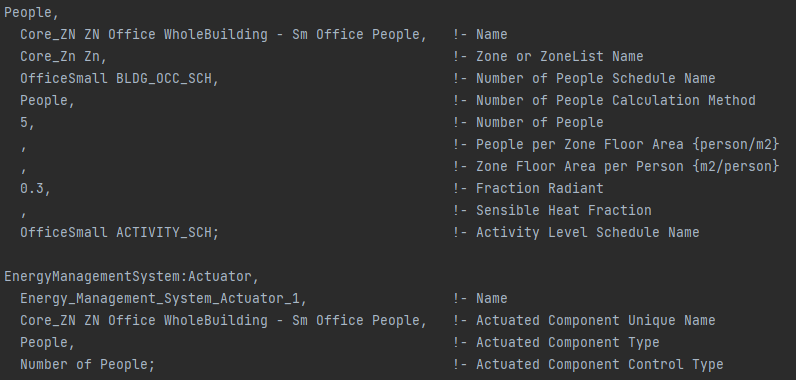
At this point, all required objects are created and linked together without any errors. However, EMS does NOT give me control and still follows the schedules in the 'People' object. I cannot get rid of any of these fields as they are all required.
Any ideas? Thanks





