Hello I was trying to manually draw a large window on a front wall; but when I draw a window near the edges after double clicking the surface to enter the surface, the new area change to a new surface instead of subsurface. Then I tried to change WWR to 0.997, but nothing happened still. later I was trying to draw a small window, it actually works very well But I still need the large window Thank you C:\fakepath\Capture2.JPG



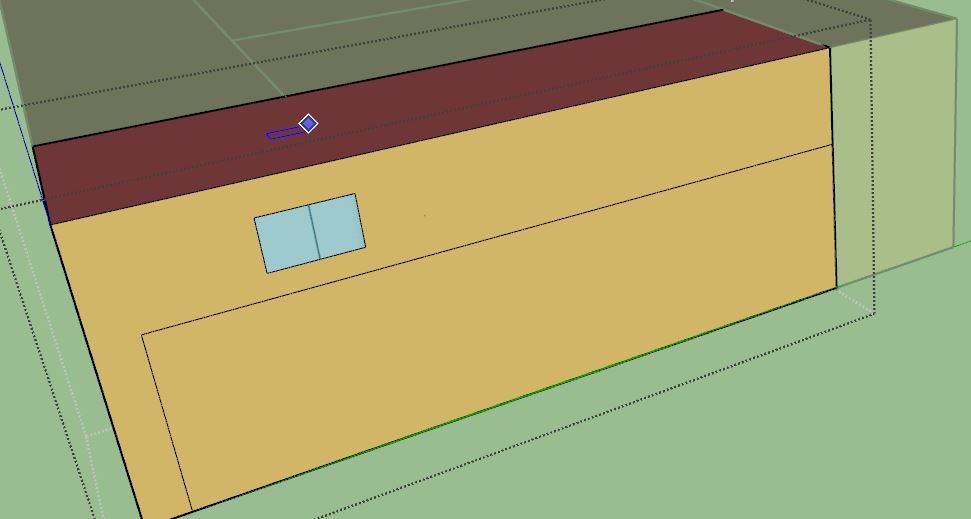 (/upfiles/16179092863631033.jpg)
(/upfiles/16179092863631033.jpg)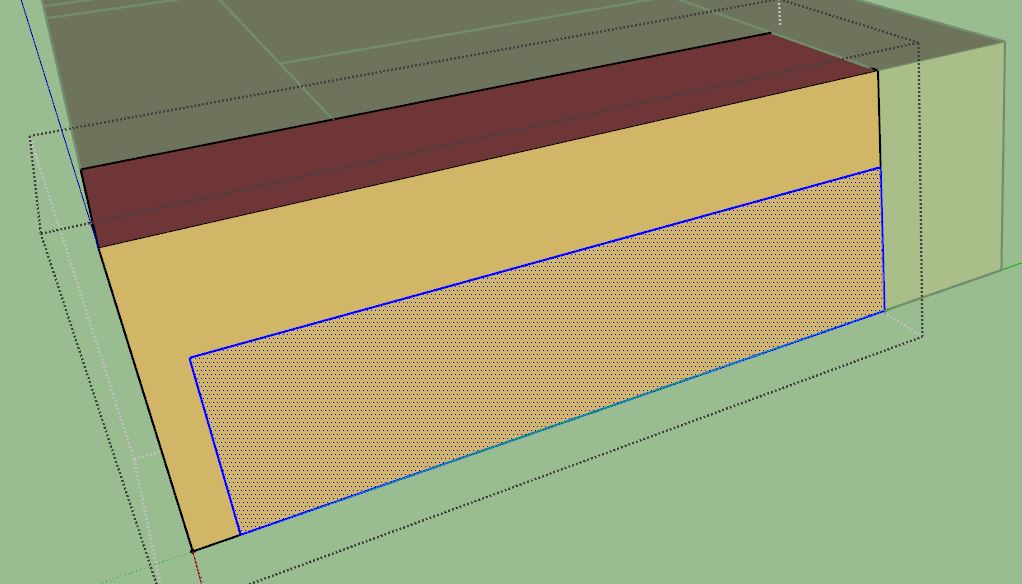
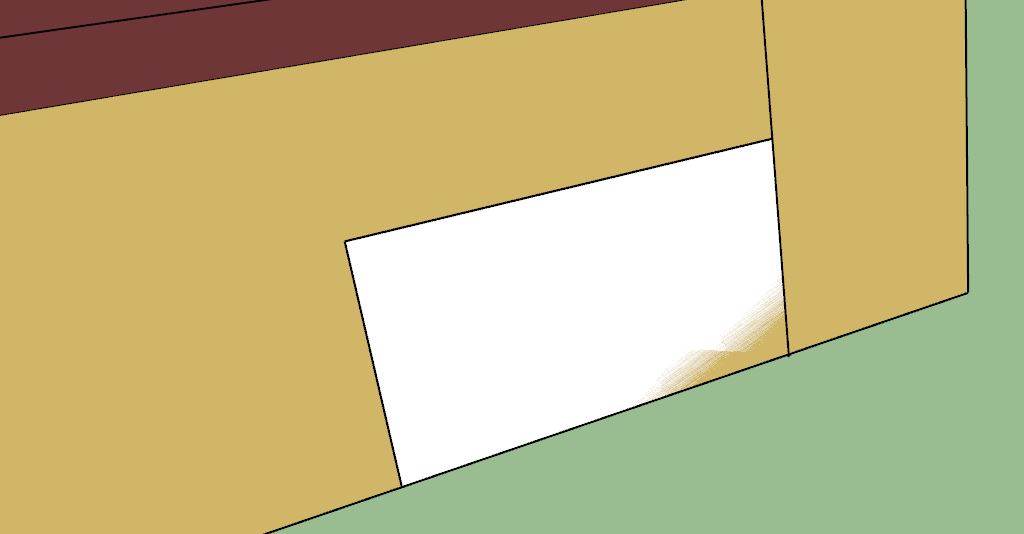 later I was trying to draw a small window, it actually works very well
But I still need the large window Thank you
later I was trying to draw a small window, it actually works very well
But I still need the large window Thank you

