Hello,
I hope all of you are doing well and wish you the best always.
I've done my energy model in Openstudio and did the first simulation. I got a fatal error and the simulation stopped. Looking at the eplusout.err file, I have several errors which are like this:
" * Severe * FenestrationSurface:Detailed="SUB SURFACE 17", invalid blank Outside Boundary Condition Object * ~~~ * ...when Base surface uses "Surface" as Outside Boundary Condition Object, subsurfaces must also specify specific surfaces in the adjacent zone. "
I understand from previous questions asked by others that the outside boundary condition of a fenestration surface (sub-surface) must match the outside boundary condition of the base surface. If the base surface has an outside boundary condition object, then the fenestration surface will need one also.
When I go to the spaces tab, in the surfaces tab, the base surface for this subsurface is defined as "surface" in the outside boundary condition, see below surface 169:
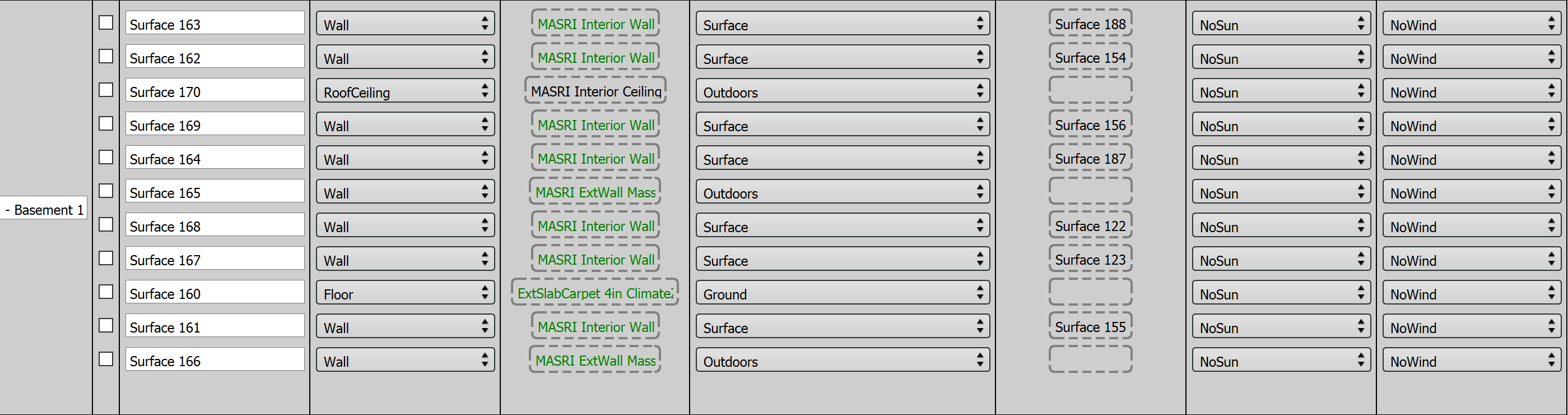
When going to the subsurfaces tab, this subsurface does not show an empty block in the outside boundary condition object (to the right) and I can't therefore choose anything, see below sub surface 17:
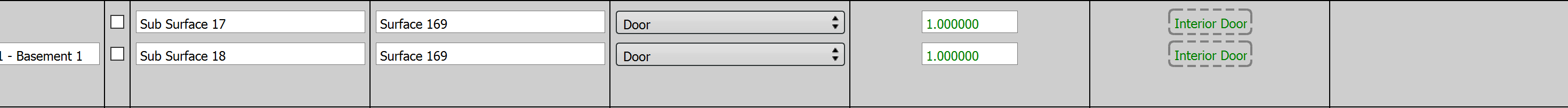
I remember using the surface matching tool in sketchup and it was fine, but I don't know why Openstudio gave all these errors. Today, I started the surface matching BCL measure (Apply measure now) and it has been working for more than 5 hours now giving the page with the running measure circular arrow and no output. My model is 8 floors with 126 spaces including a lot of interior doors and exterior windows.
I hope you can assist in solving this problem and thank you very much.




